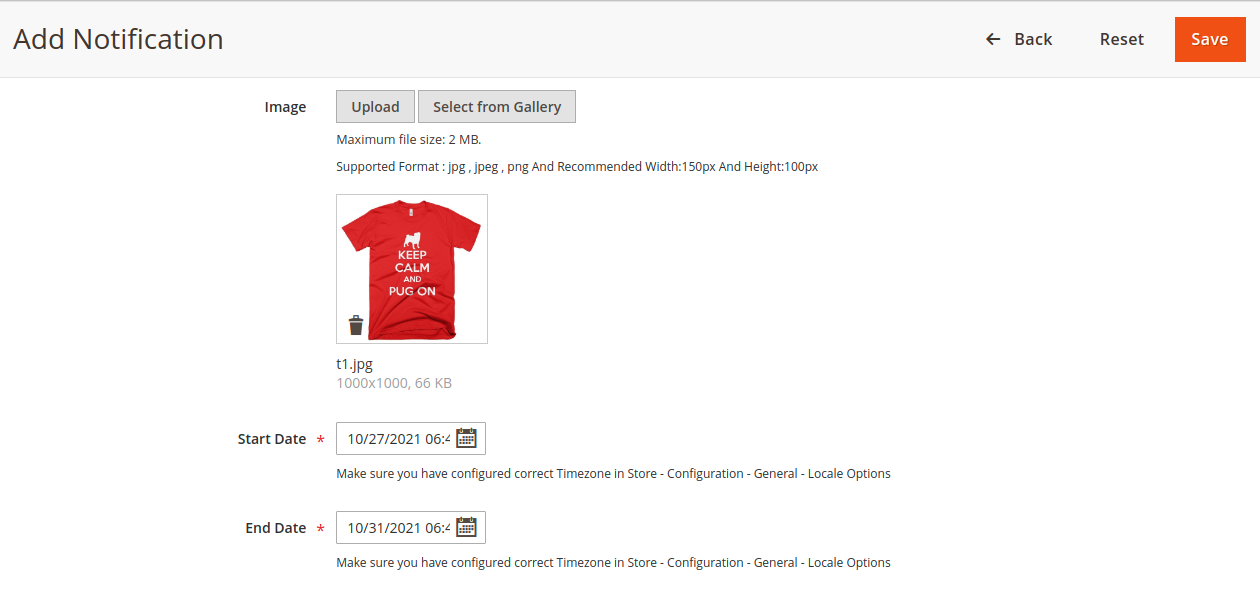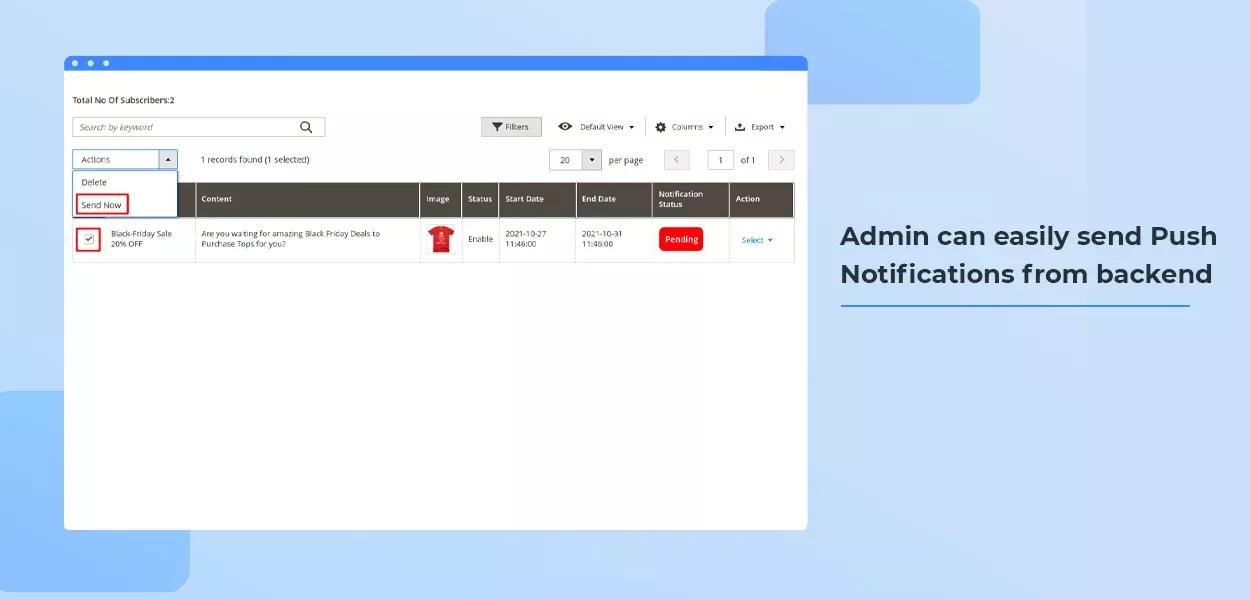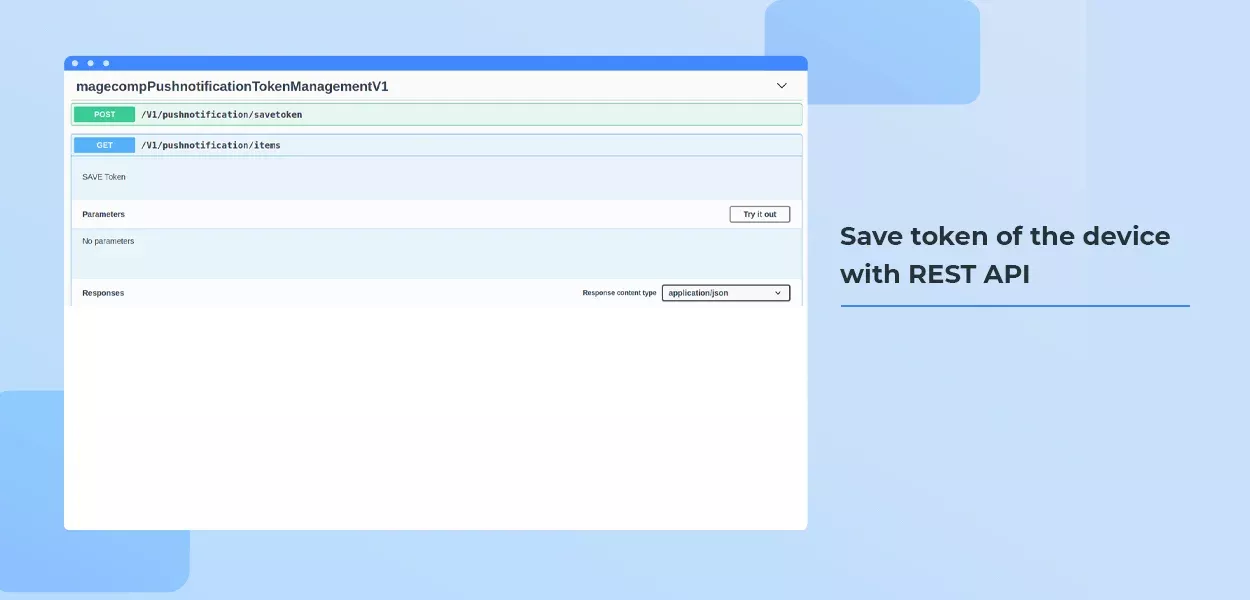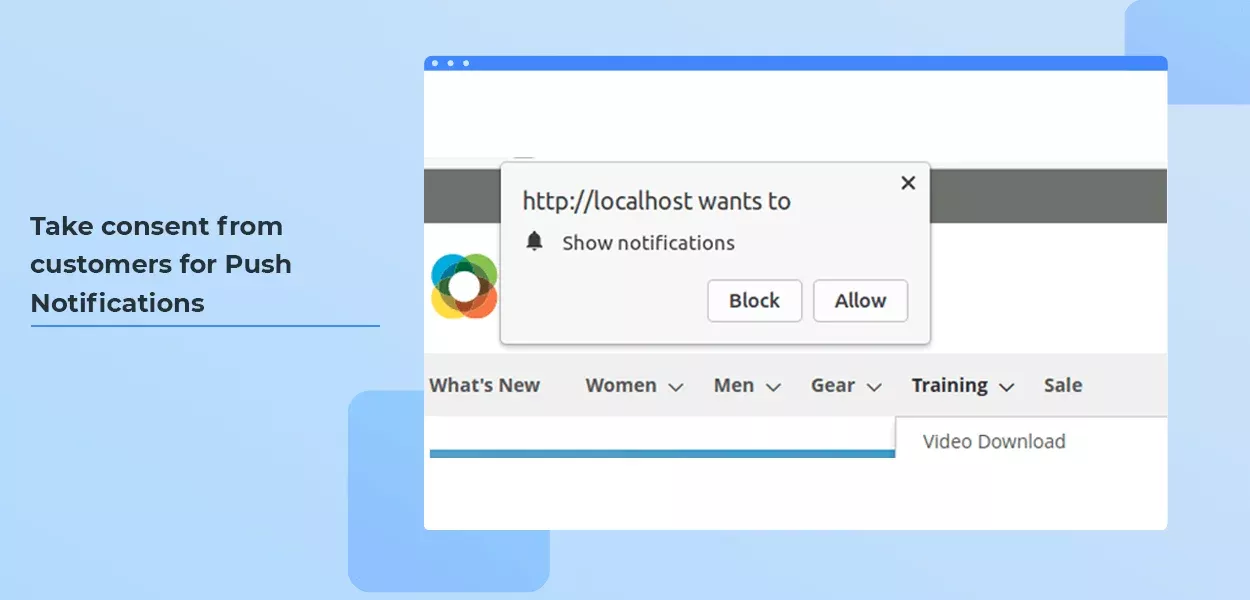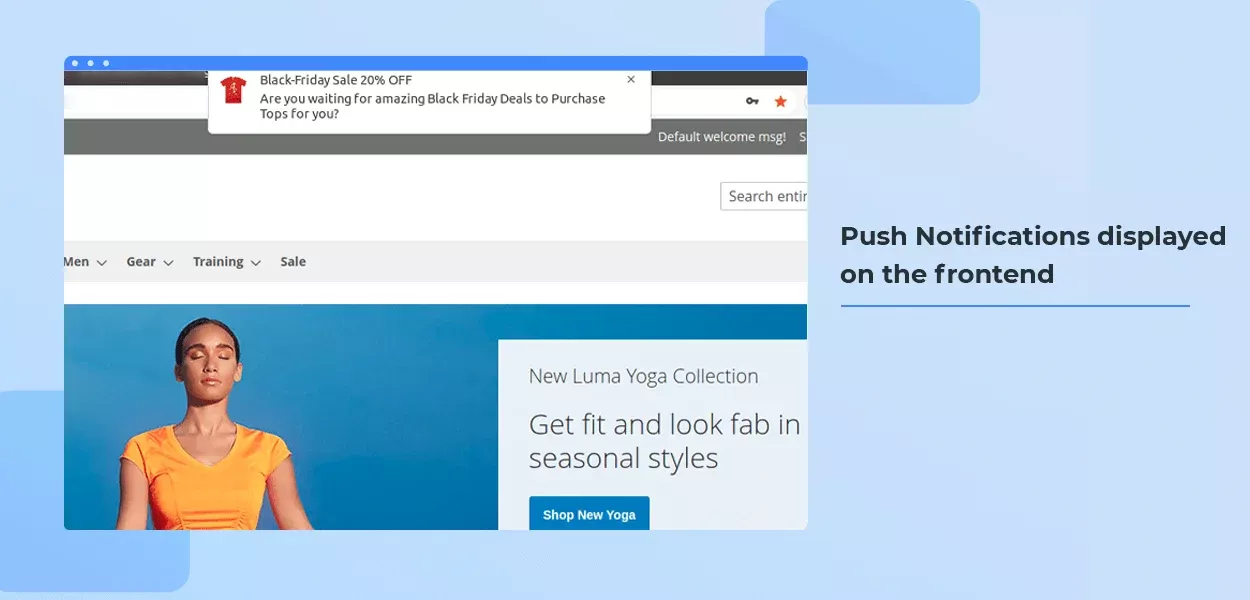Communicate more effectively with Consumers Using Magento 2 Push Notifications Plugin By MageComp!
Push notifications are the most meritorious way to enhance customer engagement with your Magento 2 store. They convey a communication medium able to compel consumer attention and stimulate earnings.
Features of Push Notifications Module
- Reach your consumers through their web-browsers easily
- Customize messages to make them captivating to consumers
- Assemble stats to make data-managed decisions.
- Encourage consumers to subscribe for notifications
- The most manageable one-click technique.
- Keep your consumers up-to-date with information: they will immediately notice notifications.
Upholding these objectives in reason, we designed Push Notifications, a Module that can facilitate push notification usefulness for all Magento 2 stores.
Configuring the Push Notifications Extension
Once you successfully set up the module, navigate to Stores > Configuration to utilize the module features.
Push Notification – Enable or Disable the push notification module from this field.
Server Key – In this field enter your Server Key.
Messaging Sender Id – Here, Enter your sender ID to message.
API Key – Enter the API key here.
Project Id – Place your project ID in this field.
App Id – Place your app ID here.
Authenticate App Id – before authenticating the mobile app id, save the configuration once and then click the authenticate button.
Status: Enable or disable the status of push notification from this field.
Name: you can name the push notification from here.
Content: the message that you want to show to the visitors can be placed in this field.
Redirect To: in this field, pick the link where you wish to divert the users.
Select Category Id: from the dropdown menu, choose the category Id name.
Product Id: In this field, enter the product Id of the product name.
Redirect Url: in this field, give the Url link of the page you wish to redirect the users!
Image: here, you can either upload the image or place it from the gallery at your convenience. The uploaded picture will be perceptible in the push notification.
Start Date: In this field, you can easily choose the starting date of the push notification
End Date: here, you can choose the end date of the push notifications.
Backend View of Push Notifications
All the push notifications can be efficiently handled by the admin from the backend grid. The grid can hold values of push notification content, its image, whether it is enabled or disabled at the moment, the duration and status of the push notification.
REST API
Save token of the device with REST API
Frontend view of Push Notifications
In the frontend, first, the users will be asked to subscribe to the push notifications.
The push notifications will be depicted on the front end with the title, content, and uploaded image.
The push notifications can also be configured for mobile devices. In 2020, about 80% of push notification subscribers were mobile app users, while the remaining 20% were desktop users as per the reports by MoEngage.
Wrapping It Up!
It is quite an amazing module to opt for! Because in the end what your store wants is to increase customer engagement and this module can be a perfect fit for you.
The Push Notifications Extension for Magento 2 can be useful to display important updates right in front of your customers.