Hello Magento Folks,
Magento is full of configurations that help us to create our store as per our desire. In this blog article, I will help you to learn How to Create New CMS Block in Magento 2. Also, take a look at my previously published blog where I have explained How to Add a New CMS Page in Magento 2. Let’s go deep in this tutorial.
Quick Intro:
In Magento 2 CMS blocks help you to share any information with your audience. This helps you to interact with your customers by making your Magento 2 store pages most attractive and appealing. Magento by default makes you capable of creating CMS blocks directly from the admin panel and displaying them on the various pages on the frontend of your Magento 2 store.
Steps to Create New CMS Block in Magento 2:
Step 1: Navigate to Content>Elements>Blocks
Tap to Add New Block as per the below screenshot.
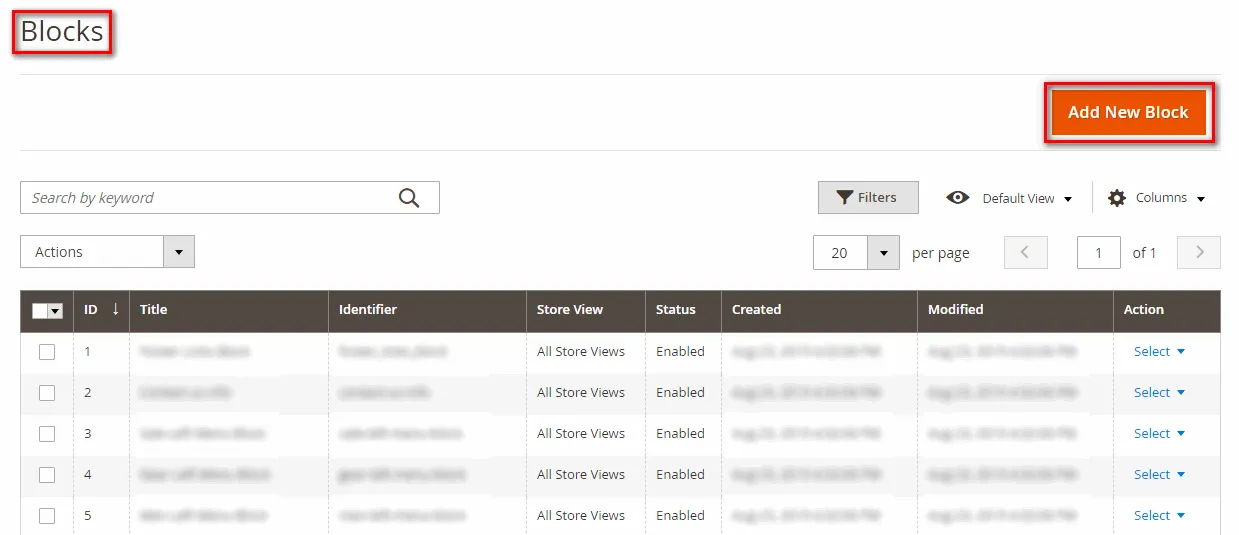
Step 2: Configure according to the below instructions.
Block Title: Add the title for the new block as per your desire.
Identifier: Select a unique Identifier and make sure you utilize lowercase characters and underscores rather than spaces.
Store View: Choose the Store View where the block you need to display.
Status: Enable the button to display the block on your Magento 2 store.
Content: Add content as per your desire and requirement.
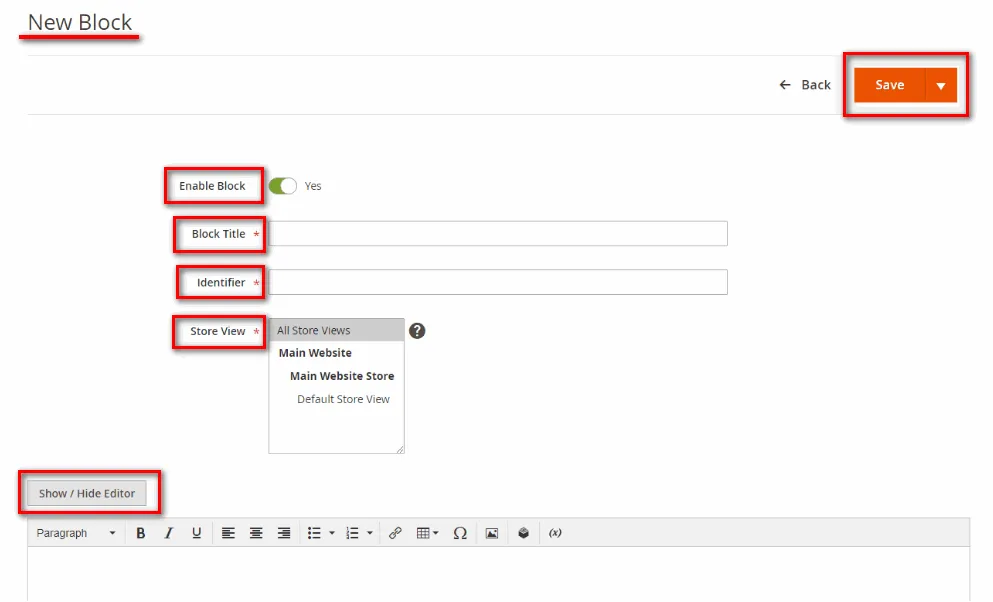
Step 3: After the configuration tap to Save Block.
Wrap Up:
Thereafter all are able to Create New CMS Block in Magento 2 with the help of the above illustration. If you get any queries in the configuration then you can ask me in the comment section below.
Share the article with your friends.
Happy Reading.





