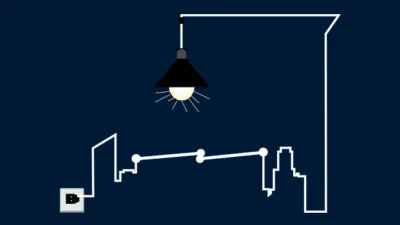Default Magento 2 provides 6 product types including simple, grouped, configurable, virtual, bundled and downloadable having unique behaviors and attributes. These standard product types covers majority of the Ecommerce needs by supporting wide range of industry and store owner requirements.
But with the diversity of Ecommerce, there may arise a requirement of unique feature that cannot be served by default product types. Luckily you can extend the default product types with the high level of customization. Sometimes it makes complex to work on and still cannot fulfill the business needs where there arises the need to create custom product type in Magento 2.
Here, I’m going to present complete guide on creating custom product in Magento 2:
Step 1: First, we need to create “product_types.xml” file inside extension the below directory.
app\code\Vendor\Extension\etc
<?xml version="1.0"?>
<config xmlns:xsi="http://www.w3.org/2001/XMLSchema-instance"
xsi:noNamespaceSchemaLocation="urn:magento:module:Magento_Catalog:etc/product_types.xsd">
<type name="custom" label="Custom Product" modelInstance="Vendor\Extension\Model\Product\Type\Custom" indexPriority="25" sortOrder="25" isQty="true">
<customAttributes>
<attribute name="default" value="true"/>
</customAttributes>
</type>
</config>
Step 2: Lastly, you need to create “Custom.php” file inside extension the below directory.
app\code\Vendor\Extension\Model\Product\Type
<?php
namespace Vendor\Extension\Model\Product\Type;
class Custom extends \Magento\Catalog\Model\Product\Type\AbstractType
{
const TYPE_CODE = 'custom';
public function deleteTypeSpecificData(\Magento\Catalog\Model\Product $product){
}
}