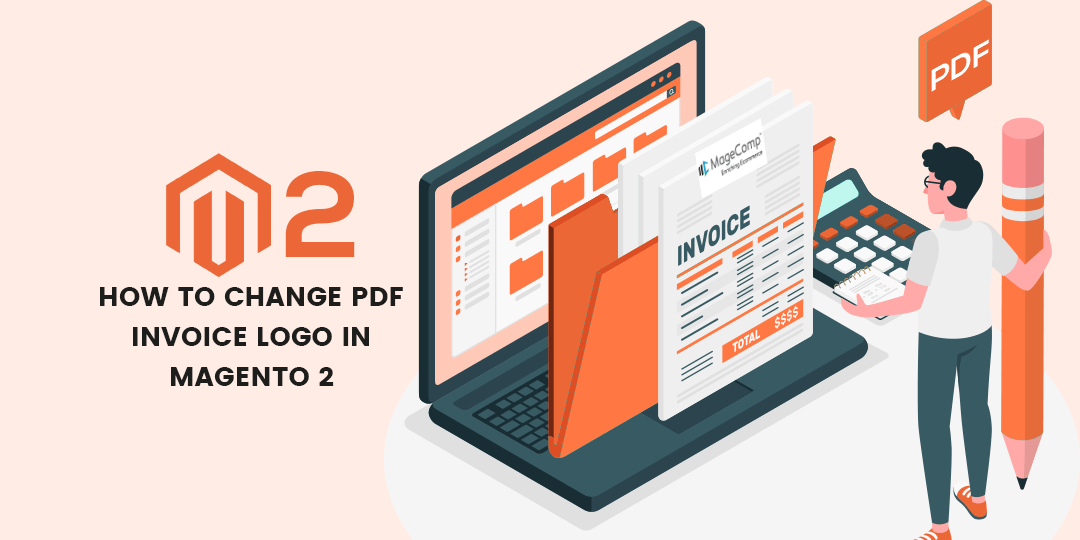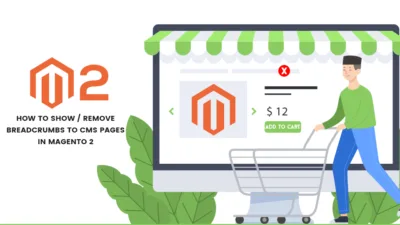Hello Magento Folks?,
Hope all are enjoying the weekend? As always I am going to solve Magento 2 problems for all my Magento readers and today’s topic is How to change PDF Invoice Logo in Magento 2. Hope you all have reviewed the previously placed article [Solved] MySQL: Error while sending QUERY packet. PID=XXX” with Magento 2 Migration
Introduction:
Basically, many articles regarding the Invoice PDF were explained by us but all are solved programmatically. That includes How to Change Order PDF Format in Magento 2 and How to Add Product Images in Magento 2 Invoice PDF. But in this article, I will help you to change PDF Invoice Logo in Magento 2. This also helps in branding your business and results in an increase in the customer base for your business. Create your own personality in the market. It is very important to add your logo to this competitive world and make yourself something different.
Steps to change PDF Invoice? Logo in Magento 2:
Step 1: Drive to Stores>Settings>Configuration > Sales>Sales
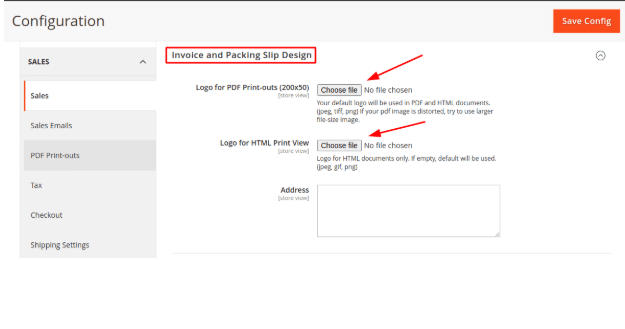
Explore Invoice and Packing Slip Design
Logo for PDF Print-outs: Upload your business logo for PDF Print-outs.
Logo for HTML Print View: Upload your business logo for HTML Print View.
Address: Admin needs to add their address where they desire to display on the invoice.
Step 2: Save the Configuration
That’s it
You are ready to brand your logo on the invoice!
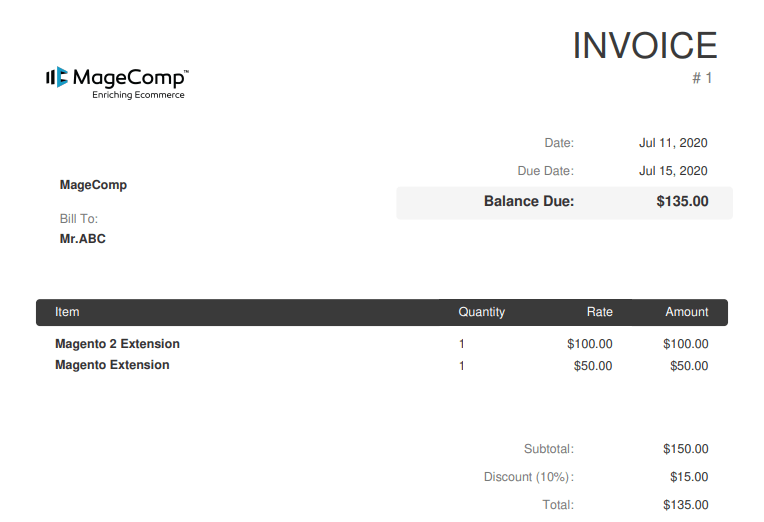
Final Words:
Hence, build your own identity by adding your business logo in the invoice pdf. The above steps will help you to change PDF Invoice Logo in Magento 2. And if you face any challenges in performing the above steps then write down in the comment section I am solving there. Don’t forget to hit 5 stars if the article helped you in any way and make sure you share the article via social media with your business friends.
Happy Selling Online!