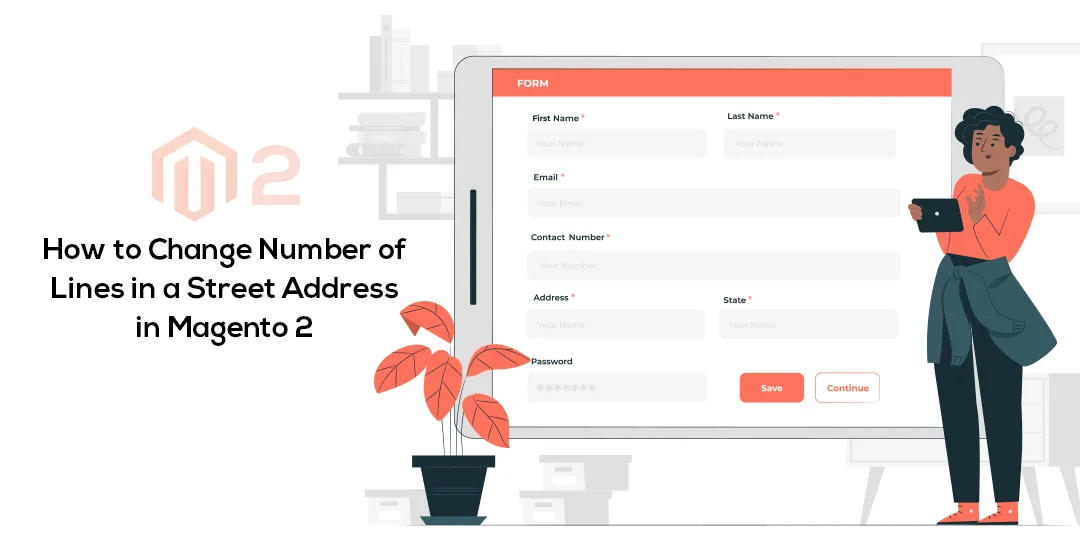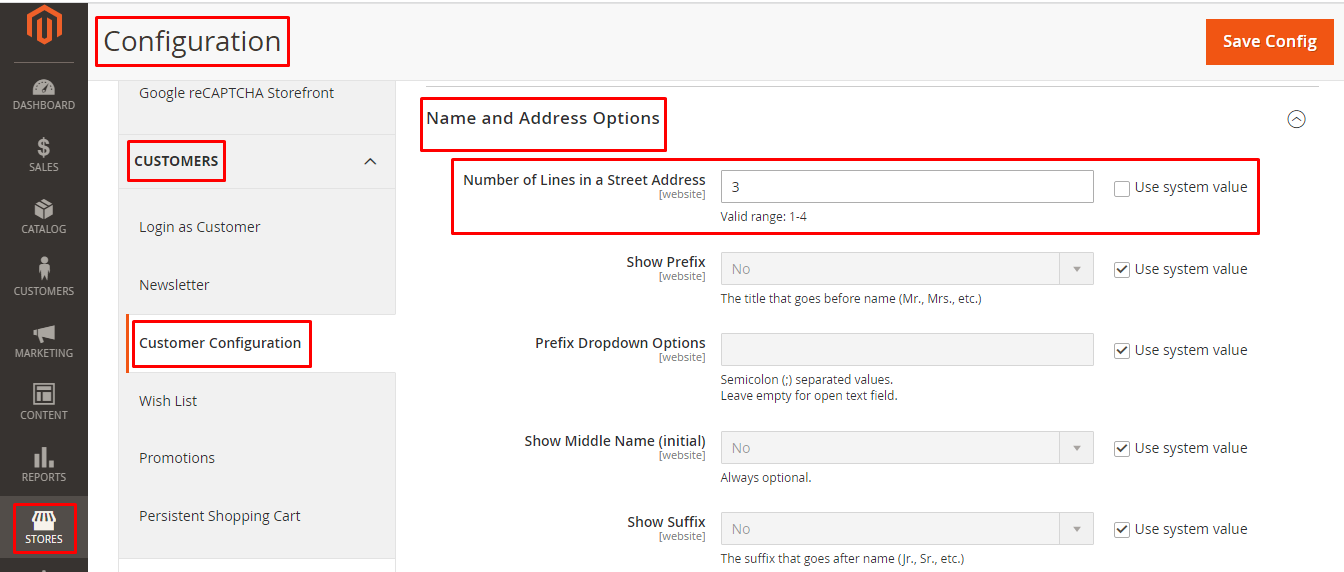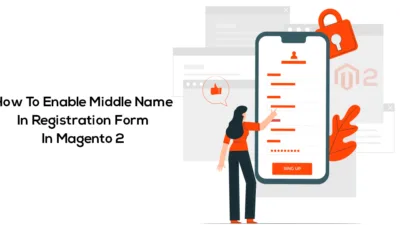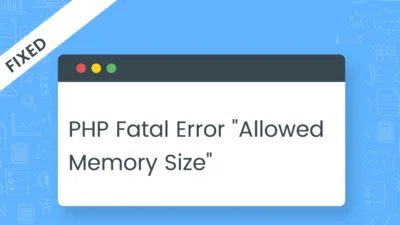Hello Magento Friends,
In this tutorial blog, I am going to show How to Change Number of Lines in a Street Address in Magento 2.
In Magento 2, you can set the number of address lines based on your local business strategy. Local businesses may require to change the address field line numbers as different countries, regions, and localities have different address formats.
Magento 2 admin allows easily updating the format of address input according to requirements.
Steps to Change Number of Lines in a Street Address in Magento 2:
- Login to Magento Admin Dashboard.
- Navigate to Stores > Settings > Configuration.
- From the left menu expand CUSTOMERS and select Customer Configuration.
- Move to the Name and Address Options section.
- Set the number in the Number of Lines in a Street Address field. The default value is 3 and the range is 1-4.
- Then click Save Config.
Conclusion:
Hence, this way you can Change Number of Lines in a Street Address in Magento 2. You can also make the Telephone field required on the Customer Registration Page. Share the tutorial with your friends and stay in touch with us.
Happy Reading!