What do you do when you come upon a 503 Service Unavailable page? You leave the site immediately, right?
The same thing your website visitors do when it’s in maintenance mode. A well-designed and well-informed maintenance page can turn a bad experience into a better one. Reflecting your brand on the maintenance page will keep your customers engaged with you.
But how do you make the default maintenance page engaging and appealing? Read ahead to get the answer.
Contents
What is the need for Magento 2 Maintenance Page Extension in your store?
To ensure that your Magento 2 site functions smoothly, there are situations where you need to keep your site in maintenance mode. The following are the reasons to keep your site under maintenance:
- Planning a store backup
- Upgrading to the new version
- Installing a new theme
- Fixing bugs
- New product launch
When a website is in maintenance mode, it displays a boring 503-page. Customers get annoyed and it creates a bad user experience. The customers will think about when to come back.
Here comes in Maintenace Page Extension into the picture. Turn a boring maintenance page into an exciting one with countdown timers, background pictures, brand logo, and more. The maintenance page module for Magento 2 helps to increase the client base on your social media platforms, provides a superior customer experience, and retains customers.
In the same way, with the coming soon page, you can increase customers’ eagerness. When you launch a new product or offer, you can show an attractive coming soon page to increase its demand. Grow newsletter subscribers through the Maintenance and coming soon page.
Quick Overview of Best Magento 2 Maintenance Page Extension
| Merchant Name | Product Name | Product Price | Purchase Link |
 |
Magento 2 Maintenance Page Extension | $99.00 | Buy Now |
 |
Magento 2 Coming Soon & Maintenance Page | $79.00 | Buy Now |
| Maintenance Page for Magento 2 | $129 | Buy Now | |
| M2 Maintenance | Free | Buy Now | |
 |
Maintenance Mode & Coming Soon
for Magento 2 |
$69.99 | Buy Now |
 |
Maintenance Mode For Magento 2 | $79.00 | Buy Now |
Best Magento 2 Maintenance Page Extension
MageComp – Magento 2 Maintenance Page Extension
MageComp’s Maintenance Page Extension for Magento 2 helps display attractive pages when the website is under maintenance or upgrading. Instead of a boring maintenance page, store owners can show an interactive maintenance page and a product coming soon page with countdown timers. Showing a user-friendly maintenance page will help to improve customer experience. An informative maintenance page will enhance the experience of a person interacting with your Magento 2 store.
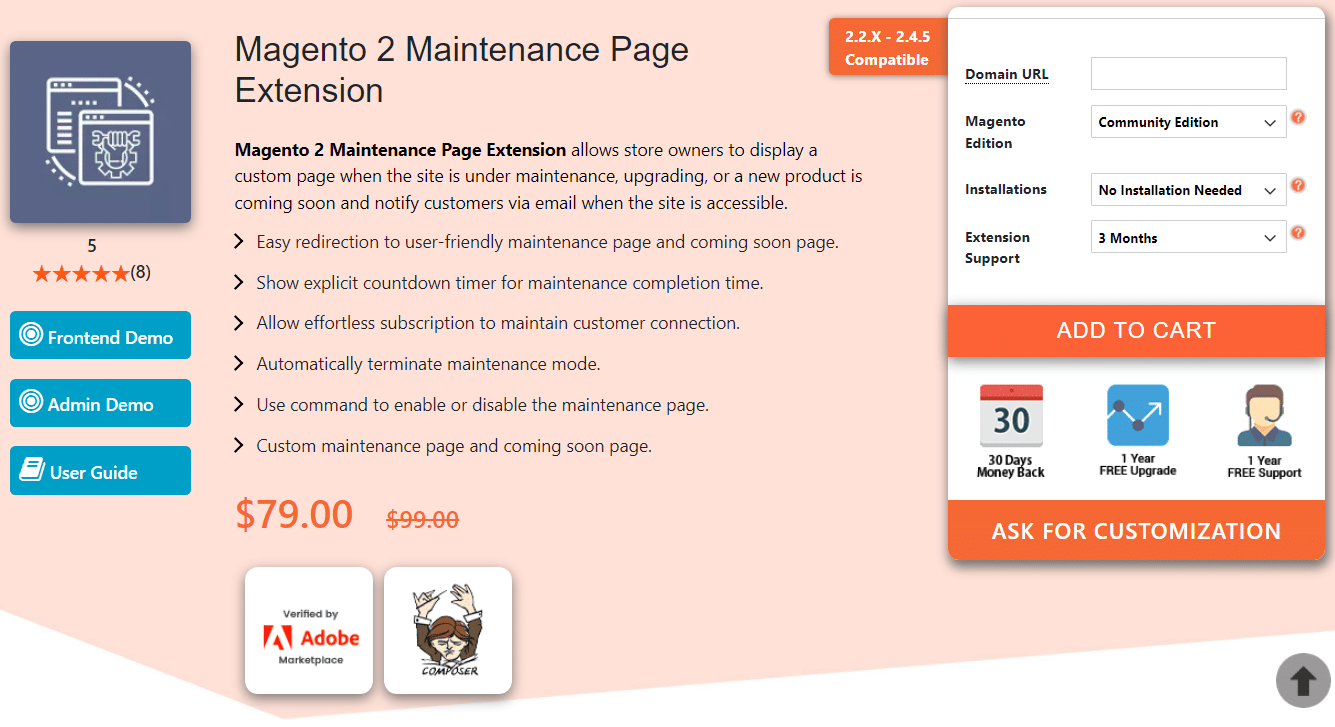
Highlighted Features:
- Display engaging maintenance and coming soon pages.
- Customers can subscribe to get notified via email when the site is available for use.
- Display countdown timer for site availability.
- Add social media buttons on the maintenance page.
- Automatically terminate maintenance mode.
- Built-in templates for the maintenance page and coming soon page.
- Customize the look and feel of the maintenance and coming soon pages.
Price: $99.00
BSSCommerce – Magento 2 Coming Soon & Maintenance Page
BSSCommerce’s Magento 2 Coming Soon & Maintenance Page Extension helps to show an interesting maintenance page to inform customers about the unavailability of the website. The default maintenance page is uninteresting and hinders the customer experience. An attractive maintenance page catches customers’ attention and makes them return to your site. Showing a countdown timer for some exciting new product coming up to your store. Custom maintenance and coming soon pages aid in keeping customers engaged with your website.
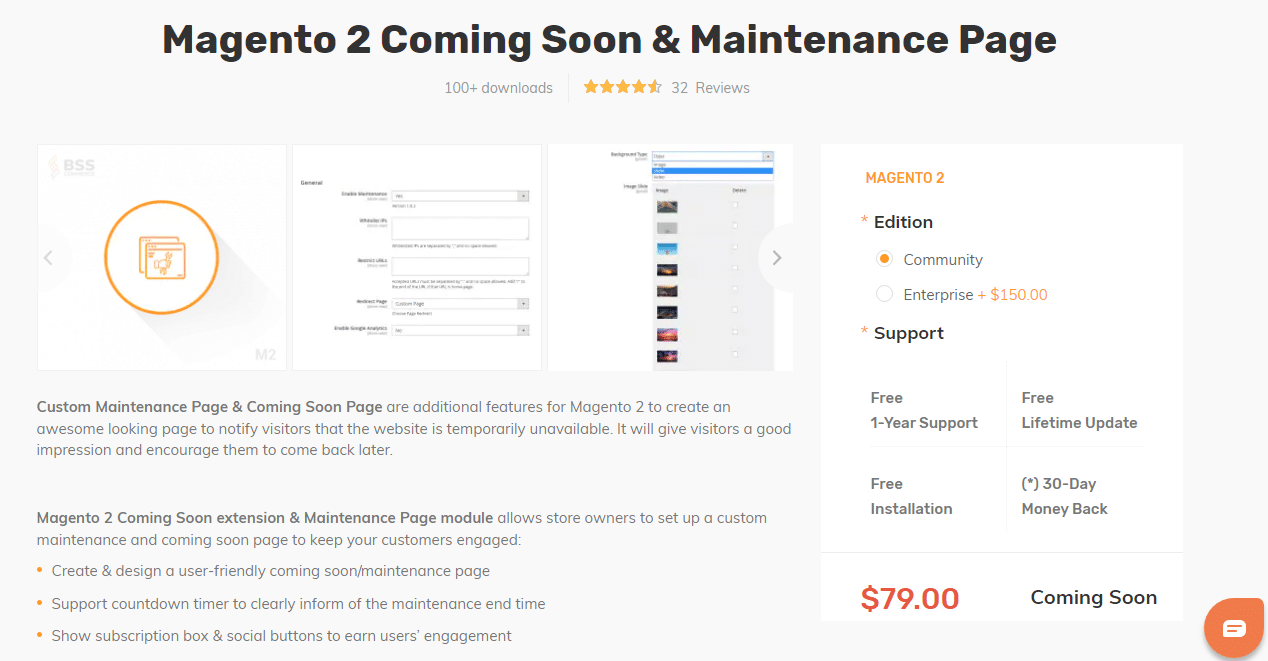
Highlighted Features:
- Build a user-friendly maintenance page & coming soon page.
- Inform customers using a countdown timer about the end of maintenance mode.
- Allow customers to subscribe for email notifications about site availability.
- Increase user engagement with social media buttons.
- Increase customer eagerness with the coming soon page.
Price: $79.00
Amasty – Maintenance Page for Magento 2
Amasty’s Maintenance Page for Magento 2 Extension benefits in showing an appealing maintenance page when the site is down. Website maintenance mode results in losing potential customers and revenue of the store. The custom maintenance page helps to offer a supreme user experience to customers. Moreover, the business can grow its social media audience by allowing them to redirect to social media accounts when the site is down.
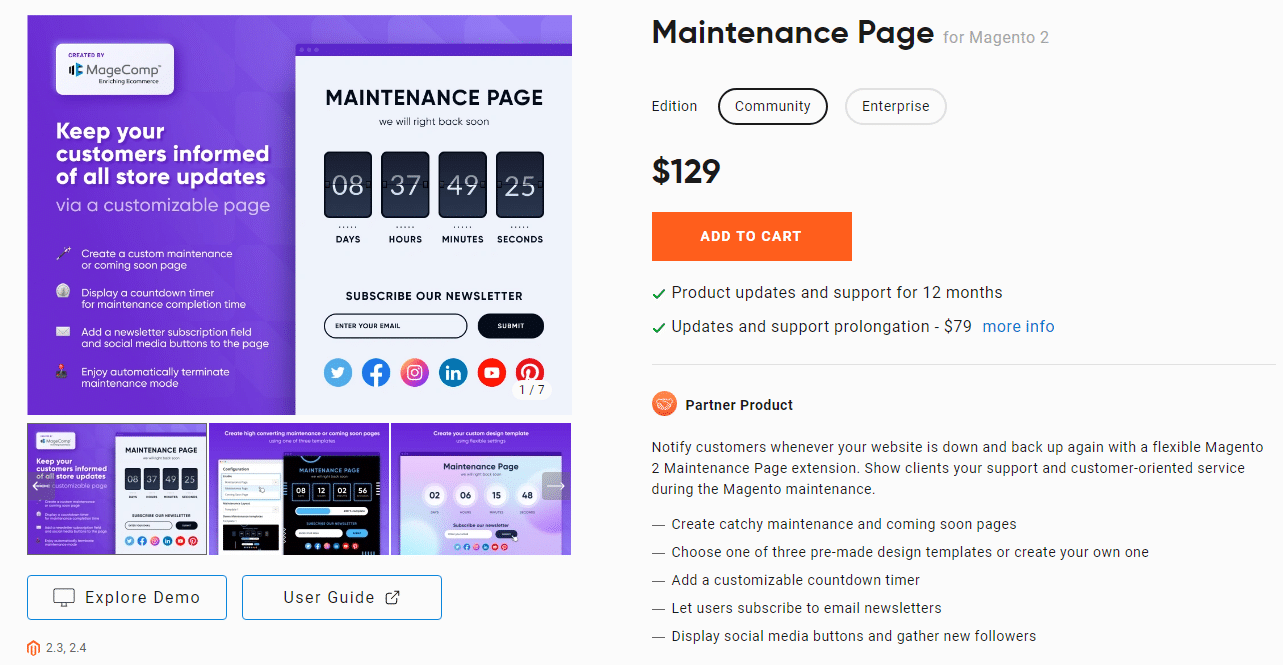
Highlighted Features:
- Display eye-catching maintenance and coming soon pages.
- Choose the inbuilt design or create your own custom design for maintenance mode.
- Customize the countdown timer clock on the maintenance page.
- The customers can subscribe to newsletters from the maintenance page.
- Grab a chance to increase followers by adding social media buttons on maintenance and coming soon pages.
Price: $129
SwissUpLabs – M2 Maintenance
SwissUpLab’s Maintenance Module for Magento 2 helps to notify customers that the store is in maintenance mode. Inform the expiration date of maintenance to store customers on the 503 pages. Encouraging content on the maintenance page will increase customer experience with your store. Create an attractive maintenance page that will keep customers satisfied. Building an awesome-looking and informative maintenance page will make customers feel you care about them.
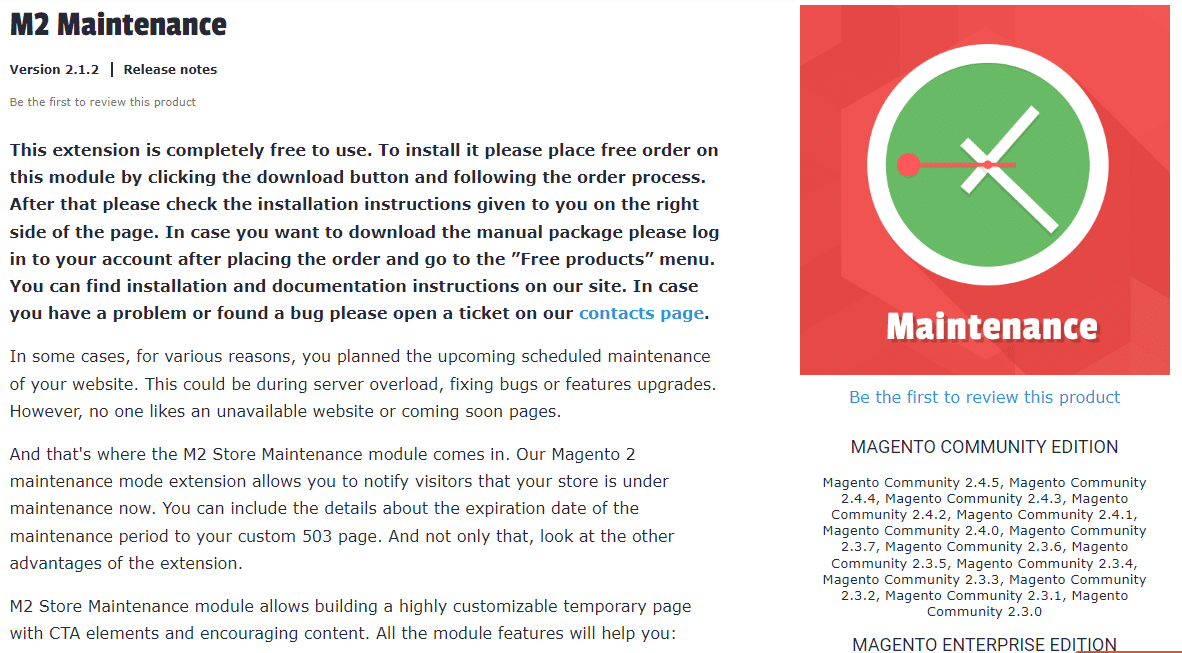
Highlighted Features:
- Put your Magento 2 site into maintenance mode from the store’s admin panel.
- Add elements like CTA buttons, header, CSS styles, and more to make the maintenance page engaging for users.
- Insert links on the maintenance page to redirect customers to other useful pages of your site.
- Maintenance mode extension also helps to inform search crawlers that the site is currently unavailable.
Price: Free
FME Magento Extensions – Maintenance Mode & Coming Soon
Maintenance Mode and Coming Soon Extension for Magento 2 by FME Magento Extensions help inform customers about the site’s current status. When the site is in maintenance mode or not available for access, you can use the maintenance mode extension to keep customers engaged with your site. Informing maintenance and the coming page encourages customers to return to your site when it is live.
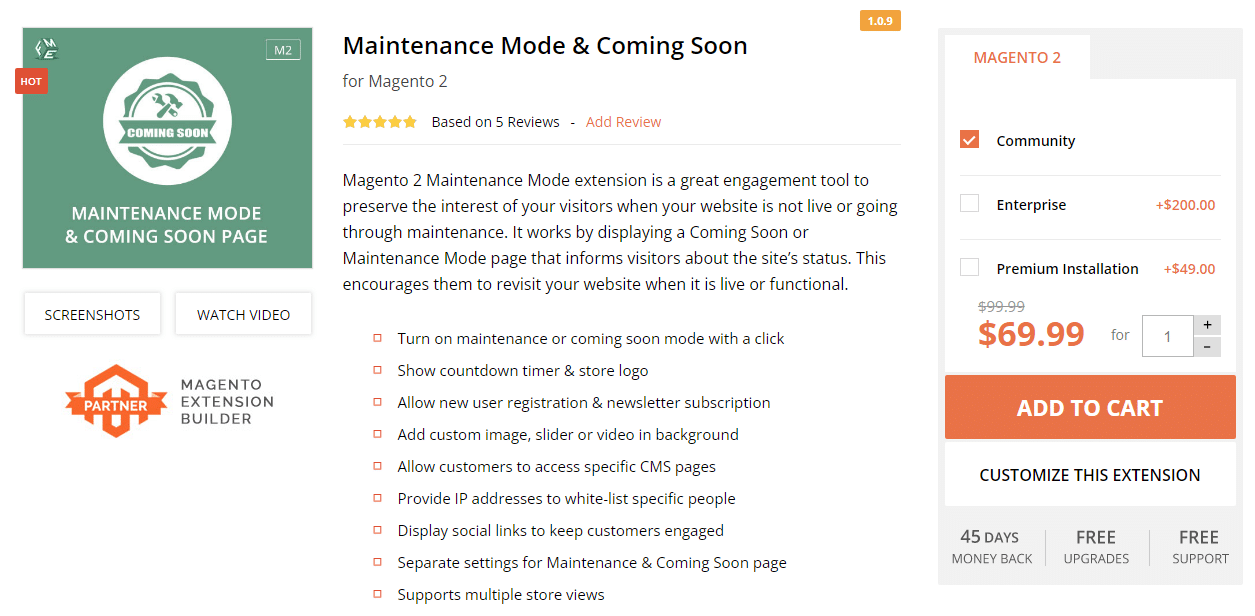
Highlighted Features:
- Just one click to switch to maintenance and coming soon mode.
- Show the countdown timer on the maintenance page.
- Allow users to register from the maintenance page.
- Also allow users to subscribe to newsletters.
- Option to add image and video sliders in the background to catch the user’s attention.
- The Maintenance Mode Extension supports Multi store view for Magento 2.
Price: $69.99
MageAnts – Maintenance Mode For Magento 2
Maintenance Mode for Magento 2 by MageAnts allows having a customized page when the site is under maintenance. Through this, you can keep communication with your customers intact until the site goes live. Despite maintenance mode, you can keep your customers engaged with a prominent maintenance page. Redirect customers to another page when your store is under maintenance. Let your customers be updated with the present situation of your website.
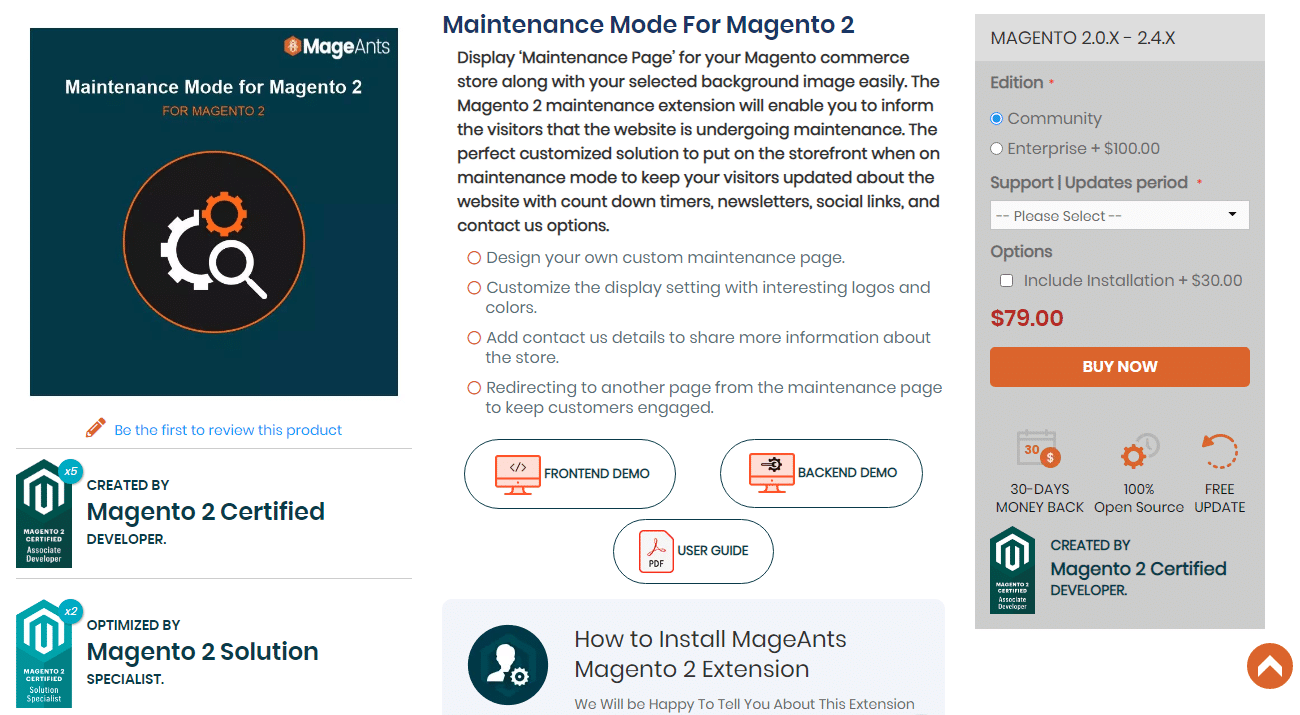
Highlighted Features:
- Fully customize the maintenance page with layouts, custom titles, color, and background image.
- Add a link to redirect customers to another page from the maintenance page.
- Add a countdown timer to inform customers about site accessibility.
- Let customers communicate with you through social media platforms by adding social buttons on the maintenance page.
- Automatically switch to live mode using the maintenance mode extension for Magento 2.
Price: $79.00
Conclusion
You lose potential customers every minute when your site is down. Hence, you can create an instructive maintenance page using the above Magento 2 Maintenance Page Extensions. Stay in touch with your customers all the time by adding a Maintenance Mode Module to your Magento 2 site.

