Google Maps is the most widely used navigation platform. It helps users find anything and everything. People use Google Maps to find hotels, nearby shops, locations, and more.
Not only users, but Google Maps also offers numerous marketing advantages for businesses. Over 5 million apps and websites use Google Maps.
Let us learn about Google Maps for Magento 2 and why it is worthwhile.
Contents
What is Magento 2 Google Maps?
Magento 2 Google Maps helps add your physical store location details on the Contact Us page or any CMS page of your Magento 2 website. It lets your store customers reach you easily through Google Maps location. Improve your brand visibility and credibility on the web with Magento 2 Google Maps Extension. Show store directions on your Magento 2 website through Google Maps.
Why use Magento 2 Google Maps?
The absolute reason to add Google Maps to your website is to allow customers to visit your physical store easily. Even with the rise in online shopping, many customers still buy from physical stores because they can get the product in their hands before purchasing.
Let’s look at more reasons to use Google Maps for your Magento 2 store other than showing the store’s location.
- Allow customers to search your store’s location easily without leaving your website.
- Apart from location, customers can view other details of your business like reviews & ratings, website, phone numbers, and more.
- Google Maps help customers to easily specify the store location in real life as the map shows nearby places and landmarks.
- Google Maps help to increase the average time spent on site. Hence, you get a chance to take them to the sales funnel.
- Increase the trust and confidence of customers in your business by showing your store’s location and other information.
Why select MageComp’s Magento 2 Google Maps Extension compared to others?
So now you know Google Maps is important for your business, especially if you hold a physical shop. If you have your website in Magento 2, MageComp’s Magento 2 Google Maps Extension is the best.
Wondering how? Look at the following benefits of Magento 2 Google Maps Extension by MageComp to get your answer:
Effortless integration
The Magento 2 Google Maps Extension by MageComp has simple configuration settings to add Google Maps to the Magento 2 website. The admin just needs to enable the extension and enter the Google API key to show the location in the storefront.
Add multiple locations
Do you possess multiple stores? If you have more than one physical store, you can easily add multiple location pins to Google Maps by adding any number of longitude and latitude of the location.
Separate Google Maps
Using MageComp’s Google Maps Extension for Magento 2, you can separate Google Maps at different web pages of the store. Display multiple locations on multiple pages of your store.
Automatic load location
The Google Maps module also has the option to add a current location with just one click automatically. For the current location, the admin does not need to add the longitude and latitude of the store location.
Save cost
MageComp’s Magento 2 Google Maps Extension helps in saving the cost of Google API. You do not need to set a Google API key for displaying a single location on the website. Google API key is required only if you want to show multiple locations.
Use Cases of Magento 2 Google Maps by MageComp
Hotel Industry
People choose hotels that are nearby to the destination they have to go to. Adding Google Maps to the hotel website is beneficial to allow customers to check the hotel location. Google Maps show the surrounding area around the hotel location, which helps customers check the distance easily.
Example:
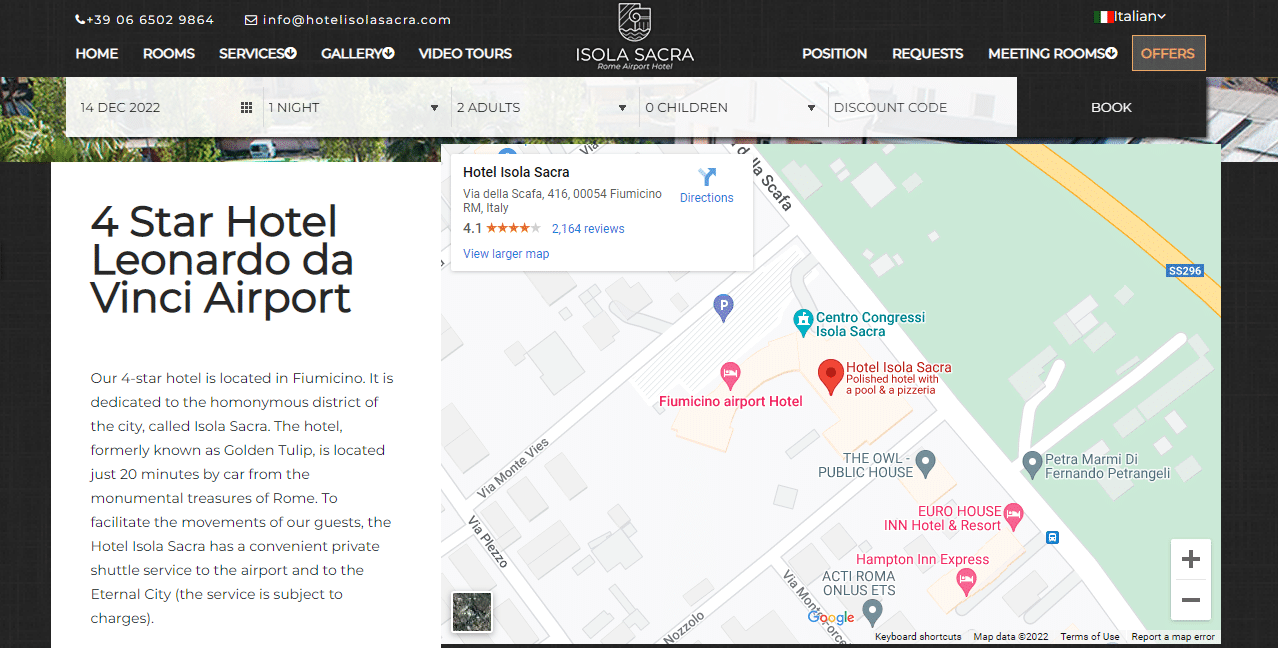
Image Source: hotelisolasacra
Fashion Industry
The clothing and cosmetics business usually holds physical stores. Hence, having Google Maps on the website is a must. Customers can easily reach the shop through Google Maps.
Example:
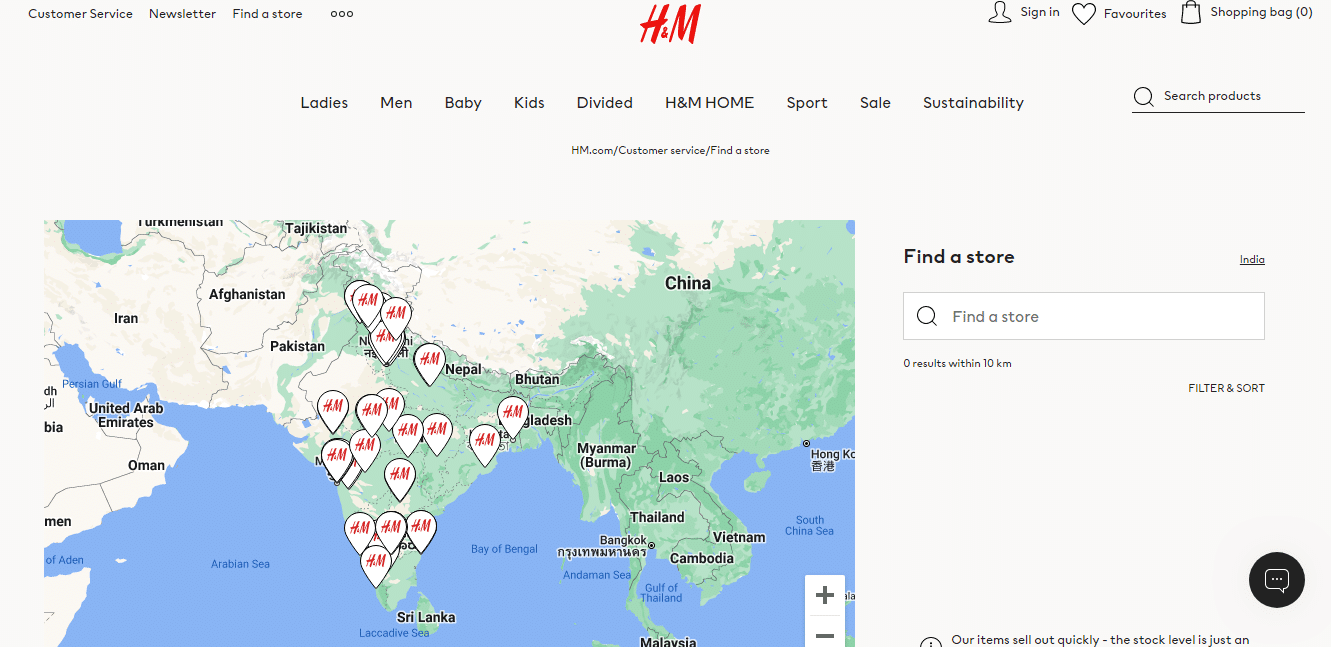
Image Source: hm
Bakery Industry
Having many stores around the city, a well-known bakery brand wants to show all the shop locations on the website to help customers find the nearest shop around me.
Example:
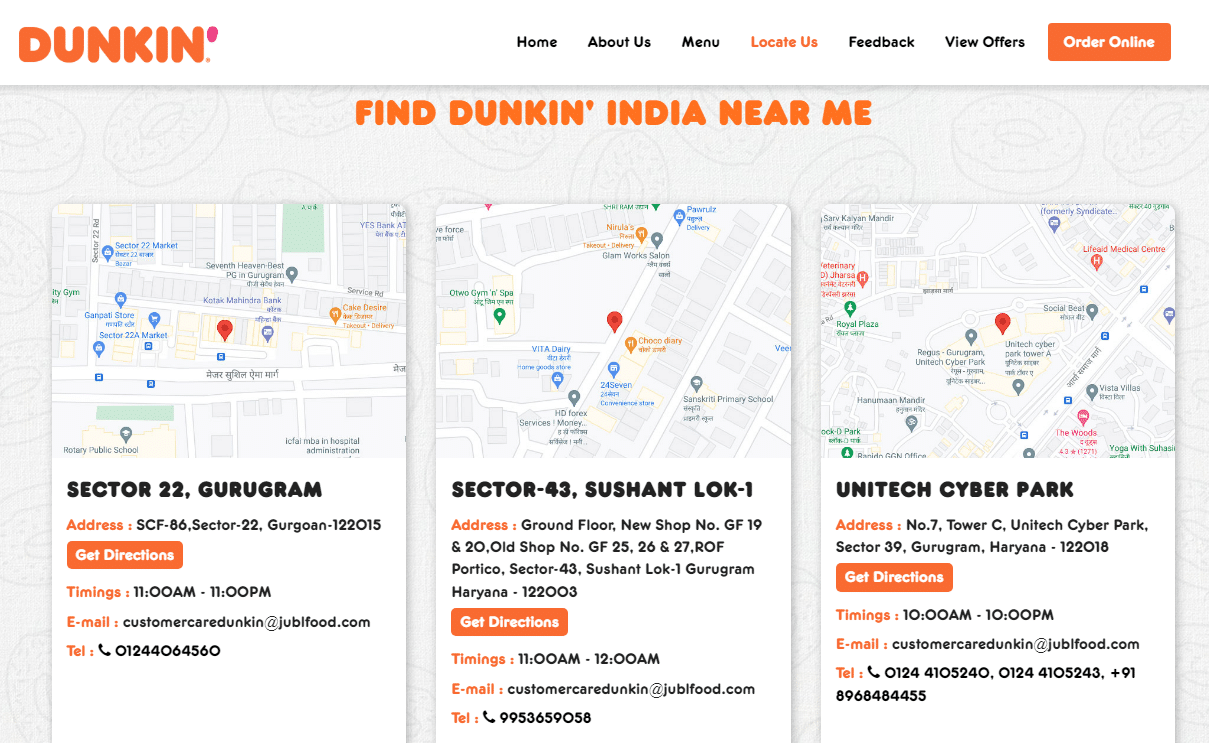
Image source: dunkinindia
Conclusion
Google Maps is one of the best features to add to your eCommerce store. You can get its full potential and increase traffic by including a Google Map on your Magento 2 store. Hope the above information helped you to know the importance of Google Maps for your eCommerce store.
Happy Reading!

