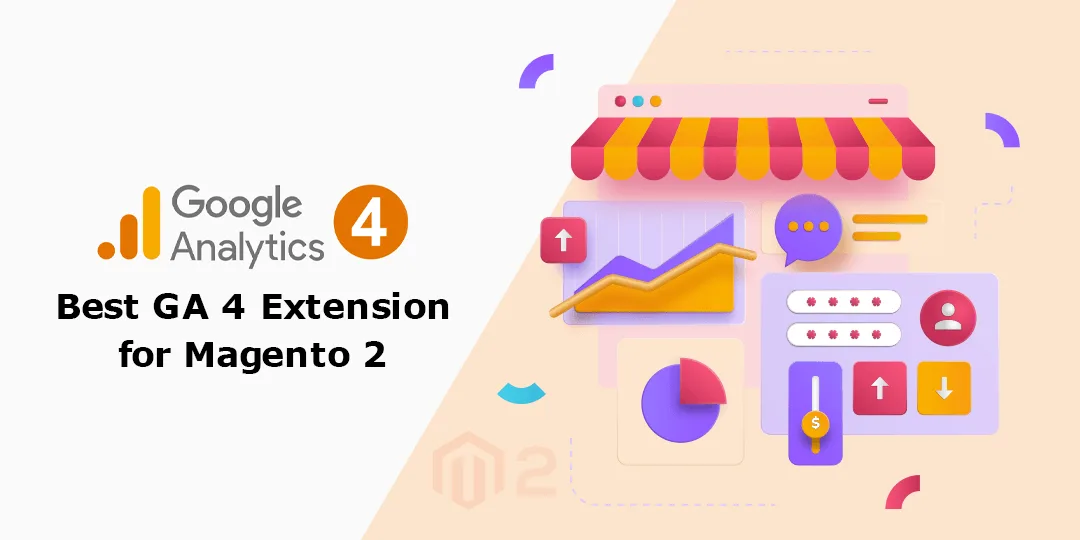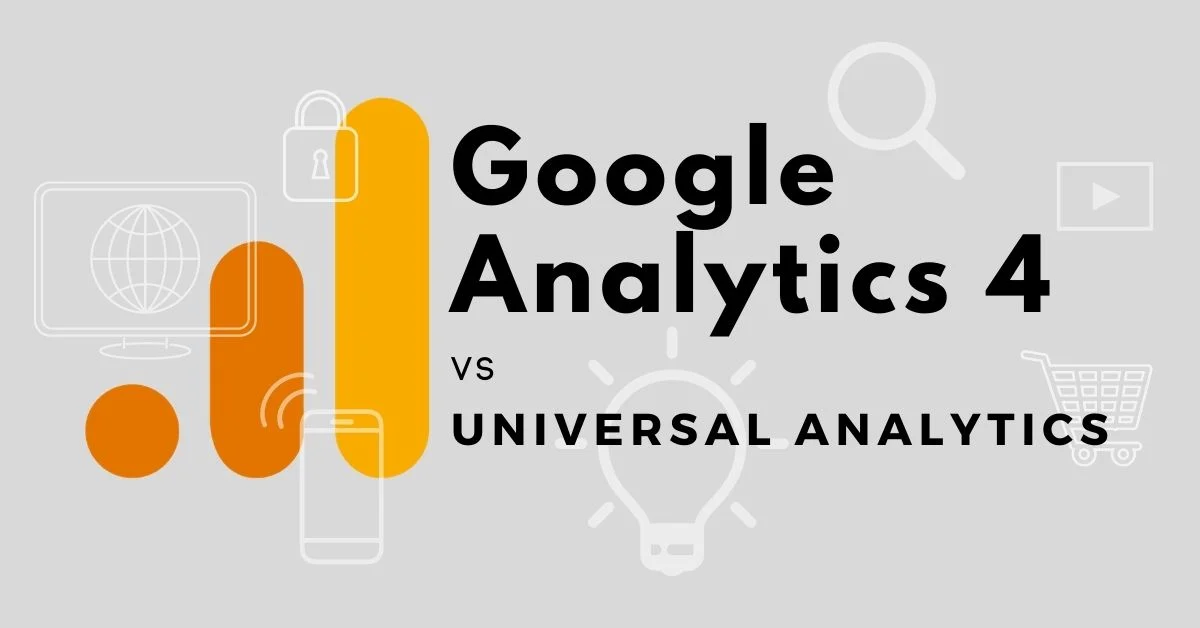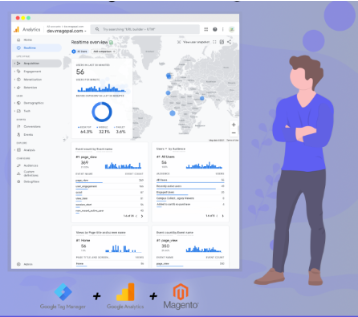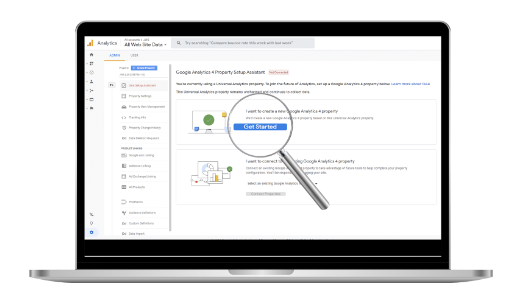In October 2020, Google announced the preparation of the ending of Universal Analytics, and in 2023, the current analytic tool which we are using will no longer be working. The eCommerce stores that kept track of their customers and store traffic using Universal Analytics will have to now continue their traffic tracking by using Google Analytics 4.
Google’s upgradation to Google Analytics 4 has been indicated as the expansion of the digital world i.e., the use of the internet and mobile applications. Google analytics has completely changed the future of traffic tracking of a particular store, with Google Analytics 4, the entrepreneur can keep a track of the entire customer voyage throughout multiple online platforms i.e., websites and applications.
In this article, we have highlighted the topic, of how will you connect your Magento 2 to Google Analytics 4.
What is Google Analytics 4?
We all know that it is not easy to combine the data of the usage of mobile apps and websites for their combined reporting and analysis. To make the work of eCommerce tracking easy, Google upgraded its analytical tool to Google Analytics 4 which collects the data from mobile applications as well as websites and conducts their analysis.
Google aims to make everyone use the latest analytical platform, as it does the eCommerce tracking of mobile applications and websites through the same account. The GA 4 is launched with many latest analytics features which gives you a brief understanding of how the customers and digital users reach out and connect to your website.
In the background, the data architecture of GA 4 is entirely diverse from the previous version, Universal Analytics. This latest analytical tool will provide all the eCommerce stores with a new process of measuring and analyzing store traffic in upcoming years. And from now onwards, any new features which will be created will be released only on the GA4 platform and not on the Universal Analytics platform.
How is GA4 different from GA3?
Source: https://scandiweb.com/blog/ga4-vs-universal-analytics/
If you have already completed of Google Analytics 4 setup, you may have found it challenging of finding the past reports in the latest GA4.
Let us now see the points which make GA4 different from GA3:
Detailed Analytical View with GA4
The latest GA4 is very customer-focused as it now no more tracks the customer action on a particular device or platform, but it evaluates the performance of how the customers communicate with your business website. For this reason, it is said that GA 4 provides a detailed analytical view of eCommerce tracking.
For GA 4 it is all about events and not sessions
Google Analytics 4 focuses on the events and not the sessions. And for which the views of the page are considered as an event. For GA3 page views was the foremost thing to track, and if you used other metrics for the tracking process it would just start to get more complicated. In UA the events are managed by adding the codes to the site with Google Tag Manager. While in GA4 events can be managed directly from the GA user interface.
Machine Learning offered by GA4
The prophetic metrics of GA4 use machine learning to represent the upcoming future transactions. As a result, the eCommerce store can target its ads to customers who are very much likely to buy their products in the upcoming days.
The GA4 uses AI technology to do the analysis of customers’ behaviors and help in creating a comprehensive picture of visitors to your store.
A new way of reporting and analysis in GA 4
GA 4 provides a completely diverse strategy for reporting and analysis, which can be quite challenging for some admins to get used to. GA4 collects and analysis the data very efficiently but there are very few standard reports in comparison to Universal Analytics.
No bounce rate, only engagement
In GA 4 there is a new metric named “Engaged sessions per user” and the bounce rate metrics are no longer available. Through the engagement metrics also you can get more understanding of the engagement scores, similar to adding more conditions to your bounce rate data.
Adaptable to privacy regulation changes in GA 4
The GA 3 depends on the tracking cookies which are limited by the browser’s security settings, ad blockers, and operating systems. Whereas the GA 4 can track the traffic with or without the cookies. GA 4 has very user-friendly privacy authorities so that you can be updated on the existing as well as the upcoming privacy rules.
Best Magento 2 GA 4 Extensions
| Merchant | Extension Name | Price | Visit Site |
 | Google Analytics 4 (GA4) With GTM Support Magento 2 | $249.00 | Visit |
 | Google Analytics 4 for Google Tag Manager | $179.00 | Visit |
| Magento 2 Google Analytics 4 Enhanced eCommerce tracking | £49.90 | Visit | |
| Google Analytics 4 for Magento2 | £99.00 | Visit | |
| Google Analytics GA4 Tracking Extension Magento 2 | £159.00 | Visit | |
 | Magento 2 Google Tag Manager (GTM) GA4 Enhanced Ecommerce Tracking | £134.99 | Visit |
Google Analytics 4 (GA4) With GTM Support Magento 2 by Welt Pixel
Magento 2 extension by Welt Pixel is an all-rounder as it helps the store to track the product positions by their products impressions, as well as the product, clicks on the Category and Search Engine Pages, and related, up-sell, and cross-sell sections.
Key Features:
- You can track the number of times your product was added and removed from the shopping cart.
- It helps you to track each checkout process step i.e., the billing process, shipping address, shipping and payment options, etc.
- Get to know how many purchases are with or without the shipping and tax fees
- Trackable coupon usage
- You can know how many internal promotion clicks and impressions as well
- Score and count your product reviews
- Multi-store and multi-currency ready
Price: $249.00
Google Analytics 4 for Google Tag Manager by MagePal
GA 4 Magento 2 extension is very well known for its speedy installation and setup. It provides a very sharp vision that can help you in making your marketing decisions and increment in ROI.
Key Features:
- Advanced level of Google Analytical tracking
- Approach for new reports and features of Google Analytics
- Track the user’s refund and order of the admin
- 30 minutes setup process
- Track the conversion rates on the enterprise level
Price: $179.00
Magento 2 Google Analytics 4 Enhanced eCommerce tracking by Anowave
Magento 2 extension by Anowave provides us with built-in API execution which helps create GA 4 tags, triggers, and events. An amazing feature that Anowave provides us is that its extension can be turned off and turned on with its demand.
Key Features:
- You don’t have to pay monthly fees
- Customizable Magento 2 themes
- Adaptable brand new Hyva theme
- Measurement protocol
- Built-in tracking of the user’s refund and order of the admin
Price: £49.90
Google Analytics 4 for Magento2 by WebCooking
WebCooking’s Magento 2 extension permits you to utilize Google Analytical 4 very comfortably on your website store.
Key Features:
- Accurate rates of conversions
- Can be configured easily
- It supports Google Tag Manager, remarketing, optimization, and much more.
Price: £99.00 + installation charges
Google Analytics GA4 Tracking Extension Magento 2 by Bootsgrid
Bootsgrid’s GA 4 extension for your Magento 2 store for tracking and monitoring every single data with accurate optimization of your store which is done by the easy configuration of Google Analytics with the Magento store’s backend team.
Key Features:
- How many times your product was added and removed from the shopping cart.
- Keep an eye on each checkout process step i.e., the billing process, shipping address, shipping and payment options, etc.
- Get to know how many purchases are with or without the shipping and tax fees
- Monitor your coupon’s usage
- Supervise internal promotion clicks and impressions as well
- Observe the score and count your product reviews
- Multi-store and multi-currency ready
Price: £159.00
Magento 2 Google Tag Manager (GTM) GA4 Enhanced Ecommerce Tracking by SCommerce-Mage
Magento 2 extension provided by SCommerce-Mage allows you to amalgamate the tracking data of enhanced eCommerce, Google Remarketing, Facebook Conversion, and a whole lot more data tracking with Google Tag Manager.
Key Features:
- Executed tracking by Google Enhanced eCommerce
- Tracks the Adwords of Google and aggressive remarketing
- It supports the latest version of Google Analytics 4
- Execute cookie-based monitoring
- Track your Magento backed and orders of the admin’s
Price: £134.99
Benefits of Enhanced eCommerce
- Enhanced eCommerce helps track your sales and reconcile the sales across the many other multiple platforms.
- With this, the enhanced eCommerce helps you track your marketing activities, like whether the marketing campaign is reaching its targeted customers or not, how effective your marketing campaign has been, how much revenue has been collected from the marketing campaign, and various other things.
- If you have a variety of products in your store then with the help of the enhanced eCommerce you can track the sales of every particular product and also can conclude the best-seller. With this, you can also get the results of when was that particular a best-seller.
- With the Enhanced eCommerce tool, you can track on which particular platform, of which particular product, and due to which reasons your site faced the dropping off.
- After the products, you can also track the sales of your store’s particular category and can improve your eCommerce website.
- You can measure the clicks on the product links just by pressing the click action in the action data layer.
- Enhance eCommerce allows you to track the website user’s shopping behavior on multiple sites.
- With the shopping activity chart, you get the diversification of the information by every user’s separate engagement sessions, shopping behavior, and cart abandonment.
- Enhanced eCommerce lets you monitor users’ activities separately from the other customers.
- At last, comes the checking-out process. Enhanced eCommerce lets allow you monitor the checking out process of every user. With this, the store can get a clear view of when and where the user must have faced any technical issues like problems in logging in or the payment process.
Closing Phrase
For an online business, analysis of its customers, store popularity, performance, and many other things are very much important to make convincing marketing strategies. The analytics also helps you in better understanding between your store and customers.
Effective analytics perceptions = effective marketing decisions
For effective analysis, you need to upgrade to Google Analytics and which provides more versatility in the predictions of customer behavior. In the initial stage, working with Google Analytics 4 can seem to be very difficult, but once you get used to it, all the burdens taken during the initial stage will be worth it.