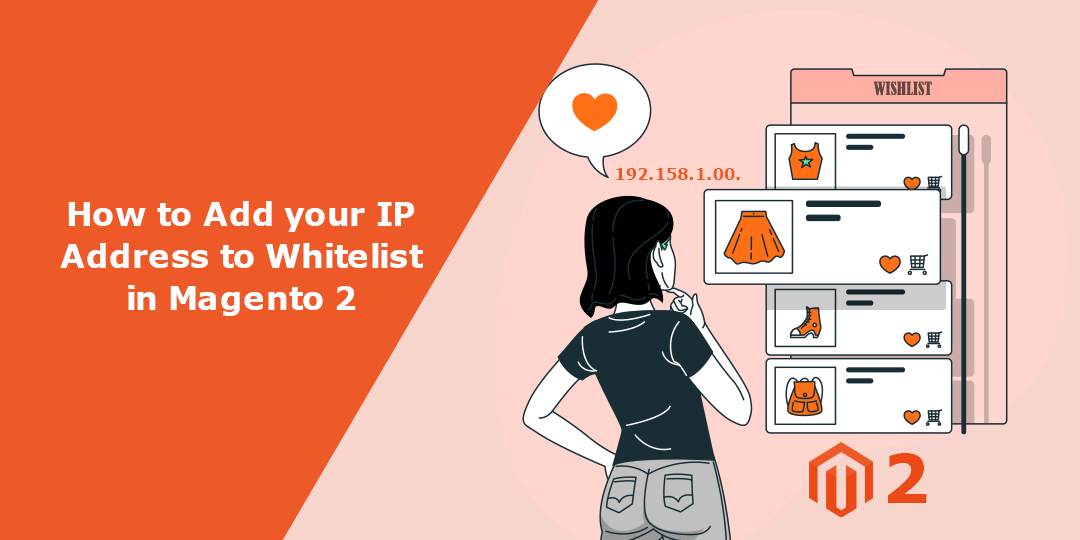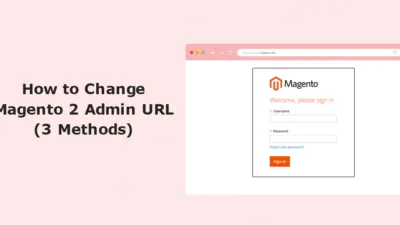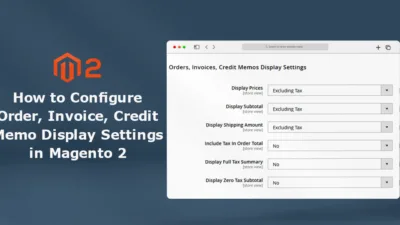Hello Magento Friends,
In this tutorial, I will explain How to Add your IP Address to Whitelist in Magento 2.
When you want to enable Template Path Hints, you must add your IP to the allowed list to avoid disrupting customers’ shopping experience. You can add your IP address to the allow list from the Developer Client Restrictions option.
Let’s check the steps to add your IP address to the allowlist in Magento 2.
Steps to Add your IP Address to Whitelist in Magento 2:
Step 1: Log in to Magento 2 Admin Dashboard.
Step 2: Navigate to Stores > Settings > Configuration.
Step 3: From the left panel, enlarge the ADVANCED option and select Developer.
Step 4: Now expand the Developer Client Restrictions section.
Step 5: In the Allowed IPs field, enter your IP address. If you have more than one IP, you can add all separating them with commas.

After that, hit Save Config.
Final Words:
Accordingly, you can easily add your IP Address to Whitelist in Magento 2. Share the tutorial with your friends and social media platforms. Stay connected with us for more solutions on Magento 2.
Happy Reading!