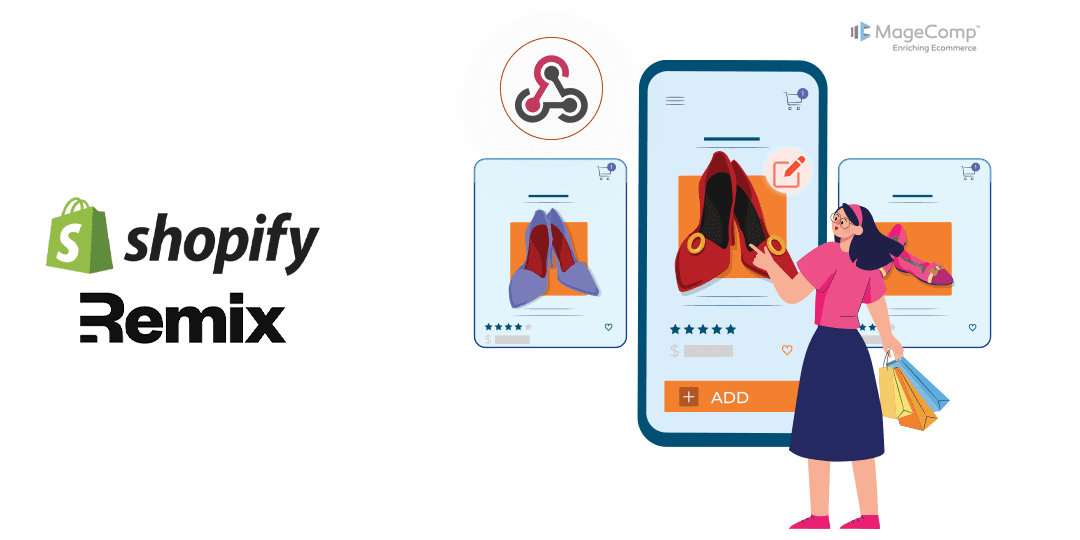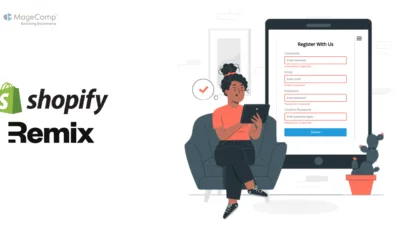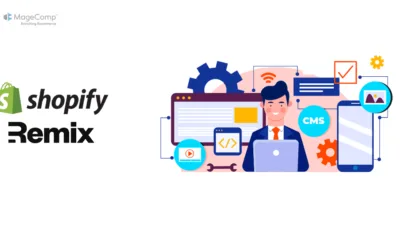In this blog post, we’ll show you how to add a product update webhook to your Shopify Remix app, ensuring your product data is always current and automated efficiently.
Webhooks provide a real-time notification mechanism for events happening within your Shopify store.
Let’s dive into making your Shopify store more dynamic with webhooks and Remix!
Prerequisites:
Before proceeding, ensure the user has the necessary permissions and write access scope to add product update webhook in the Shopify store.
Steps to Add Product Update Webhook in Shopify Remix App:
Step 1: Set webhook in shopify.server.js
First, we need to set the product update webhook in shopify.server.js. From here, the webhook will be called whenever the product updates. Here’s how you can do it:
webhooks: {
PRODUCTS_UPDATE: {
deliveryMethod: DeliveryMethod.Http,
callbackUrl: "/webhooks",
},
},This code snippet sets the webhook inside shopify.server.js and the webhook will be called from here.
Step 2: Add Webhook call code inside webhook.jsx
Now, let’s add code for the webhook call inside webhook.jsx. From here, whenever a webhook is called you can handle it. Here’s the code for it:
switch (topic) {
case "PRODUCTS_UPDATE":
console.log(‘product update webhook called’);
break;
default:
throw new Response("Unhandled webhook topic", { status: 404 });
}This code will be added inside the switch case of webhook.jsx and will be run when the product update webhook is called. Instead of console.log, you can change the code as per your requirements.
Conclusion:
Product update webhook is a very useful feature to get updated and synchronized with all your products and for that reason, you can handle all products of your store using just a single webhook. Adding a product update webhook to your Shopify Remix app allows you to keep your application in sync with your Shopify store in real time.
Happy Coding!