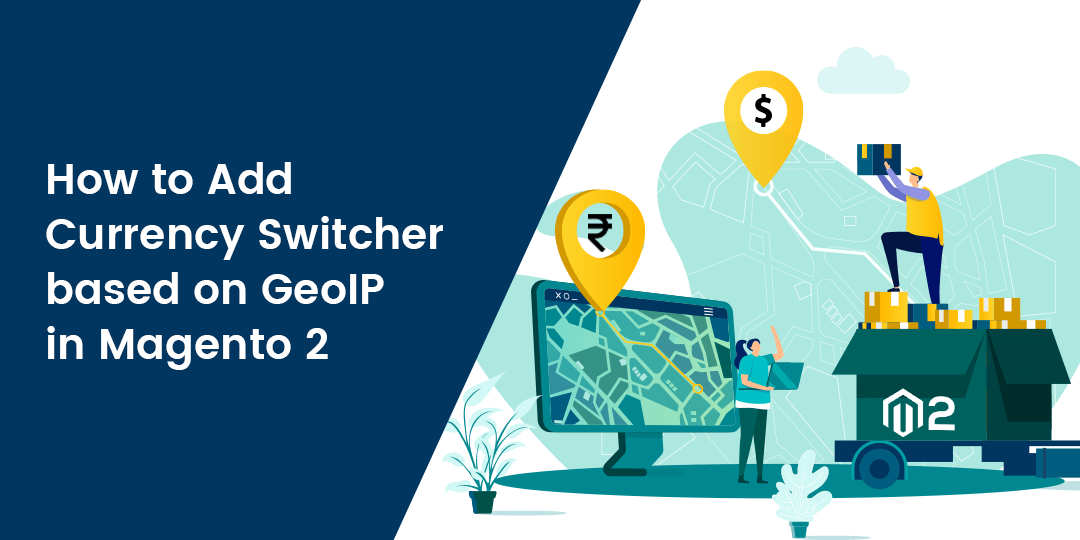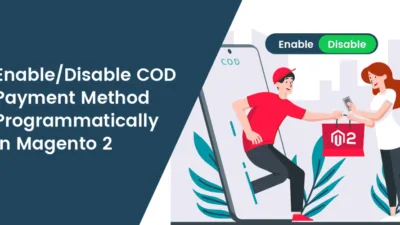Hello Magento Folks,
In this tutorial blog, I will help you to Add Currency Switcher based on GeoIP in Magento 2. Also, check out my previously published blog where I have illustrated How to Setup Fixed Product Tax in Magento 2. Let’s Get Started.
In this fast and trending world, everything is transforming to automatic. Therefore to provide flexibility to your store customers for paying the local currency rather than the default currency they have set using the Magento 2 GeoIP Currency Switcher which identifies the customer’s location automatically and switches your store’s currency to that specific location’s currency. The extensions function by automatically identifying the customer’s IP location and modifying the currency.
Steps to Add Currency Switcher based on GeoIP in Magento 2:
Step 1: Firstly, download the Magento 2 GeoIP Currency Switcher extension given below

Step 2: After the installation of the extension.
Navigate to Stores>configuration.
GeoIP Currency Switcher: Set the extension to enable mode.
Switch Currency Manually: For letting the customer select the currency manually set this option to YES else NO. Recommended setting NO.
GeoIP Database Download History: Admin will need to download the New database and sync with the official Maxmind GeoIP Database automatically.
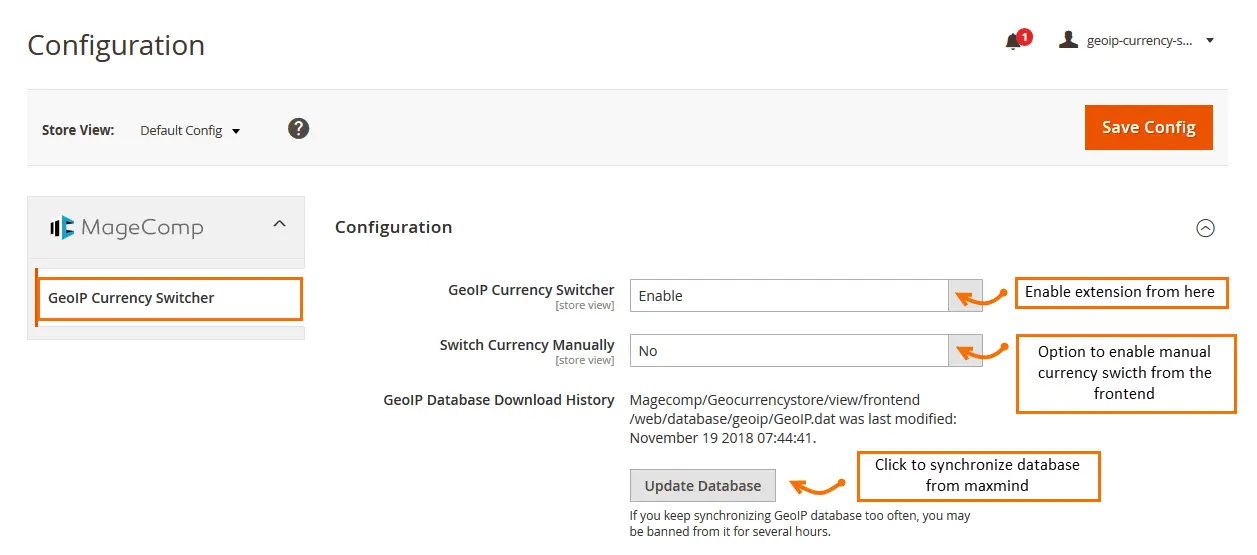
Step 3: Verify the configurations in the frontend of your store.
After the configuration, the module will automatically switch Geo locations by detecting the different IP locations of the visitors.
For switching the currency to the Indian IP:

For switching the currency to the United States IP:
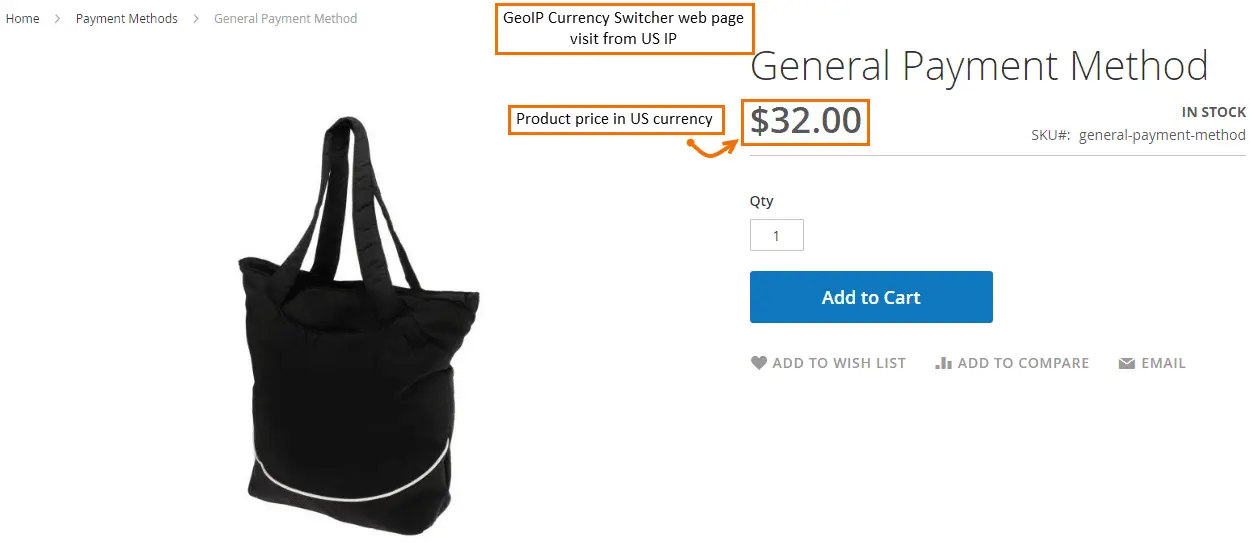
For switching the currency to the United Kingdom

That’s It.
Wrap Up:
Hopefully, all are able to add Currency Switcher based on GeoIP in their Magento stores successfully by following the above illustration. If you come across any errors/difficulties while configuring the Currency Switcher based on GeoIP in your Magento 2 store then you can comment down in the comment section below I will help you there.
Share the solution with your Magento friends.
Happy Reading!