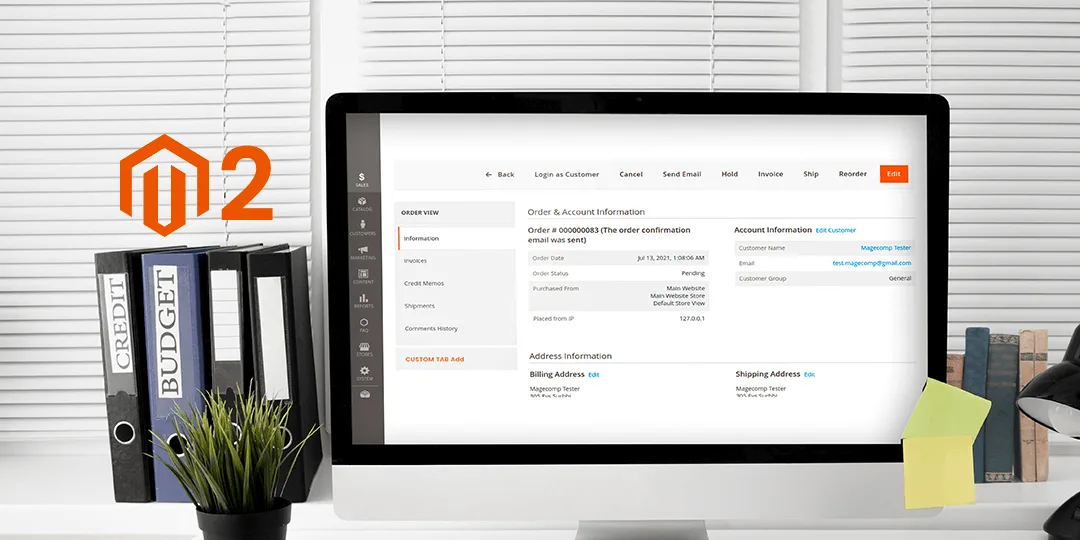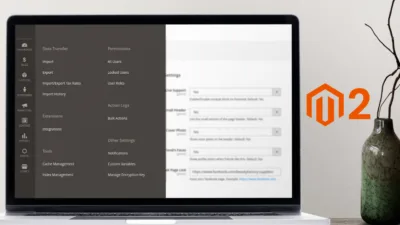Hello Magento Friends,
Today I am going to illustrate How to Add Column in Orders Tab in Magento 2 Customer Admin Edit Page?
To efficiently fulfill orders, the admin needs to get additional information about the orders placed by the customers. To do this, Magento 2 store admin can add a custom column in the orders tab on the customer admin edit page.
Follow the below steps to Add Column in Orders Tab in Magento 2 Customer Admin Edit Page
Steps to Add Column in Orders Tab in Magento 2 Customer Admin Edit Page:
Step 1: Go to the below path
app\code\Vendor\Extension\etc\adminhtml\di.xml
Now, add the below code
<?xml version="1.0"?>
<config xmlns:xsi="http://www.w3.org/2001/XMLSchema-instance"
xsi:noNamespaceSchemaLocation="urn:magento:framework:ObjectManager/etc/config.xsd">
<preference for="Magento\Customer\Block\Adminhtml\Edit\Tab\Orders"
type="Vendor\Extension\Block\Adminhtml\Edit\Tab\Orders"/>
</config>Step 2: Now, move to the below path
app\code\Vendor\Extension\Block\Adminhtml\Edit\Tab\Orders.php
And add the following code
<?php
namespace Vendor\Extension\Block\Adminhtml\Edit\Tab;
use Magento\Backend\Block\Template\Context;
use Magento\Backend\Helper\Data;
use Magento\Customer\Block\Adminhtml\Edit\Tab\Orders as BaseOrders;
use Magento\Framework\Registry;
use Magento\Framework\View\Element\UiComponent\DataProvider\CollectionFactory;
use Magento\Sales\Helper\Reorder;
use Magento\Sales\Model\Order\Config as OrderConfig;
class Orders extends BaseOrders
{
/**
* @var OrderConfig
*/
protected $orderConfig;
/**
* Orders constructor.
*
* @param Context $context
* @param Data $backendHelper
* @param CollectionFactory $collectionFactory
* @param Reorder $salesReorder
* @param Registry $coreRegistry
* @param OrderConfig $orderConfig
* @param array $data
*/
public function __construct(
Context $context,
Data $backendHelper,
CollectionFactory $collectionFactory,
Reorder $salesReorder,
Registry $coreRegistry,
OrderConfig $orderConfig,
array $data = []
) {
$this->orderConfig = $orderConfig;
parent::__construct(
$context,
$backendHelper,
$collectionFactory,
$salesReorder,
$coreRegistry,
$data
);
}
/**
* @inheirtDoc
*/
public function setCollection($collection)
{
$collection->addFieldToSelect('status');
parent::setCollection($collection);
}
/**
* @inheirtDoc
*/
protected function _prepareColumns()
{
parent::_prepareColumns();
$this->addColumnAfter('status', array(
'header' => __('Status'),
'index' => 'status',
'type' => 'options',
'width' => '70px',
'options' => $this->orderConfig->getStatuses(),
), 'store_id');
$this->sortColumnsByOrder();
return $this;
}
}That’s it!
Conclusion:
Hence, this way you can Add Column in Orders Tab in Magento 2 Customer Admin Edit Page. Additionally, you can also Create a Custom tab in the Admin Customer Edit page in Magento 2.
In case of any difficulties, feel free to reach me via the comment box. Share the article and stay connected for more Magento 2 tutorials.
Happy Coding!