Hello Friends,
In this article, I will help you with How to Create Facebook APP -The Step by Step Guide (2022). Check my related article where I have explained How to Setup Facebook Messenger Live chat in Magento 2. Let’s get started with today’s topic.
Quick Intro:
In this busy world, Facebook is utilized for sharing their pictures, videos, content, and connect with the outer globe. It is known as one of the biggest social media networks globally. With this set, businesses have got wings to use this and grow their business. Transform your Facebook into shoppable facebook by integrating Magento 2 Facebook Shop Integration for raising your business sales. Let me help you with this as Facebook is used by everyone to develop their business.
Steps to Create Facebook App:
Step 1: Firstly you will need to login to your Facebook account and tap on My Apps > click on Create New APP.

Step 2: Choose your requirement and tap to continue. (here for general purpose I have selected Manage Business Integrations).

Add Display Name: Enter your desire name in this tab
Add Contact Email: Enter your email address in this tab.
Add Purpose: You will need to select the purpose of what you need to create Facebook.
and click on Create APP for creating a Facebook app
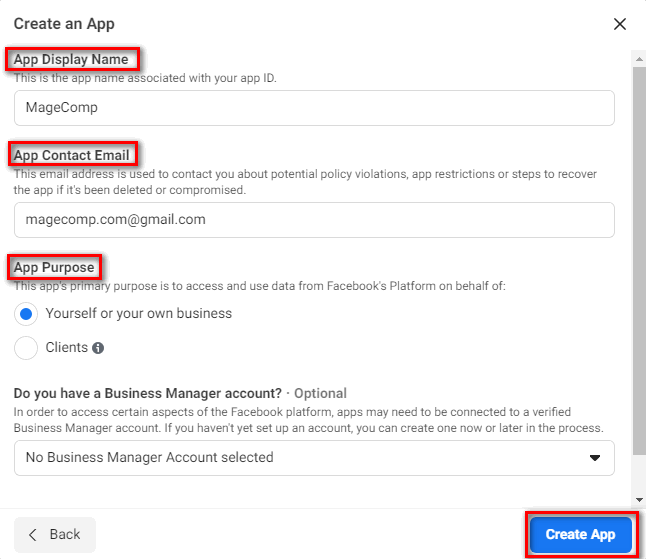
Step 3: Tap on the Setup button from the Facebook login section as displayed in the below screenshot.
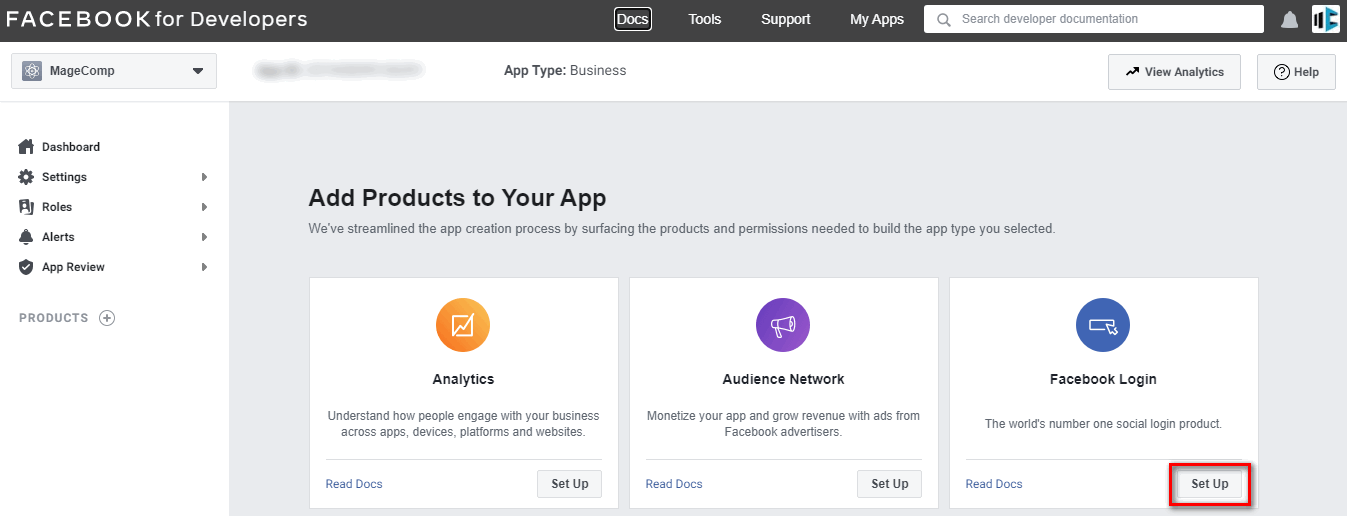
Step 4: Select Web from the options as displayed in the below screenshot.

Step 5: Navigate to Settings and explore the basic section.
Add the App domain and contact email in the appropriate field.

Scroll down and click on Add platform and select Website. Add your website URL here.

Site URL: Add your site URL here.
And click on Save Changes
Step 6: Go to Facebook login and click on the Settings option.
Add appropriate OAuth Redirect URLs. Enable the Enforce HTTPS option and click on save changes

Click on the Save Changes tab.
Step 7: Navigate to Settings > Basic to get App ID and App Secret for requirements of the software that utilizes Facebook APP.

That’s It.
Wrap Up:
Subsequently, all are able to create a Facebook app with the help of the above solution. If you have any problems then mention them in the comments below.
Share with your friends via social media.
Happy Reading.










