Magento 2 is never failed to meet your Ecommerce store requirements they have tons of preloaded options built-in while customizations can be covered with coding. Considering international businesses many time, it happens that you have to restrict some payment or shipping options for different countries. Because not shipping and payment charges are the same for all locations, depending on distance and amount of transactions it may vary. Adding those charges to the product price is not a solution nor can be bared by store owners. At that time all you need to do is restrict payment methods based on the shipping method.
For example, if your customer selects the “Flat Rate” shipping method, you don’t want your customer to select the “Cash on delivery” payment method and hide it from checkout. There is no such in Magento 2 backend configurations, however, you can try 3rd party Magento Extensions such as Shipping & Payment Restrictions for Customer Groups in Magento 2. But if you want to do it on your own, you have to code for it.
So, we are back with another blog using which you can restrict any payment method based on your customer shipping method selections in Magento 2. Just follow the below steps and you are done.
First, you need to create “di.xml” file inside your extension folder.
app\code\Vendor\Extension\etc\di.xml
<?xml version="1.0"?>
<config xmlns:xsi="http://www.w3.org/2001/XMLSchema-instance" xsi:noNamespaceSchemaLocation="urn:magento:framework:ObjectManager/etc/config.xsd">
<type name="Magento\Payment\Model\MethodList">
<plugin name="restrict_payment_on_shippingmethod" type="Vendor\Extension\Plugin\Model\MethodList" sortOrder="10"/>
</type>
</config>
After that you need to create “MethodList.php” file inside your extension folder and add below code inside that file.
app\code\Vendor\Extension\Plugin\Model\MethodList.php
namespace Vendor\Extension\Plugin\Model;
class MethodList
{
public function afterGetAvailableMethods(
\Magento\Payment\Model\MethodList $subject,
$availableMethods,
\Magento\Quote\Api\Data\CartInterface $quote = null
) {
$shippingMethod = $this->getShippingMethodFromQuote($quote);
foreach ($availableMethods as $key => $method) {
// Here we will hide CashonDeliver method while customer select FlateRate Shipping Method
if(($method->getCode() == 'cashondelivery') && ($shippingMethod == 'flatrate_flatrate')) {
unset($availableMethods[$key]);
}
}
return $availableMethods;
}
/**
* @param \Magento\Quote\Api\Data\CartInterface $quote
* @return string
*/
private function getShippingMethodFromQuote($quote)
{
if($quote) {
return $quote->getShippingAddress()->getShippingMethod();
}
return '';
}
}
That’s it. You are free to manipulate this code according to your need to restrict and hide multiple payment methods based on your customer’s shipping method selection. Also, check out Shipping and Payment Method per Customer Group Extension which allows the store owner to manage shipping and payment method for the specific customer groups.
Lastly, if you found this blog helpful, don’t forget to share it with your colleagues and Magento Friends and Let us know if you are facing any issue while implementing this code.
Happy Coding!


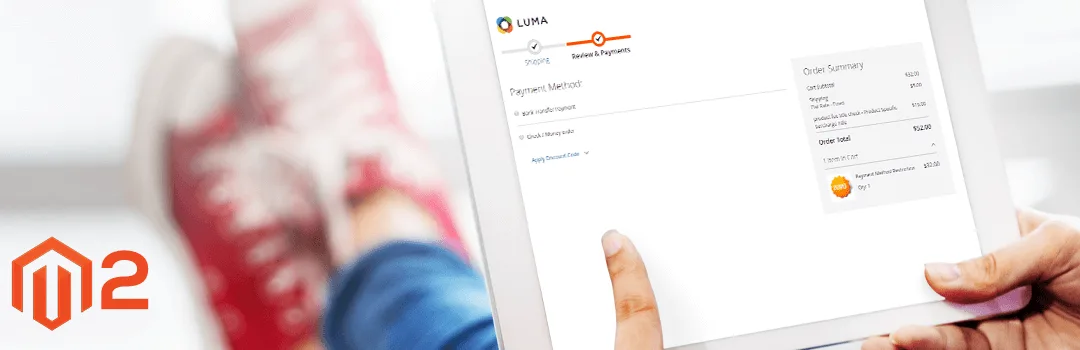









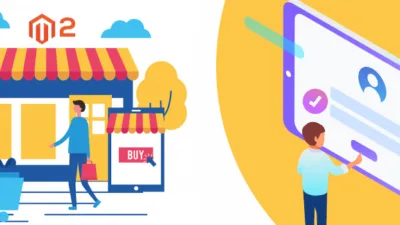

Hello Thank you for your post, thats exactly what i need fast and small extension for the shipping and payment depending.
what i have done so far:
i successfully could make own extension as described on magento wiki
and add your files but, while compiling i get
Plugin class ITSolOn\ShipPay\Plugin\Model\MethodList doesn’t exist
could you please help me to find the mistake i surely did?
Please confirm you are creating file into the following location : TSolOn\ShipPay\Plugin\Model\MethodList
And given the proper namespace into this file,
Because according to compilation, it show this class does not exist, so above things can be the point of the issue.
Thank you for your fast answer, i have seen it today. And i should have replied faster.
Issue still not solved
i have following file structure
ITSolOn/ShipPay/ with file: registration.php
ITSolOn/ShipPay/etc with files: di.xml and module.xml
ITSolOn/ShipPay/Plugin/Model/ with file MethodList.php
alternatively i tried
ITSolOn/ShipPay/Plugin/Model/MethodList/ with file MethodList.php
but still compile error:
In PluginList.php line 182:
Plugin class ITSolOn\ShipPay\Plugin\Model\MethodList doesn’t exist
Thank you for your appreciated help
Can you please contact us on support@magecomp.com
I am trying to use your article to hide cash on delivery payment if customer select aramex shipping method but it gives me this error message after click on next button i got the error “Something is went wrong with your request, please try again later”
The di.xml is not valid for Magento 2.4
Hey, you’ve a bug in the example, calling the wrong method.
$shippingMethod = $this->getShippingMethod($quote) has to be $this->getShippingMethodFromQuote($quote).