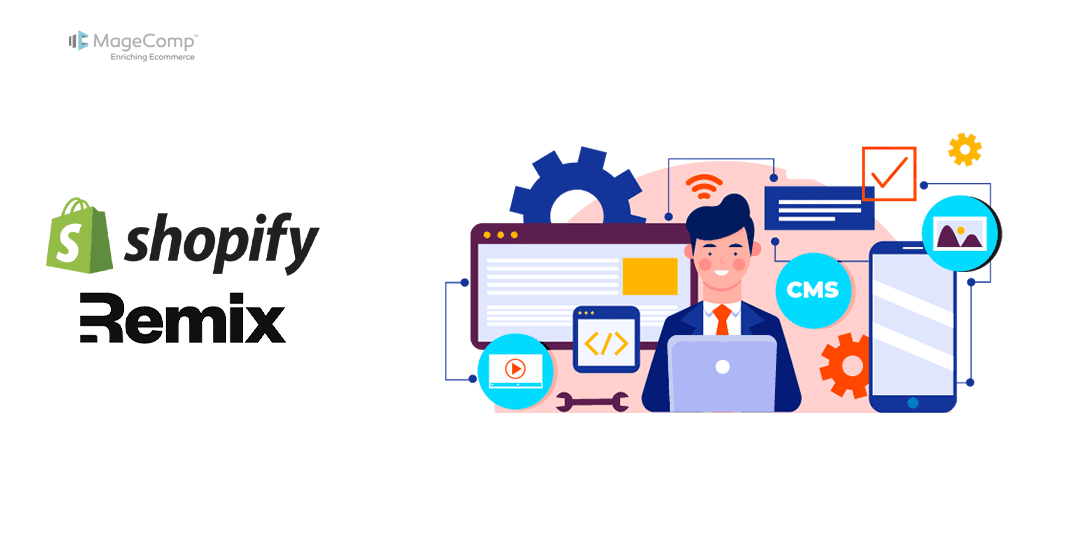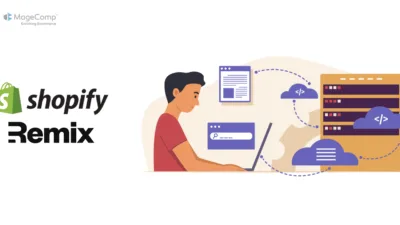Managing access scopes in Shopify Remix is a critical aspect of maintaining a secure and functional e-commerce platform. Access scopes determine what parts of a store’s data an app can access, ensuring that sensitive information is protected and only the necessary data is shared with third-party applications.
This blog will guide you through the steps to effectively manage access scopes in your Shopify Remix app.
What Are Access Scopes?
Access scopes are permissions that define the level of access an app has to a Shopify store’s data. When you install a Shopify app, you grant it specific access scopes, which dictate what data the app can read, write, or modify. These scopes help in safeguarding the store’s data by ensuring apps only have access to what is necessary for their functionality.
Why Are Access Scopes Important?
- Security: Limiting access to only necessary data reduces the risk of unauthorized access and data breaches.
- Compliance: Helps in adhering to data protection regulations by controlling data access.
- Performance: Reducing unnecessary data access can improve app performance and store efficiency.
Steps to Add Access Scopes in Shopify Remix:
Step 1: Update the .env File
The .env file in your project directory is where you define environment variables. To add a new access scope, follow these steps:
- Open your .env file.
- Add the desired scope by including a line like this:
SCOPES=write_products
Here, write_products is the scope you’re adding. You can add multiple scopes separated by commas, like so:
SCOPES=write_products,read_orders
Step 2: Update the shopify.app.toml File
The shopify.app.toml file is used to configure your Shopify app. To add the new scope:
- Open the shopify.app.toml file.
- Locate the scopes configuration and update it as follows:
scopes = "write_products"
For multiple scopes, separate them with a commas:
scopes = "write_products ,read_orders"
Step 3: Deploy the Configuration
To apply your changes, you need to deploy the updated configuration:
- Open your terminal.
- Run the following command:
npm run deploy
This command will update your app’s configuration with the new access scopes.
Steps to Update Access Scopes in Shopify Remix:
Updating access scopes involves modifying the scopes in both the `.env` and shopify.app.toml files, then redeploying the configuration.
Step 1: Update the .env File
- Open your .env file.
- Modify the `SCOPES` value to include the updated scopes. For example, if you’re read_locales adding :
SCOPES=write_products,read_orders,read_locales
Step 2: Update the shopify.app.toml File
- Open the shopify.app.toml file.
- Update the scopes line to reflect the changes:
scopes = "write_products,read_orders,read_locales"
Step 3: Deploy the Updated Configuration
- Open your terminal.
- Run the deploy command:
npm run deploy
Steps to Remove Access Scopes in Shopify Remix:
Removing access scopes is similar to adding or updating them, but you’ll delete the unwanted scopes from the .env and shopify.app.toml files.
Step 1: Update the .env File
- Open your .env file.
- Remove the scope you no longer need from the SCOPES value. For example, to remove read_orders:
SCOPES=write_products
Step 2: Update the shopify.app.toml File
- Open the shopify.app.toml file.
- Modify the scopes line to remove the unwanted scope:
scopes = "write_products"
Step 3: Deploy the Updated Configuration
- Open your terminal.
- Run the deploy command
npm run deploy
Conclusion
Managing access scopes in your Shopify Remix project is straightforward once you know where to make the changes. By updating the `.env` and `shopify.app.toml` files and deploying the configuration, you can easily add, update, or remove scopes to fit your application’s needs. This ensures that your app has the necessary permissions to interact with Shopify securely and efficiently.
Happy Coding!