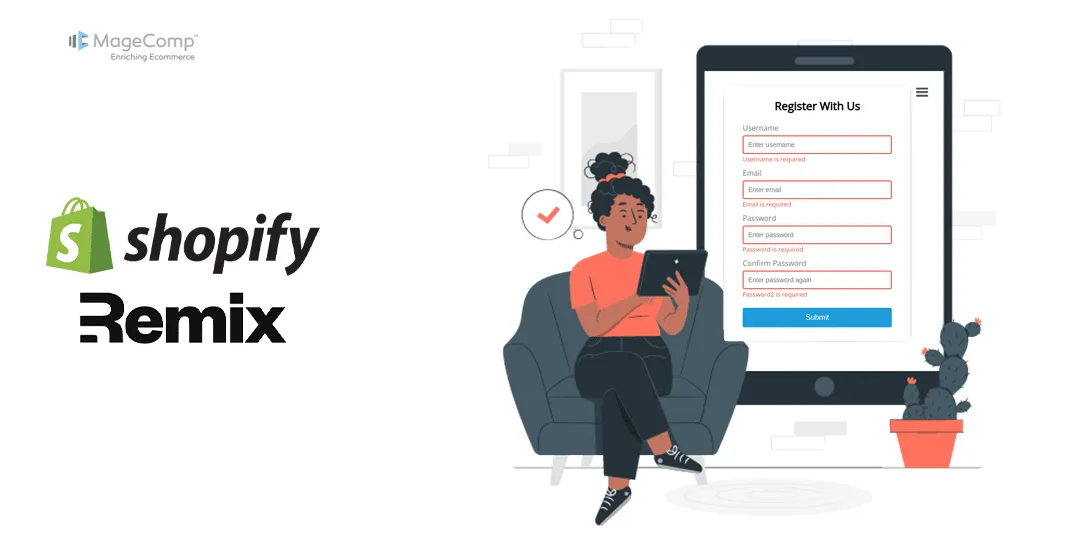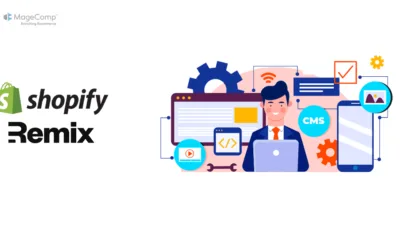In this article, we will learn about how to validate the basic form using remix, in the Shopify remix app.
Form validation is a crucial aspect of web development that ensures the data submitted by users meets specific criteria before being processed. With Remix, a modern framework for building React applications, you can handle form validation efficiently.
This guide walks you through implementing form validation for a simple signup form in Remix. Here, we focus on capturing the fundamentals to help you understand the essential elements of form validation in Remix, including actions, action data, and rendering errors.
Why Validate Forms?
Validating forms is essential for several reasons:
- Data Integrity: Ensures the data entered by users is accurate and consistent.
- User Experience: Provides immediate feedback to users, improving their interaction with your application.
- Security: Prevents malicious data from being submitted, protecting your application from potential attacks.
Steps to Validate Form using Remix:
Step 1: Setting up the Signup Form
- We’ll start by creating a basic signup form using the Form component from Remix.
- Create a signup.jsx file in your routes folder.
- Write the following code in your signup.jsx file.
import { Form } from "@remix-run/react";
export default function Signup() {
return (
<Form method="post">
<p>
<input type="email" name="email" />
</p>
<p>
<input type="password" name="password" />
</p>
<button type="submit">Sign Up</button>
</Form>
);
}
Step 2: Defining the Action
- In this step, we’ll define a server action in the same file as our Signup component.
- Note that the aim here is to provide a broad overview of the mechanics involved rather than digging deep into form validation rules or error object structures.
- We’ll use rudimentary checks for the email and password to demonstrate the core concepts.
- Add the following code in your signup.jsx file.
import { json, redirect } from "@remix-run/node"; // or cloudflare/deno
import { Form } from "@remix-run/react";
export default function Signup() {
// omitted for brevity
}
export async function action({
request,
}) {
const formData = await request.formData();
const email = String(formData.get("email"));
const password = String(formData.get("password"));
const errors = {};
if (!email.includes("@")) {
errors.email = "Invalid email address";
}
if (password.length < 12) {
errors.password =
"Password should be at least 12 characters";
}
if (Object.keys(errors).length > 0) {
return json({ errors });
}
// Redirect to dashboard if validation is successful
return redirect("/dashboard");
}
- Here /dashboard is your other route file if validation is successful then it redirects the dashboard route.
- If any validation errors are found, they are returned from the action to the client.
- This is our way of signaling to the UI that something needs to be corrected, otherwise the user will be redirected to the dashboard.
Step 3: Displaying Validation Errors
- Finally, we’ll modify the Signup component to display validation errors, if any. We’ll use useActionData to access and display these errors.
import { json, redirect } from "@remix-run/node";
import { Form, useActionData } from "@remix-run/react";
export async function action({
request,
}) {
const formData = await request.formData();
const email = String(formData.get("email"));
const password = String(formData.get("password"));
const errors = {};
if (!email.includes("@")) {
errors.email = "Invalid email address";
}
if (password.length < 12) {
errors.password =
"Password should be at least 12 characters";
}
if (Object.keys(errors).length > 0) {
return json({ errors });
}
return redirect("/dashboard");
}
export default function Signup() {
const actionData = useActionData();
return (
<Form method="post">
<p>
<input type="email" name="email" />
{actionData?.errors?.email ? (
<em>{actionData?.errors.email}</em>
) : null}
</p>
<p>
<input type="password" name="password" />
{actionData?.errors?.password ? (
<em>{actionData?.errors.password}</em>
) : null}
</p>
<button type="submit">Sign Up</button>
</Form>
);
}
Conclusion:
And there you have it! You’ve successfully set up a basic form validation flow in Remix. The beauty of this approach is that the errors will automatically displayed based on the action data, and they will be updated each time the user re-submits the form. This reduces the amount of boilerplate code you have to write, making your development process more efficient.
Happy Coding!