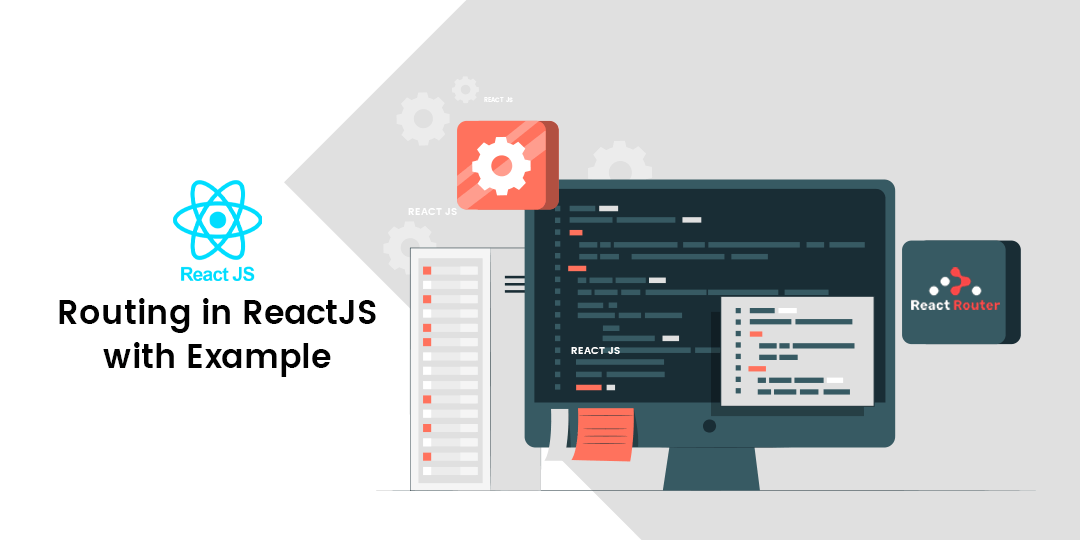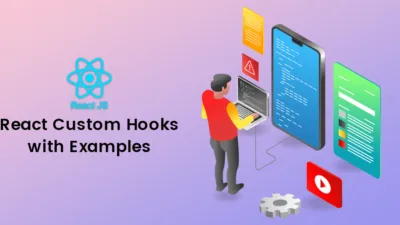Hello ReactJS Friends,
In today’s blog, we will learn about What React router is and why you should use a router in ReactJS, along with examples.
What is React JS Router?
React is a single page Application. React Router is a standard library for routing in React. In web application, Routing is a process of binding a web URL to a specific resource in the web application. In React, it binds an URL to a component. React does not support routing natively, as it is basically a user interface library. React community provides many third-party components to handle routing in the React application.
Installing React Router:
React Router can be installed via npm in your React application. Follow the steps given below to install Router in your React application:
yarn add react-router-dom
or
npm I react-router-dom
- BrowserRouter: BrowserRouter is a router implementation that uses the HTML5 history API(pushState, replaceState and the popstate event) to keep your UI in sync with the URL. It is the parent component that is used to store all of the other components.
- Switch & Route: Both are used together. Maps the target URL to the component. Switch is the parent component, and Route is the child component. Switch components can have multiple Route components and each Route component mapping a particular url to a component.
- Link: Similar to anchor tag in HTML, it sets the target URL along with reference text.
Example of React Router:
import React from 'react';
import Home from './Home'
import ‘./App.css'
import { BrowserRouter as Router, Link, Switch, Route} from 'react-outer-dom'
function App()
{
return (
<Router>
<div>
<nav>
<ul>
<li>
<Link to="/">Home</Link>
</li>
<li>
<Link to="/list">List Expenses</Link>
</li>
<li>
<Link to="/add">Add Expense</Link>
</li>
</ul>
</nav>
<Switch>
<Route path="/list">
<ExpenseEntryItemList />
</Route>
<Route path="/add">
<ExpenseEntryItemForm />
</Route>
<Route path="/">
<Home />
</Route>
</Switch>
</div>
</Router>
);}
Const ExpenseEntryItemList = () => {
return(
<h1>this is ExpenseEntryItemList </h1>
)
}
Const ExpenseEntryItemForm = () => {
return(
<h1>this is ExpenseEntryItemForm </h1>
)
}Conclusion:
Hence, this was all about Routing in ReactJS. If you have any issues, let me know through the comment section. Check other ReactJS tutorials and stay updated with us.
Happy Coding!