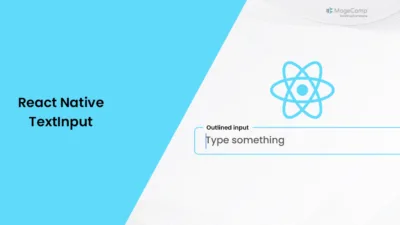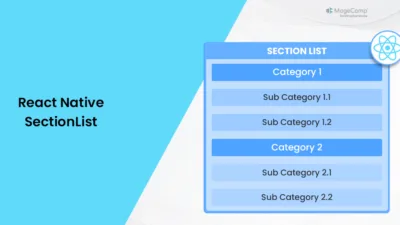Hello React Native Friends,
There are a wide variety of components in React Native ready to make it easier to build apps that look great, respond quickly, and are fun to use. In this framework, we have one important piece, the Switch, to use as a tool in the implementation of toggle switches to determine if a setting is ‘on’ or ‘off.’
This React Native tutorial on the Switch component is an in-depth study. In this post, we will go through the properties, functionality, and best practices of the Switch and show a practical example where we add the Switch to give you an idea of how easy it is to integrate the Switch into your mobile application. This guide is meant to provide a better understanding of how the Switch component can be used to provide higher user interactivity to your apps.
React Native Switch
The Switch component is a mainstay of the React Native library in React Native and aids in user interaction by performing a toggle action. With this versatile component, users can very smoothly switch between two very distinct states that represent an on/off or true/false condition. Its highly distinctive appearance, reminiscent of a simple switch, allows the users to make a simple yet quick decision in one direction or another with regard to binary options.
The Switch is a common presence in settings screens, form controls, and various application scenarios where quick and obvious feedback is needed about what the users have chosen. With its engaging functionality and clear presentation, it is a must-to use while building responsive and interactive mobile applications.
Here’s an example of how you can use the Switch component in a React Native application:
Example of React Native Switch Component:
import React, {useState} from 'react';
import {View, Switch, StyleSheet} from 'react-native';
const App = () => {
const [isEnabled, setIsEnabled] = useState(false);
const toggleSwitch = ( ) => setIsEnabled(previousState => !previousState);
return (
<View style={styles.container}>
<Switch
trackColor={{false: '#767577', true: '#81b0ff'}}
thumbColor={isEnabled ? '#f5dd4b' : '#f4f3f4'}
ios_backgroundColor="#3e3e3e"
onValueChange={toggleSwitch}
value={isEnabled}
/>
</View>
);
};
const styles = StyleSheet.create({
container: {
flex: 1,
alignItems: 'center',
justifyContent: 'center',
},
});
export default App;Conclusion:
Then the React Native Switch component is one of the useful tools to use to implement your toggle switch as part of your mobile applications. Due to its simplicity as well as customization options, It’s an essential part of settings, forms, screens, and other interactive components. With the Switch component, you can make your projects more visual and smoother as it makes it easy for users to make binary choices.
To implement a switch in your React native applications, Hire React Native Developer.
Happy Coding!