Hello React Native Friends,
In the realm of React Native development, optimizing the performance of long lists is a crucial aspect of creating a seamless user experience. Enter the React Native FlatList – a game-changer when it comes to efficiently handling dynamic data rendering.
In this blog, we’ll embark on a journey to explore the capabilities and nuances of React Native FlatList, understanding how it elevates the development of high-performance mobile applications.
What is the React Native FlatList Component?
FlatList is a high-performance component in React Native that is specifically designed for efficiently rendering lists of data in mobile applications. It is a part of the React Native core, making it a crucial tool for developers aiming to create smooth and responsive user interfaces. The FlatList component is built to handle large sets of data and provides several optimizations for performance, such as lazy loading and efficient memory usage. It’s particularly useful when you have a large set of data that you want to display in a scrollable list, such as a list of items in a news feed, a chat conversation, or any other collection of data.
What is the Use of FlatList Component in React Native?
Performance Optimization:
FlatList is designed to be highly performant, especially when dealing with long lists of data. It only renders the items that are currently in the user’s view, recycling and reusing components as the user scrolls. This results in improved performance compared to rendering the entire list at once.
Memory Efficiency:
Since FlatList only renders the visible items, it helps conserve memory by not keeping all items in the DOM at the same time. The component efficiently recycles the views of items that are out of the user’s view, minimizing memory usage. This is particularly crucial when dealing with long lists or large datasets, as it prevents unnecessary resource consumption.
Dynamic Data:
FlatList is ideal for scenarios where the data is dynamic and can change over time. It automatically updates the UI when the underlying data changes, making it easy to keep the user interface in sync with the application state. FlatList seamlessly handles dynamic data by binding to an array of data. The data prop allows developers to provide an array of items, and the renderItem prop defines how each item should be rendered. This makes it easy to work with varying sets of data.
Customization:
FlatList provides flexibility in customizing the appearance of each item in the list. You can define a renderItem function to specify how each item should be rendered, allowing you to create complex UIs.
Scrolling and Performance Enhancements:
FlatList supports features like horizontal scrolling, column layouts (numColumns), and the ability to specify key extraction logic (key extractor). These features contribute to a smoother user experience and better performance.
Benefits of the FlatList Component in React Native
This component offers several advantages that make it a preferred choice for rendering data lists. Here are some of its key benefits:
Infinite scrolling:
FlatList facilitates the implementation of infinite scrolling through the onEndReached prop. The onEndReached callback prop triggers when the user reaches the end of the list. This feature allows developers to load more data as the user scrolls to the end of the list, providing a seamless browsing experience. As a result, this lets the developer seamlessly load and display more items on the screen without impacting the app’s speed.
Navigation methods:
Need to navigate the user to a specific item on the screen? React Native offers navigation functions that aid in easy navigation through the list
Customization and flexibility:
Props, like renderItem, numColumns, or inverted provide developers with the ability to customize the appearance and behavior of their list. Developers can customize the appearance of item separators using the ItemSeparatorComponent prop, allowing for a visually appealing and organized list.
Example of React Native FlatList Component:
import React from 'react';
import { SafeAreaView, View, FlatList, StyleSheet, Text, StatusBar,} from 'react-native';
const DATA = [
{
id: 'bd7acbea-c1b1-46c2-aed5-3ad53abb28ba',
title: 'First Item',
},
{
id: '3ac68afc-c605-48d3-a4f8-fbd91aa97f63',
title: 'Second Item',
},
{
id: '58694a0f-3da1-471f-bd96-145571e29d72',
title: 'Third Item',
},
];
type ItemProps = {title: string};
const Item = ({title}: ItemProps) => (
<View style={styles.item}>
<Text style={styles.title}>{title}</Text>
</View>
);
const App = () => {
return (
<SafeAreaView style={styles.container}>
<FlatList
data={DATA}
renderItem={({item}) => <Item title={item.title} />}
keyExtractor={item => item.id}
/>
</SafeAreaView>
);
};
const styles = StyleSheet.create({
container: {
flex: 1,
marginTop: StatusBar.currentHeight || 0,
},
item: {
backgroundColor: '#f9c2ff',
padding: 20,
marginVertical: 8,
marginHorizontal: 16,
},
title: {
fontSize: 32,
},
});
export default App;Conclusion:
In conclusion, React Native FlatList stands as a robust solution for handling lists in mobile applications. Its versatility makes it suitable for a myriad of use cases, from social media feeds to product catalogs. By mastering the art of FlatList, developers can ensure a delightful and performant user experience, solidifying React Native’s position as a top choice for cross-platform app development.
Hire React Native Developer for customized requirements.








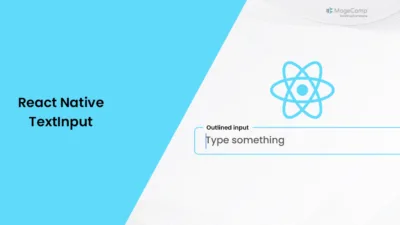
How does FlatList in React Native contribute to handling dynamic data, and what role does the data prop play in this process?