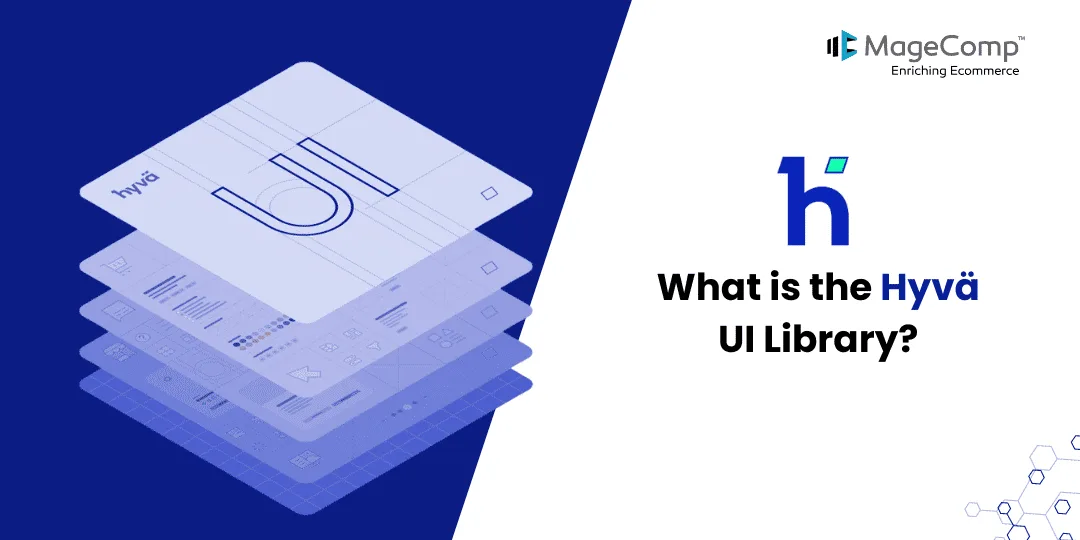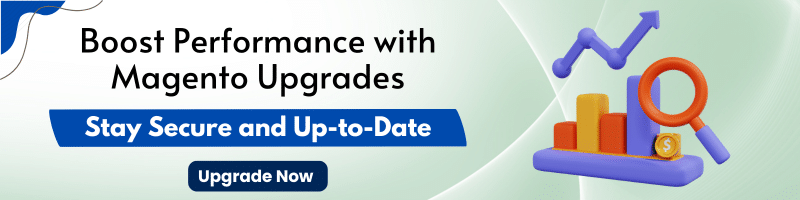Are you a developer working with Hyvä Themes for Magento 2? Then the Hyvä UI Library is your new best friend. This collection of pre-built components streamlines the development process, letting you focus on customization and functionality rather than building everything from scratch.
What is the Hyvä UI Library?
Imagine a toolbox filled with beautifully designed and functional elements for your Magento store. That’s the Hyvä UI Library in a nutshell. It includes components like headers, menus, footers, product cards, banners, and more. These elements are not just static designs; they’re built with Magento in mind, including the necessary logic to work seamlessly within your store.
Benefits of Using Hyvä UI
- Faster Development: With ready-to-use components, you can skip the time-consuming task of building these elements from scratch. This translates to quicker turnaround times for your Magento projects.
- Reduced Costs: Hyvä UI is free for Hyvä Theme license holders, so you get a valuable toolkit without additional expense.
- Improved Quality: The Hyvä team has meticulously crafted these components, ensuring a consistent look and feel throughout your store.
- Easy Customization: While the components are functional out of the box, they’re also designed to be easily customized. You can tailor them to your specific brand identity and project requirements.
Getting Started with Hyvä UI
Using Hyvä UI is as simple as copying and pasting the components into your Hyvä theme. The library also provides Figma files, allowing for further design tweaks.
In Conclusion
The Hyvä UI Library is a valuable asset for developers working with Hyvä Themes. It empowers you to build high-quality Magento stores faster and more efficiently. If you’re looking to streamline your development process, Hyvä UI is definitely worth exploring.
For more information on Hyvä UI, check out the official documentation and browse through some demo videos to see the components in action. Happy building!