Hello Magento Folks,
Previously, We learned about How to Check If a Module is Enabled/Disabled In Magento 2 for Magento 2 stores.
At present, We are going to learn How to Get Product Rating Stars In Magento 2.
Let’s get started?
Introduction
Here, in Magento 2 product rating stars is an excellent feature for your product’s feedback which results in attracting more customers. Therefore, in this tutorial I will explain how to configure product rating stars in your Magento 2 Store.
Impact of Customer Rating
Nowadays, when the world is transforming digitally and with the help of that the customers are allowed to share their views online. By considering these customers make a big impact on your business by writing their reviews of any specific product that is displayed to all. For this major change in business prospects, the business has to make an active approach for building the reputation of the company which is possible by managing the rating and reviews.
Actually, the rating and reviews symbolize the product’s evaluation and your provided service to your customers.
Especially, the impact of reviews is directly connected to the judgement of the buying decisions of customers. Basically, the satisfaction standard of your customers is also engraved by reviews and ratings on your website.
Thus, by managing the rating you can guide the visiting customers about the features of the products and equally manage to increase the growth in selling on your store. Utilization of rating will overall increase visiting customer’s confidence in your store.
Learn How to Enable Product Rating-Review in Magento 2
Enable Product Rating in Magento 2.
By default in Magento 2, we all may be well-known with the feature rating and review. But when there is an approach for customer satisfaction there is a chance that the customer is happy with the product but not satisfied with the service. So, for tackling this problem you can manually manage review from your magento 2 store.
Step1: Visit admin panel and tap on Stores > Rating
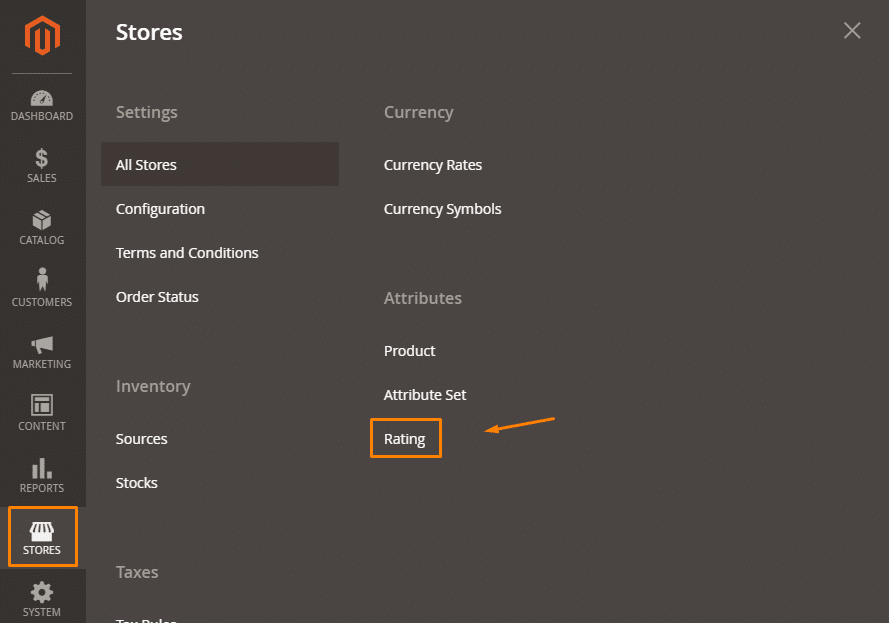
Step2: Click on Add New Rating to rate your product in your store.
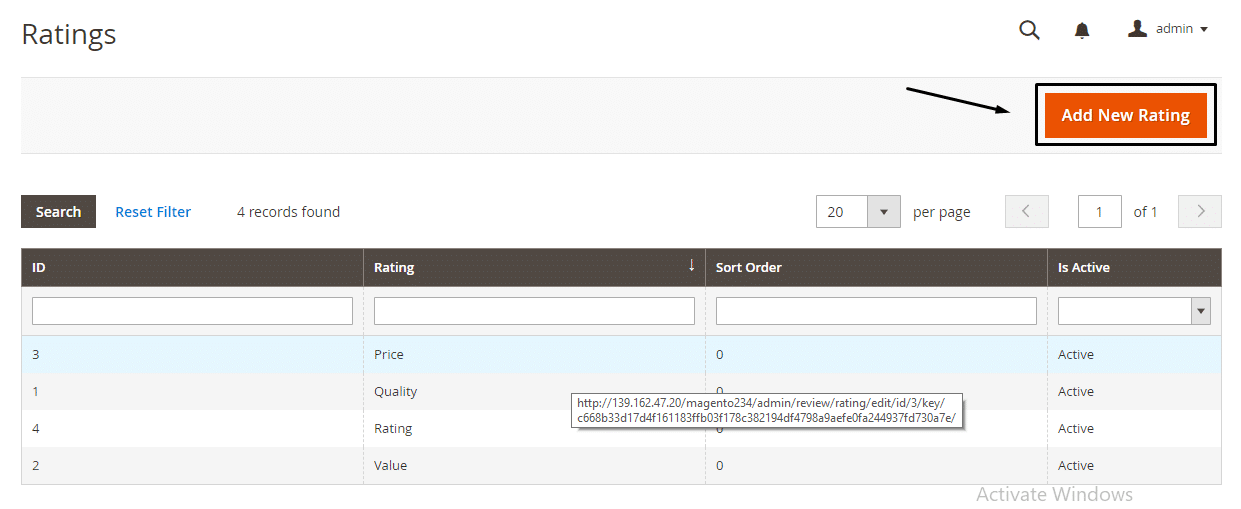
Step3: Enter the Default value in the given fields according to you.
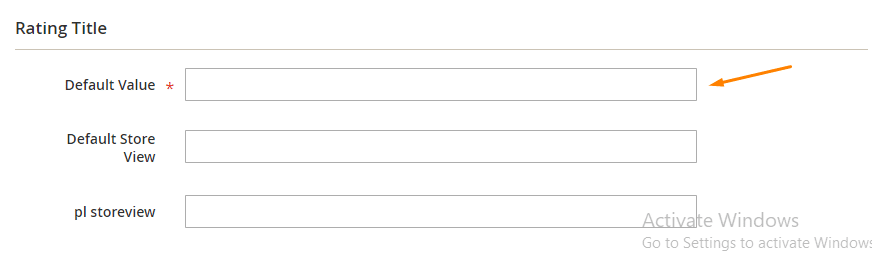
Step4: In the section of Visibility, set according to your choice where you want to make visible on your store.
Tap on Is Active Checkbox for activating the value.
Enter the order in sort order for the rating display on your front-end.
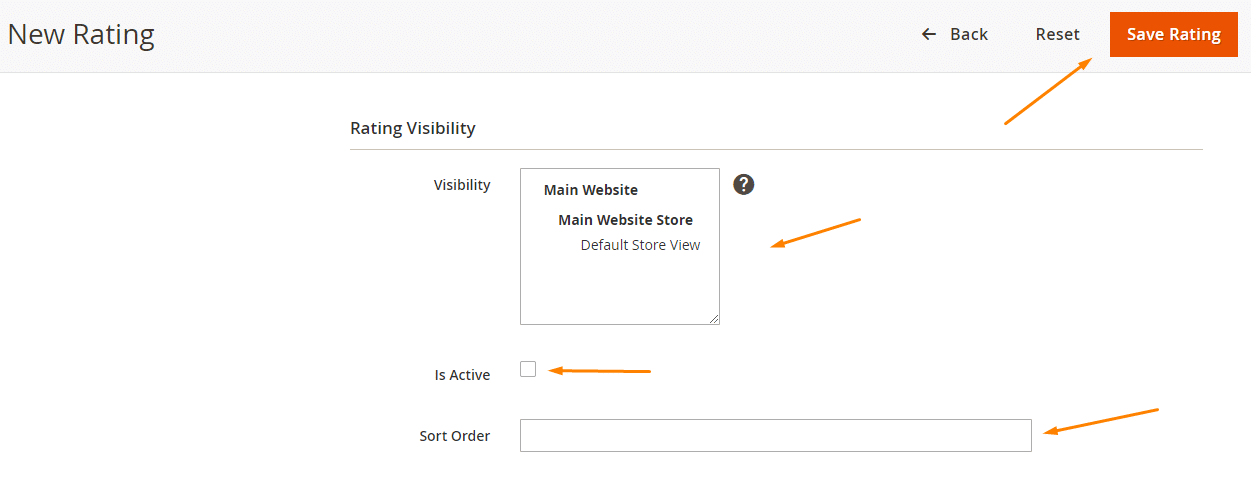
Step5: For completing the process, tap on Save Rating and Do not forget to Flush Cache.
After completion of the above steps you will be able to view rating on your front-end of your Magento 2 store.
Conclusion
Therefore, you can now actively manage the rating and review of your store by just following the above given simple and easy steps.
I hope it helps you. If you face any issues while performing the above-given steps, then feel free to contact our support team for any help.
Let’s make the comment section busy by just mentioning the interesting topics for the blog you all want me to cover up in the next blogs. If you find these resources helpful don’t forget to share with your Magento pals.
Happy Reading?



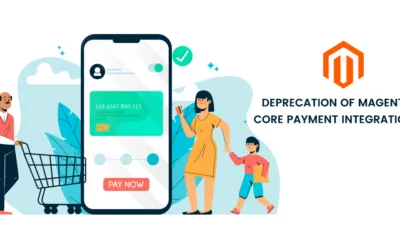


Yes good article
Thanks – hope it helped you out!