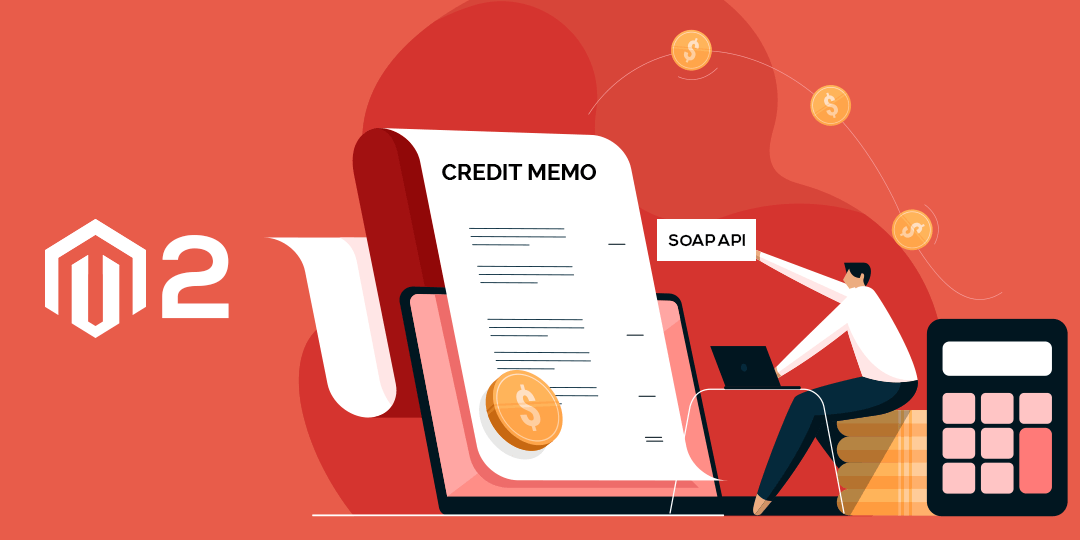Hello Magento Friends,
I am back with another tutorial on Magento 2 SOAP API. Today it will be fetching credit memo information with the help of SOAP API. In case you missed the previous one, check it out here – How to Get Invoice Information Using SOAP API in Magento 2
A credit memo is a document sent to customers in case of a product refund. Admin can create a credit memo at the time of product return and refund is initiated. Once the credit memo is created, it is issued to customers. Learn how to issue refunds using API in Magento 2.
When you need a credit memo in external systems, you need to get credit memo information. This can be possible using the SOAP API in Magento 2.
Steps to Get Credit Memo Information Using SOAP API in Magento 2:
Step 1: Create a getcreditmemoinfo.php file anywhere and add the following code
<?php
$request = new SoapClient("http://yourdomain/index.php/soap/?wsdl&services=integrationAdminTokenServiceV1", array("soap_version" => SOAP_1_2));
// changes your store url.
$token = $request->integrationAdminTokenServiceV1CreateAdminAccessToken(array("username"=>"admin", "password"=>"admin123"));
$request = new SoapClient(
'http://yourdomain/index.php/soap/default?wsdl&services=salesCreditmemoRepositoryV1',
array(
'soap_version' => SOAP_1_2,
'stream_context' => stream_context_create(array(
'http'=> array('header' => 'Authorization: Bearer '.$token->result)
))
)
);
// changes your store url.
$response = $request->salesCreditmemoRepositoryV1Get(array('id' => 1));
echo "<pre>";
print_r($response);
echo "</pre>";
?>Conclusion:
After now if you require credit memo information to exterior sites, you can easily obtain it using the above SOAP API method. In case of any difficulty, share it with me through the comment box. Was the solution useful for you? If yes, then share it with others and hit those 5 stars.
Happy Coding!