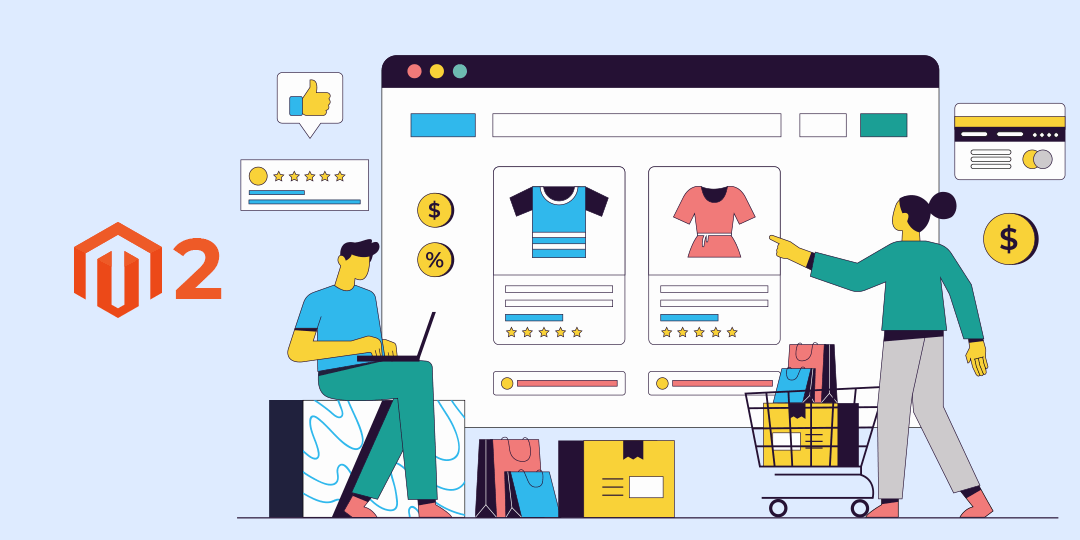Hello Magento Friends,
In the current Magento 2 tutorial, I will provide the solution for How to Get Child Product Data of Configurable Product using Root Script in Magento 2?
Configurable products have several child products. Create Configurable Products in Magento 2 using the following ways:
Now, if you want to retrieve the child product information of the configurable product, you can accomplish it using the root script in Magento 2.
Steps to Get Child Product Data of Configurable Product using Root Script in Magento 2:
Step 1: Create a file in your Magento root directory and add the code as given below
<?php
use Magento\Framework\App\Bootstrap;
error_reporting(E_ALL);
ini_set('display_errors', 1);
require __DIR__ . '/../app/bootstrap.php';
try {
$bootstrap = Bootstrap::create(BP, $_SERVER);
$objectManager = $bootstrap->getObjectManager();
$objectManager->get('Magento\Framework\App\State')->setAreaCode('frontend');
$productId = 12; // configuurable product ID
$product = $objectManager
->get('Magento\Catalog\Api\ProductRepositoryInterface')
->getById($productId);
if ($product->getTypeId() != 'configurable') {
echo "This product Id $productId is not configurable.";
exit;
}
$type = $objectManager->get('Magento\ConfigurableProduct\Model\Product\Type\Configurable');
$children = $type->getUsedProducts($product);
foreach ($children as $child) {
echo "Product Sku :".$child->getSku() . "<br>";
echo "Product Name :".$child->getName() . "<br>";
echo "<br>";
}
} catch (Exception $e) {
echo $e->getMessage();
}Conclusion:
Using this script, you can get Configurable Product’s Child Product Data in Magento 2. You can also try another way – Get Child Product of Configurable Product using REST API in Magento 2.
If you have difficulty retrieving the Child Product Data of Configurable Product, drop a comment without hesitation. I will surely help you with that. Share this learning guide with other Magento developers and stay updated with us, so you do not miss out on any important Magento 2 solution.
Happy Coding!
FAQ
What is a configurable product in Magento 2?
A configurable product is a parent product that offers multiple variations (child products) based on attributes like size, color, or material. Each variation is a simple product with its own SKU, stock, and price.