Hello Shopify Friends,
Providing attractive discounts is a tried-and-true strategy to entice customers and boost sales. Shopify empowers businesses to create and manage discounts effortlessly. However, duplicating discounts can save time and effort, ensuring that successful promotions can be replicated seamlessly.
In this guide, we’ll walk you through the process of duplicating discounts on Shopify, unlocking the potential to maximize savings for both you and your customers.
Steps to Duplicate a Discount on Shopify:
Step 1: Log in to Your Shopify Account
Before duplicating any discounts, ensure you are logged in to your Shopify account. Navigate to the Shopify admin panel where you manage your store.
Step 2: Access the ‘Discounts’ Section
In the left-hand sidebar of your admin panel, locate and click on the “Discounts” tab. This will take you to the Discounts page, where you can view and manage your existing discounts.
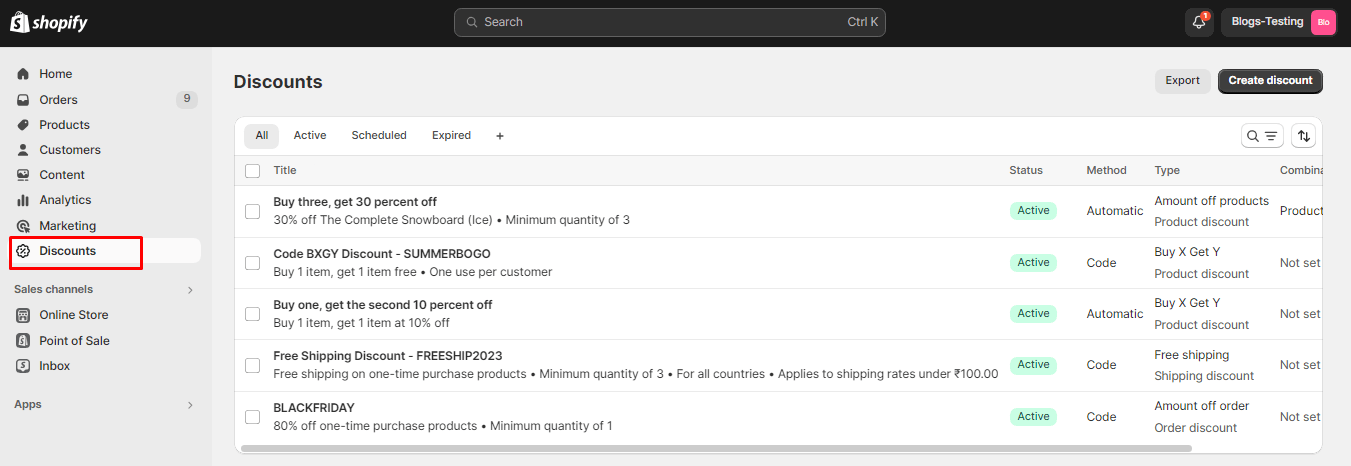
Step 3: Identify the Discount to Duplicate
Scroll through your list of existing discounts and identify the one you wish to duplicate. Click on the specific discount to open its details page.
Step 4: Duplicate the Discount
On the discount details page, look for the option to duplicate the discount. Depending on your Shopify theme, this may be labeled as “Duplicate” or a similar term. Click on this option to create an identical copy of the discount.
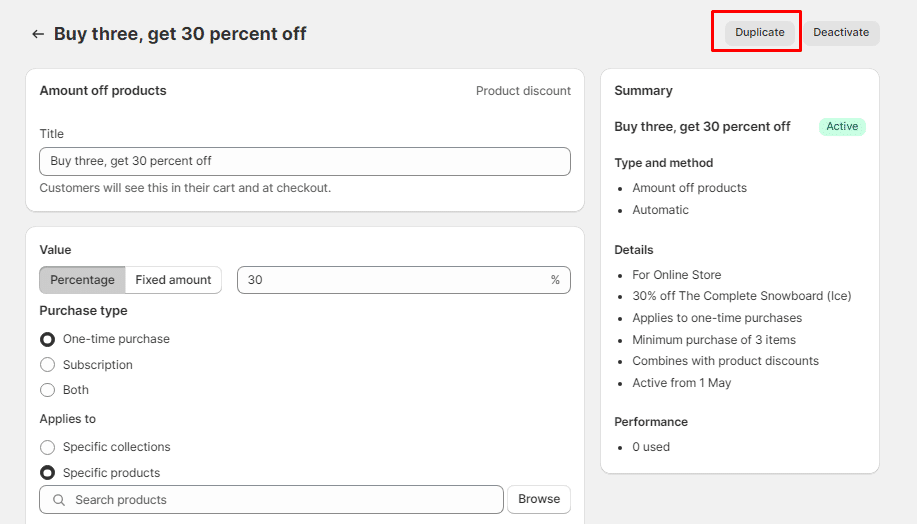
Step 5: Review and Edit the Duplicated Discount
Once you’ve duplicated the discount, Shopify will create a new discount with the same parameters as the original. Review the settings to ensure they match your requirements. If necessary, make edits to the discount code, discount type, percentage, or any other relevant details.
Step 6: Save the Duplicated Discount
After making any necessary adjustments, be sure to save the duplicated discount. Look for a “Save” or “Publish” button on the page, and click it to apply the changes.
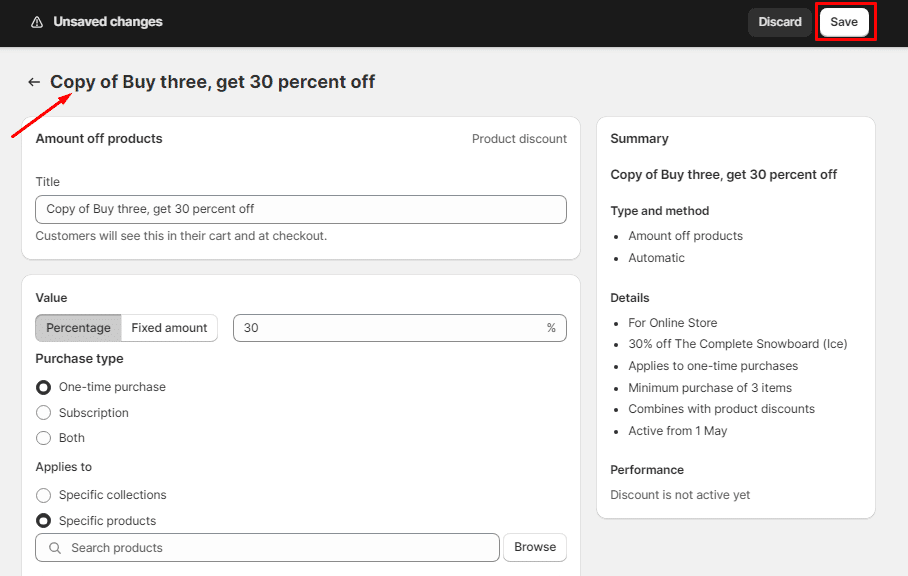
Step 7: Test the Duplicated Discount
Conduct a test transaction using the newly created discount code to guarantee that the duplicated discount functions as intended. Verify that the correct discount is applied and that all settings are working correctly.
Wrapping Up:
Duplicating discounts on Shopify is a straightforward process that can significantly streamline your workflow, especially when running similar promotions or offering recurring discounts. By following these simple steps, you can efficiently replicate successful discount campaigns and maintain a consistent and appealing shopping experience for your customers. Take advantage of this feature to save time, boost sales, and stay ahead in the competitive world of e-commerce on Shopify.
Also learn – How to Create Discount in Shopify
Happy Reading!








