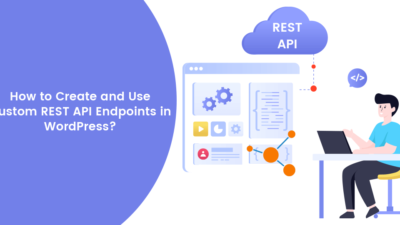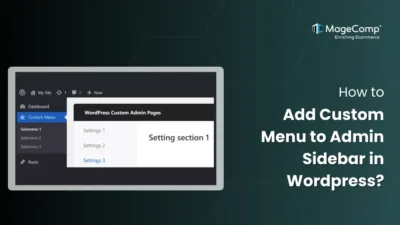Hooks are your best friend when developing or customizing your WordPress website. Hooks allow developers to extend or change behavior without modifying WordPress’s core files by providing entry points into the WordPress workflow. There are two types of hooks: action hooks and filter hooks.
Learn about WordPress Action Hooks
In this blog, we’ll walk you through what filter hooks are, how they work, and how you can use them effectively in your WordPress projects.
What are Filter Hooks in WordPress?
A filter hook gives you the ability to intercept and modify the data before displaying it on the website frontend or processing it as part of the WordPress workflow. There are many useful WordPress filter hooks that we thoroughly discuss below. These filter hooks can be added to your theme’s functions.php file without altering the WordPress core files directly.

List of Filter Hooks in WordPress:
the_content():
Using the the_content filter, you can modify the content of a WordPress post just before displaying that content on the site frontend. You can add messages, ads, CTAs, and even dynamic elements (like author boxes or related posts) as a part of your application.
add_filter('the_content', 'mytheme_add_message_after_content');
function mytheme_add_message_after_content($content)
{
if (is_single() && in_the_loop() && is_main_query()) {
$message = '<div style="margin-top:20px;padding:15px;background:#f9f9f9;border- left:4px solid #0073aa;">
<strong>Thank you for reading!</strong> Don’t forget to share this post with your friends.
</div>';
$content .= $message;
}
return $content;
}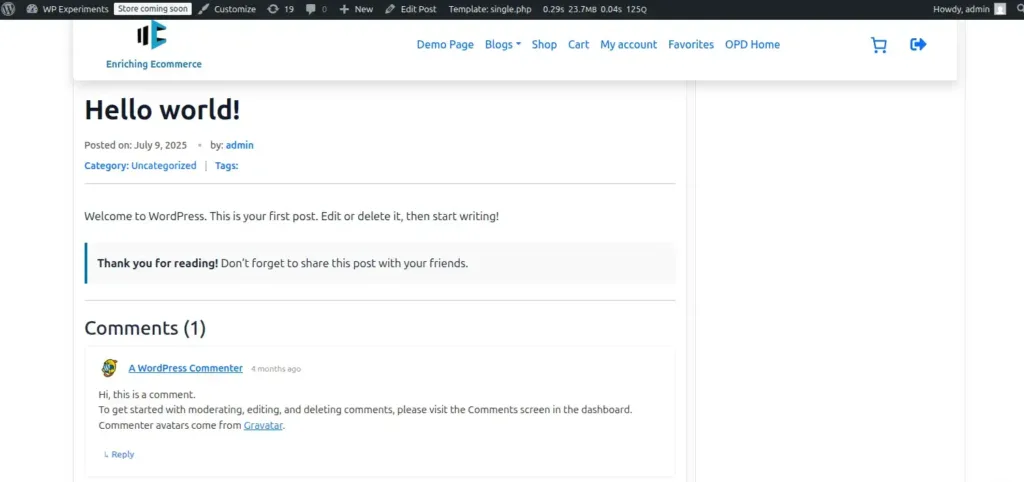
As you can see, a custom message of “Thank you for reading” has been added under blog content.
excerpt_length():
This WordPress Filter allows for changing the length of excerpts. Excerpt length is often used to display the maximum amount of content possible in a given space (e.g., blog archive, homepage, search results).
function mytheme_custom_excerpt_length($length)
{
return get_theme_mod('mytheme_excerpt_length', 20);
}
add_filter('excerpt_length', 'mytheme_custom_excerpt_length');the_title():
The the_title filter lets you modify a post’s title before it is displayed on the frontend (or sometimes in admin lists). It’s one of the most common content-related filters in WordPress.
It is used to add icons, prefixes, or suffixes before/after post titles, change or hide titles programmatically for specific post types or pages, and improve accessibility or SEO by dynamically adjusting how titles appear.
add_filter('the_title', 'mytheme_modify_post_title', 10, 2);
function mytheme_modify_post_title($title, $post_id)
{
// Do nothing in admin
if (is_admin()) {
return $title;
}
// Only apply on single blog posts (not pages or custom post types)
if (is_single() && get_post_type($post_id) === 'post') {
$title = '📝 ' . $title;
}
return $title;
}
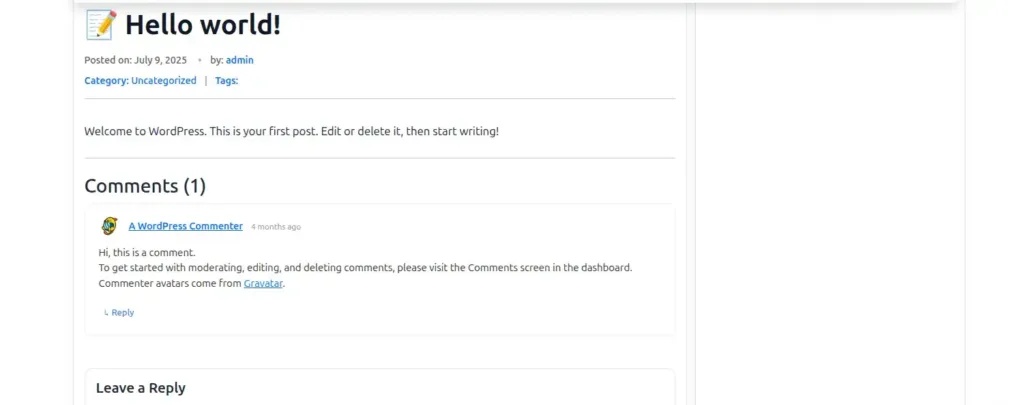
As an example, an emoji was added before the post title using the the_title filter.
wp_nav_menu_items():
The wp_nav_menu_items WP Filter allows us the ability to dynamically add, remove, or modify any registered WordPress navigation menus without having to directly edit our theme’s header.php file or the navigation template file.
It’s particularly useful when you want to insert dynamic links — such as login/logout, contact, cart, or language switcher programmatically.
add_filter('wp_nav_menu_items', function ($items, $args) {
if ($args->theme_location == 'primary') {
$items .= '<li><a href="https://magecomp.com/contact">Contact</a></li>';
}
return $items;
}, 10, 2);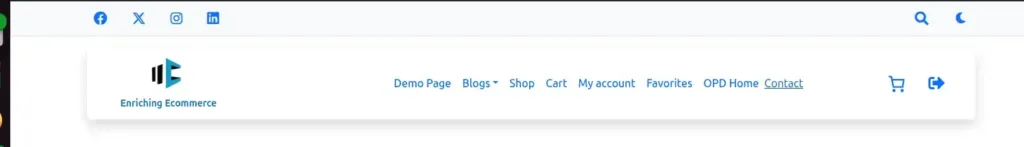
As you can see, a dynamic link (Contact) was added without having to modify our theme files.
Final Thoughts
To sum up, filters are the most powerful development tools that you will use in WordPress. Knowing how to implement and create filter hooks when designing your own custom theme and plugins or changing the way your site functions gives you the ability to create more efficient, easier to maintain (and upgrade) code that is of higher quality.
FAQ
1. What are filter hooks in WordPress?
Filters allow developers to alter or modify data processed by WordPress before WordPress displays it. They receive input data, apply a filter to it, and output a modified version of that data.
2. How are filter hooks different from action hooks?
Filters modify and alter data and must have a return value, while actions execute a piece of code when an event occurs and do not return anything.
3. Where should I place filter hook code?
You can place filter hook code in:
- Your active theme’s functions.php file
- A custom plugin
- A plugin that is created specifically for your website.