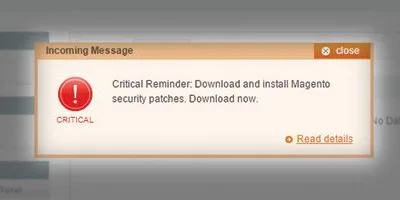Are you worried about the security of your Magento store? Don’t worry, you have landed on the right blog for it.
Fixing the best Magento security issues allows Magento store owners to protect their store and enable the safety of infrastructure and websites that are less likely to come under malicious attack. Secure infrastructures ensure that the solution is secure and not vulnerable, and so is the customer’s sensitive information.
Also, reduces the likelihood of security incidents that can lead to the shutdown of a site and costly investigations. This article will lay out some of the most significant security best practices that you should implement in your Magento store.
1. Default Admin URL
One of the simplest yet highly exploited vulnerabilities in Magento is the use of the default admin path (/admin).
Attackers will leverage automated scripts to find Magento sites using the known path, and once they do, they will deploy brute-force attacks on your admin credentials. It is often underappreciated and overlooked because it is often not a problem until it is, and the store will “seem fine”, and by that time, the attacker may have complete access.
By changing the admin URL to something unique and obscure, you greatly reduce the attack surface. Magento allows for this in the env.php file, and it is important to do this early in your setup, or whenever you are installing Magento, changing the admin URL is NOT sufficient; you should not only change the admin URL, but add IP allowlisting and 2FA so you are creating multiple layers of defense against unauthorized access.
2. Outdated Magento Version
Running outdated versions of Magento is one of the riskiest decisions a store owner can make. Each new release from Adobe includes patches for known security flaws that attackers are actively scanning for.
Magento 2 has seen several critical vulnerabilities over the years, including remote code execution (RCE) bugs, SQL injection vectors, and admin privilege escalation exploits.
When you’re not updating regularly, you’re basically putting a sign on your site that says, “Hack me.” The problem multiplies when you use extensions that depend on specific Magento versions; you cannot just update the core without ensuring compatibility. This makes version control a planned, deliberate task.
Set up a staging environment to test updates before deploying them to production. Subscribe to Adobe’s security mailing list so you’re immediately aware of any new critical updates.
3. Insecure or Outdated Extensions
Extensions give Magento its flexibility, but they’re also the leading cause of compromised sites. Many store owners install plugins from unknown sources, often focusing on functionality and cost without vetting the developer’s security practices.
A single vulnerable extension can serve as a backdoor to your entire system. Attackers have used this to run arbitrary code, install keyloggers, and skim credit card details. Worse, some extensions are abandoned or poorly maintained, so bugs never get fixed.
Always choose extensions from trusted developers who provide regular updates and have clear security documentation. Audit all extensions periodically, remove unused ones, and keep the active ones up-to-date.
Code review before installation, even just a glance at the files, can catch obvious red flags like encoded PHP scripts or open file inclusions.
4. Incorrect File and Folder Permissions
Many Magento stores are misconfigured at the filesystem level, giving attackers excessive permissions that let them tamper with core files, upload malicious scripts, or access confidential data. Magento’s default recommendations, 755 for directories and 644 for files, are there for a reason.
Setting a folder to 777 (read, write, execute for everyone) is effectively an open invitation for hackers. This mistake usually happens when developers want to fix a permission error during deployment quickly, but leaving it that way is a huge risk.
Go through your server and make sure no folder, especially those inside /var, /media, or /pub, is writable by anyone but the owner. And never expose backup or environment config files in public directories, as they can leak database credentials or other sensitive settings.
5. No HTTPS or SSL
A surprising number of Magento stores still serve their content over plain HTTP, including login and checkout pages. That’s a critical failure in today’s security landscape.
Without HTTPS, data like passwords and payment info can be intercepted by attackers on the same network or through man-in-the-middle (MITM) attacks.
SSL certificates aren’t just a checkbox, and they ensure encrypted communication between your server and your customer’s browser. And search engines now penalize sites without HTTPS, so there’s an SEO benefit too.
Magento provides settings under “Base URLs” and “Base URLs (Secure)” in the configuration panel; make sure both are set to use HTTPS.
Use a modern certificate (TLS 1.2 or 1.3), redirect all traffic from HTTP to HTTPS, and enable HSTS headers to prevent protocol downgrade attacks.
6. SQL Injection Flaws
SQL injection is one of the oldest tricks in the hacker’s book, and it still works when Magento stores rely on insecure extensions or custom code that doesn’t properly sanitize user inputs. This type of attack allows bad actors to manipulate SQL queries and potentially access or modify the database directly, even without admin access.
In the worst-case scenario, they can dump customer tables, steal credit card data, or create new admin users without detection. Magento’s ORM (Object-Relational Mapping) system helps reduce risk by abstracting queries, but developers can still expose vulnerabilities by writing raw SQL.
Always validate and sanitize inputs from forms, URLs, and API requests. Use prepared statements or Magento’s native models and repositories whenever possible.
Run periodic penetration tests to simulate injection attempts and uncover potential weak spots.
More Info :- Download an iOS VPN for iPhone and iPad
7. Cross-Site Scripting (XSS)
Cross-site scripting (XSS) occurs when attackers inject malicious JavaScript into a Magento site that then executes in another user’s browser. This can hijack sessions, deface the site, or redirect users to phishing pages.
XSS often enters through poorly validated user input, such as product reviews, comment fields, or URLs. It can also lurk in admin backend areas if you’ve granted too much trust to staff or third-party integrators.
Adobe Commerce’s templating engine includes escaping mechanisms (escapeHtml, escapeJs, etc.) , use them religiously when rendering any user-provided data. Avoid using inline JavaScript in templates, and implement a robust Content Security Policy (CSP) that limits script sources.
Scan your site with tools like OWASP ZAP or MageReport to catch XSS vulnerabilities early.
8. Exposed Backup and Git Files
Too often, developers leave backup .zip files, .sql dumps, or .git directories exposed in the web root, either out of convenience or neglect. These files can contain source code, database dumps, configuration credentials, or even hardcoded passwords.
If these get indexed by search engines or discovered by attackers, your entire infrastructure could be compromised without even a single exploit, just a download. Use .htaccess or NGINX rules to block access to sensitive file types.
Place backups and repositories outside the public directory entirely. Use server-side tools to regularly scan for accidental exposures and consider automating cleanup jobs after deployments.
Also, disable directory indexing on your web server; otherwise, attackers can just browse through your entire file tree.
9. Credit Card Skimming (Magecart Attacks)
One of the most dangerous and profitable types of Magento attacks is credit card skimming, typically done by inserting malicious JavaScript that silently intercepts and exfiltrates payment data at checkout. These attacks, often associated with the Magecart group, go undetected for weeks or months and can result in massive data theft.
Hackers often gain access through compromised admin accounts, insecure extensions, or outdated Magento installations. To detect and block this, use file integrity monitoring tools that alert you to unauthorized code changes.
Implement a Content Security Policy (CSP) that strictly limits where scripts can be loaded from. Use Subresource Integrity (SRI) for third-party scripts and monitor outgoing requests using a Web Application Firewall (WAF).
Regularly check the checkout page’s source code; if something’s off, investigate immediately.
10. Lack of Logging and Monitoring
No matter how secure your Magento setup seems, if you’re not logging events and monitoring anomalies, you’re operating blind. Without logging, it’s almost impossible to detect suspicious activities like brute-force attempts, SQL injections, or unauthorized logins.
Magento comes with built-in logging capabilities, but you need to configure them properly and store logs securely. Use tools like ELK Stack (Elasticsearch, Logstash, Kibana) or a SIEM (Security Information and Event Management) solution to track, analyze, and alert on unusual behavior. Also, monitor file changes, plugin installations, and admin activities.
Logging alone isn’t enough, and the real value is in alerting and response. Set up automated alerts for red flags like repeated failed login attempts, changes to payment configurations, or scripts added to sensitive templates.
Final Say
Making sure your Magento store and its data are fully protected does not happen once and then you forget about it. Security is an ongoing responsibility; it requires ongoing care, frequent updates, testing, and diligence.
Each of the ten vulnerabilities, from insufficient admin access controls to advanced credit card skimming, poses a real and documented risk to your e-commerce business.
If you care about the security of your store, keeping your customers’ data safe, and protecting your brand, you need to address these vulnerabilities, fix them, and ensure they will not be a threat.
If you want to make sure your Magento store is secure, contact us and hire our Magento experts and secure your store today!
Frequently Asked Questions
- What is the Magento 2 security issue?
Magento 2 security issues refer to vulnerabilities like SQL injection, cross-site scripting (XSS), brute-force attacks, and outdated software components. These can expose customer data, payment details, and admin credentials, making the site a target for hackers and leading to reputational and financial loss.
- How to improve Magento 2 security?
To improve Magento 2 security, keep the core and extensions updated, use strong admin passwords, enable two-factor authentication, apply security patches, use HTTPS, and configure proper file permissions. Implementing a Web Application Firewall (WAF) also helps protect against common cyberattacks.
- How can Magento be made more secure for the client?
Magento can be made more secure by applying regular updates, limiting admin access, using secure hosting, enabling HTTPS, installing trusted extensions, and regularly backing up data. Educating clients on safe usage practices and setting up real-time monitoring adds additional protection.
- How do I upgrade the Magento security patch?
To upgrade a Magento security patch, access the server via SSH, enable maintenance mode, use Composer to require the updated version, clear the cache, and run database upgrades. Always back up your files and database before applying any patches to prevent data loss.
- What are the five security concerns in e-commerce?
The five major e-commerce security concerns are data breaches, payment fraud, phishing attacks, insecure plugins or third-party tools, and lack of encryption. These threats can compromise customer trust and result in financial and legal consequences for online businesses.