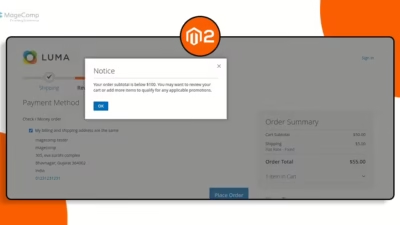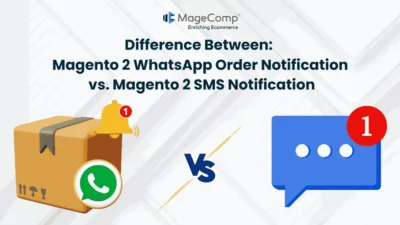Hello Magento Friends,
Magento 2 provides a robust event-driven architecture that allows developers to observe and respond to various system activities. One such event is the multi-shipping order creation event, triggered when a customer places an order using the multi-shipping checkout method. This method is ideal for stores with customers who ship items to multiple addresses in a single checkout process. By observing this event, you can implement custom actions or modifications to the order creation process.
In this guide, we’ll walk you through observing the multi-shipping order creation event in Magento 2.
Steps to Observe the Multi-shipping Order Creation Event in Magento 2:
Step 1: First, we need to create an “event.xml” file inside our extension at the following path:
app/code/Vendor/Extension/etc/event.xml
Now add code as follows
<config xmlns:xsi="http://www.w3.org/2001/XMLSchema-instance"
xsi:noNamespaceSchemaLocation="urn:magento:framework:Event/etc/events.xsd">
<event name="checkout_type_multishipping_create_orders_single">
<observer name="multishipping_create_ordersdata" instance="Vendor\Extension\Observer\GetOrderData"/>
</event>
</config>Step 2: First, we need to create a “GetOrderData.php” file inside our extension at the following path.
app/code/Vendor/Extension/Observer/GetOrderData.php
Then add the code as below
<?php
namespace Vendor\Extension\Observer;
use Magento\Framework\Event\Observer;
use Magento\Framework\Event\ObserverInterface;
class GetOrderData implements ObserverInterface
{
public function execute(Observer $observer)
{
$order = $observer->getOrder();
$orderData = $order->getData();
return $this;
}
}Conclusion:
Observing the multi-shipping order creation event in Magento 2 provides a powerful way to add custom functionality to your store’s multi-shipping checkout process. By leveraging Magento’s event-driven architecture, you can enhance the customer experience and improve your store’s operational workflows seamlessly.
Happy Coding!