Hello Magento Friends?,
How’s the weekend going on? As always welcome to Magento Tutorial Blog. Today I am going to explain to you How to Get Product Collection by Category ID in Magento 2. Also, go through our previous blog article about Magento 2: How to Get System Configuration Value Into JS. Let’s Dive In?
OPEN NEW SALES CHANNEL for your Magento store in 3 EASY STEPS!
Introduction:
The client is like a small child. We have to satisfy all the needs of our clients. Developers should take care of all the requirements of the client’s demands. For that, I am going to illustrate to you all how to Get Product Collection by Category ID in Magento 2. In this rapid development in the online business, there are mandatory features required like a product collection option with various filters applied to it. Else the products are filtered on the basis of its category.
With the help of this article you can easily get the product collection with all the information like product price, name, etc. by using the category ID. For your illustration visit Magento 2 Extensions where I have implemented
Steps to Get Product Collection by Category ID in Magento 2:
Method 1: Using Class
Create one block file on our custom extension
add Blockname.php in the following path
app\code\Vendor\Extension\Block\Blockname.php
now add following code
<?php
namespace Vendor\Extension\Block;
use Magento\Framework\View\Element\Template;
class Blockname extends Template
{
protected $categoryFactory;
public function __construct(
\Magento\Backend\Block\Template\Context $context,
\Magento\Catalog\Model\CategoryFactory
)
{
$this->categoryFactory = $CategoryFactory;
parent::__construct($context);
}
public function getProductCollectionFromCategory($categoryId) {
$category = $this->categoryFactory->create()->load($categoryId);
return $category->getProductCollection()->addAttributeToSelect('*');
}
}After this you need to phtml file and add the following code into a file:
$block->getProductCollectionFromCategory(4); // YOUR CATEGORY ID
foreach ($categoryProducts as $product) {
// get Product data
print_r($product->getData());
echo $product->getName();
}Method 2: Using Object Manager
$objectManager = \Magento\Framework\App\ObjectManager::getInstance();
$categorysFactory = $objectManager->get('\Magento\Catalog\Model\CategoryFactory');
$categoryId = 4; // YOUR CATEGORY ID
$category = $categorysFactory->create()->load($categoryId);
$categoryProducts = $category->getProductCollection()
->addAttributeToSelect('*');
foreach ($categoryProducts as $product) {
// get Product data
print_r($product->getData());
echo $product->getName();
}That’s It You are done.
Note: Using ObjectManager for Magento development is not recommended by us and Magento. This is just for Knowledge purposes.
Over to You:
Therefore, after you implement the above step you will easily be able to get Product Collection by Category ID in Magento 2. If any difficulties then do comment down in the comment section below. Share the article with your Magento developer friends and help them to get Product Collection by Category ID in Magento 2.
Happy Coding!






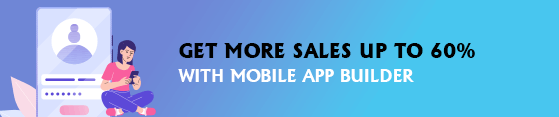



The 2nd code box is missing a ; on line 1 🙂
Thanks for pointing it out.
how to get bestseller product from current category
You have to modify the code of “getProductCollectionFromCategory” function according to your requirement.
Hi,
$categoryId = 4; // YOUR CATEGORY ID
$category = $categoryFactory->create()->load($categoryId);
Instead of static category id, for example, as 4, I want to dynamic category id.
How to do that?
Please help, it will be really helpful for me.
Thank you.
Hi , Some customers having one plan named as cplan, I need a product collection based on cplan . The plan same as subscription ,then how to get product collection based on cplan.
If that cplan also has some product attribute then you can filter the collection by that attribute.