Step 1: Login to the Firebase Console using the below URL.
https://console.firebase.google.com/
Step 2: Select your firebase app.
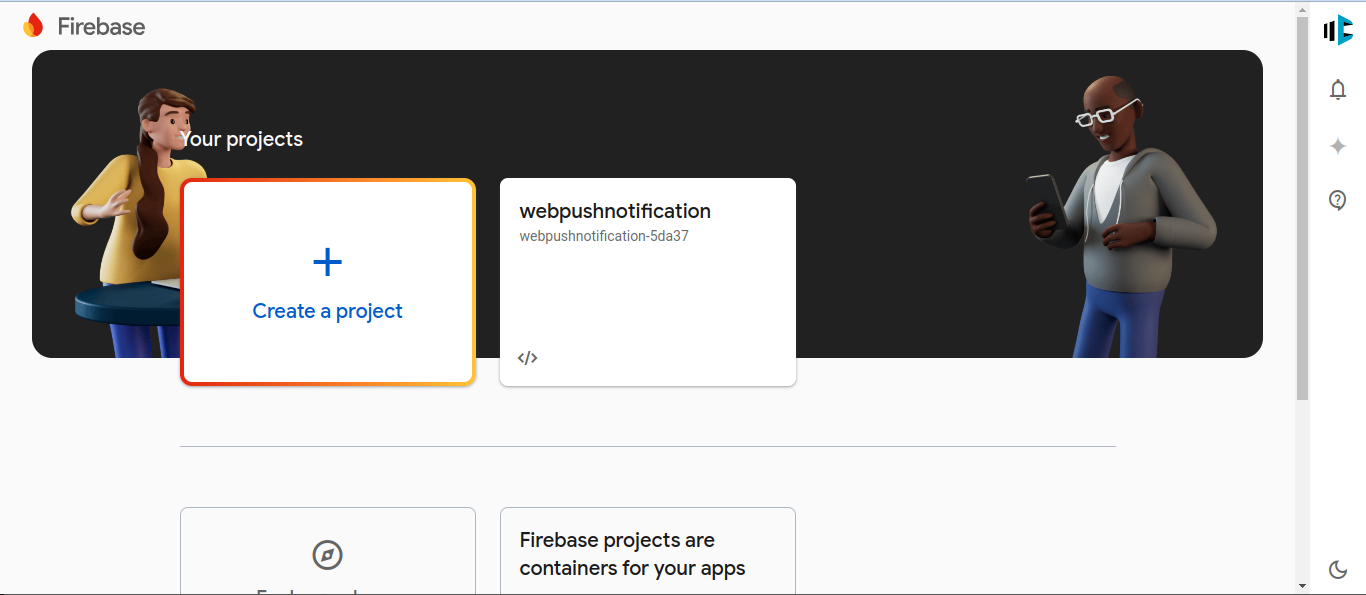
Step 3: Click on the Settings icon.
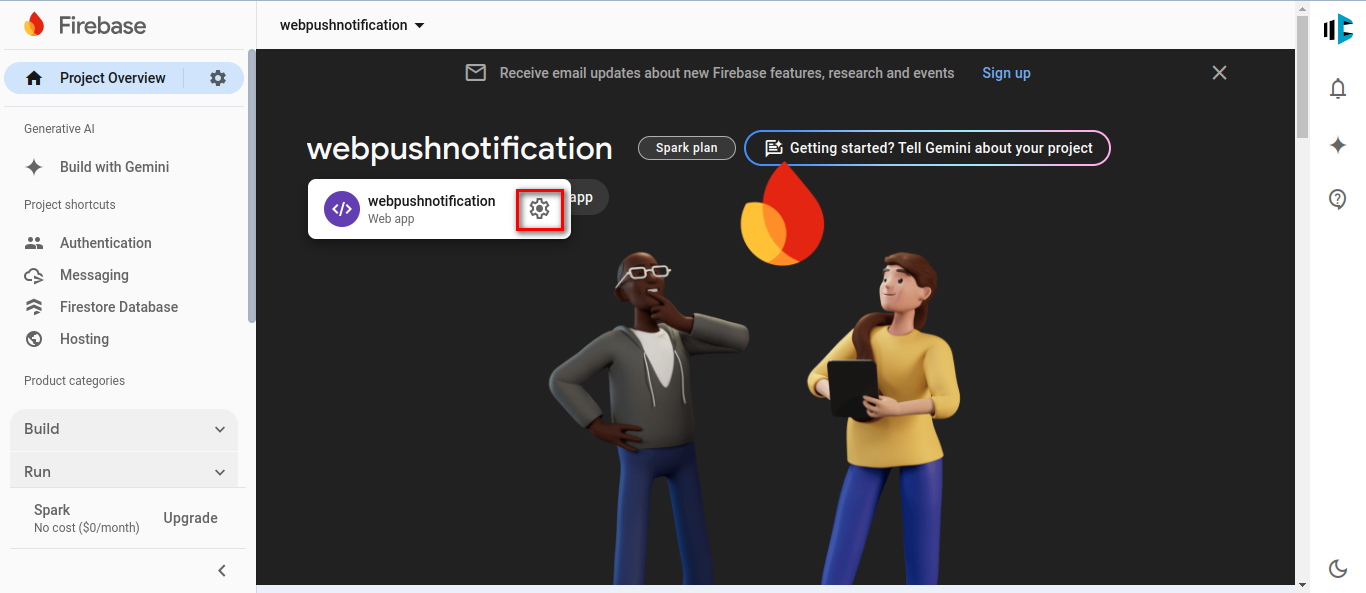
Step 4: Go to the Service Accounts.
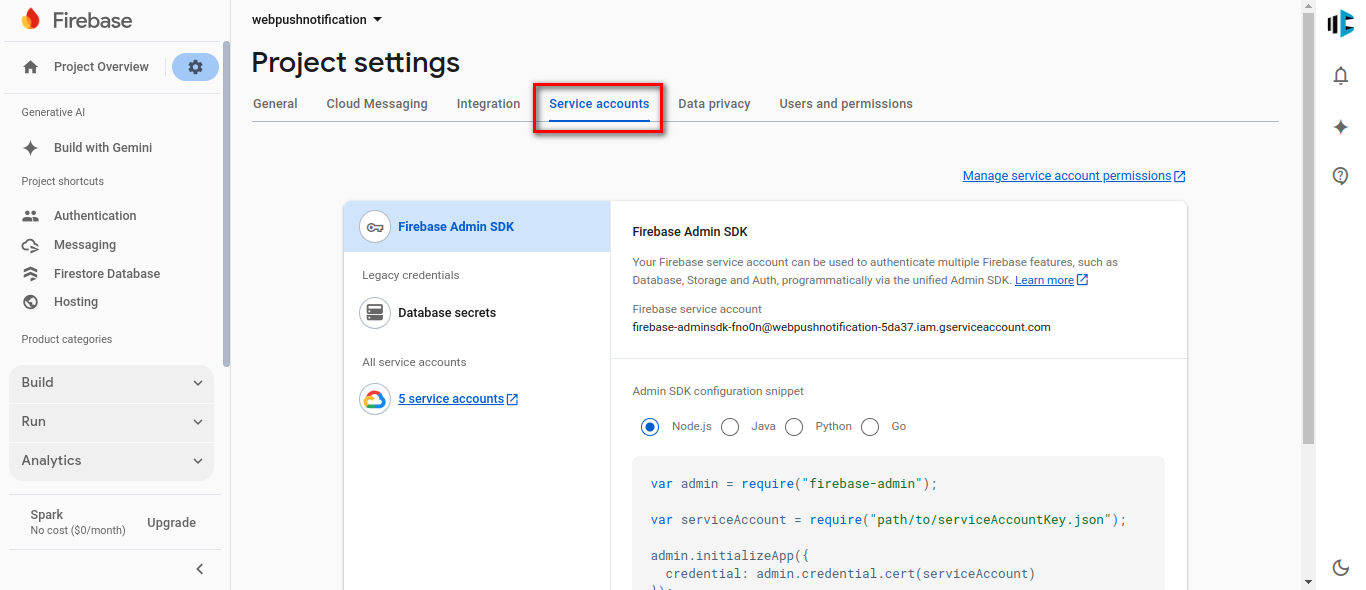
Step 5: Click on Generate new private key.
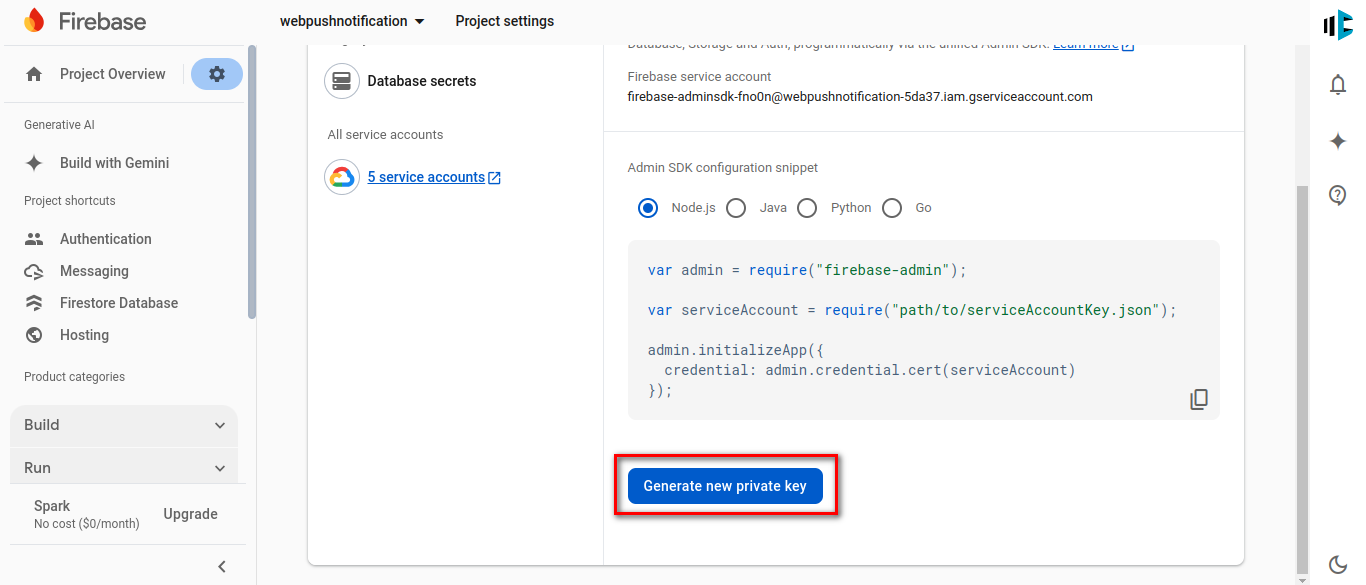
Step 6: The json file for Firebase API will get downloaded on your local server.