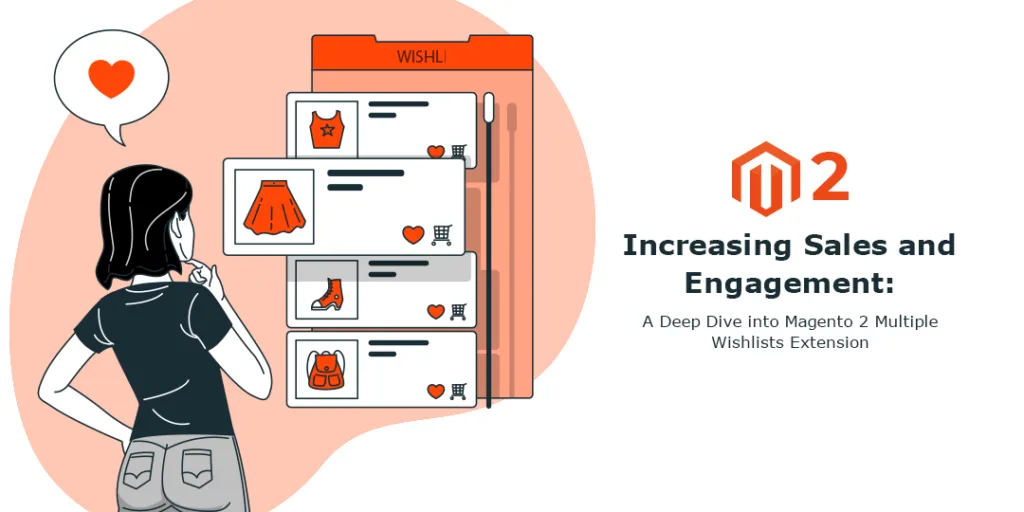Many factors play a vital role in enhancing customers’ shopping experiences. Wishlists are one of them. Sometimes, customers love a particular product but do not tend to buy it immediately because of its high price or wait for the product to be in any discount offer. In such scenarios, wishlists come to the rescue, offering customers an option to save their favorite for the next purchase.
Using the Magento 2 Multiple Wishlist extension boosts overall user satisfaction and empowers store admins to efficiently handle out-of-stock items and keep their customers informed of special offers, deals, and promotions, which inevitably leads to a substantial increase in website traffic.
What is Magento 2 Multiple Wishlists Extension?
Magento 2 Multiple Wishlists plugin is a highly customer-friendly plugin that allows logged-in customers to create and manage as many wishlists as they want with personalized names so that they can easily find their saved product for any future purchases. The features offered by the Magento 2 extension make it easy and simple for customers to organize their favorite products and buy them at their convenience in the future.
Customers can easily manage their wishlists with the Magento 2 Multiple Wishlists module. They can also share their wishlist via link or email to get feedback from friends and family before purchasing.
Besides the customers, the Multiple Wishlists Extension helps admins reduce the shopping cart abandonment rate and increase customer convenience. Store admins can also track product interest and manage stock for steady sales.
Key Features of Magento 2 Multiple Wishlists Extension
1. Create and Manage Multiple Wishlists
Customers can easily create and manage unlimited wishlists using the My Wishlist section or pop-up. Simply add a wishlist name and click Create New Wishlist to add an unlimited number of favorite products.
2. Add Multiple Products to Multiple Wishlists
Customers can effortlessly add products to their wishlists and quickly choose from their existing lists with just a click of the Wishlist icon. Saving your customers valuable time and energy.
3. Shareable Wishlists
With the Magento 2 Multiple Wishlists Extension, customers can effortlessly share their wishlists with loved ones. The extension also enables customers to send wishlists via email, complete with personalized subjects and messages, right from their Magento 2 dashboard.
4. Many Actions to Perform with Wishlists
The Magento 2 Multiple Wishlist Extension provides many options in the My Wishlist section, making wishlist management easy and efficient. Customers are allowed to:
- Create a new wishlist from the My Wishlist section.
- Delete any wishlist from the available list of wishlists.
- Add/move one or more products from the wishlist to another or the cart.
- Update the wishlist any time customers want.
- Share wishlists with friends from customers’ contact lists.
- Customers can view details of each of their created wishlists.
Benefits of Magento 2 Multiple Wishlists extension
1. Reduction in Cart Abandonment Rates
Customers always strive for a convenient shopping experience that provides them with more options to sort their desired products in an organized manner. As Magento 2 Multiple Wishlists extension allows customers to curate personalized and manageable wishlists, customers can easily find their favorite products and effortlessly checkout by adding their wishlist products to their shopping cart, increasing their shopping convenience and reducing cart abandonment rates.
You might also like
2. Enhances Shopping Experience
This innovative extension provides customers with exceptional convenience by enabling them to easily generate an unlimited list of desired products and meticulously organize them according to their preferences and specific needs. Whether for personal use or special occasions, this remarkable tool offers a seamless experience for creating a customized wishlist tailored to each user’s unique requirements.
3. Increases Customers Loyalty
The Multiple Wishlists for Magento 2 extension allows your customers to save products in multiple wishlists, creating a seamless and personalized shopping journey that resonates with their preferences and needs.
This approach enhances the overall shopping experience and gives them a powerful incentive to return to your store. By offering such a convenient feature, you’re effectively increasing the chances of repeat visits, which translates into more sales opportunities for your business.
You might also like
How to Configure Magento 2 Multiple Wishlists into your Magento 2 store?
To begin with, in the configuration process, you need to install the Magento 2 Multiple Wishlists plugin in your Magento 2 store and then proceed with the configuration.
1. General Configuration
Go to Stores > Configuration
- Multiple Wishlist – Admins can enable/disable the plugin from this field.
- Email Template – Admins can select an email template to be used by the customers to share their wishlists via email.
- Email Sender – Admins can select an email sender to be used by the customers to share their wishlists via email.
Note: To use the Magento 2 Multiple Wishlist extension, admins need to disable the default Magento 2 wishlist feature.
To disable the default Magento 2 Wishlist feature, you need to follow the following path:
Stores > Configuration > Customers > Wishlist
In the General Options section, set No in the Enabled field.
Final Say
Business admins must never compromise with their customer’s shopping experiences. They must keep upgrading their Magento 2 store and increase customer satisfaction.
The Magento 2 Wishlist extension from MageComp is an exceptional solution to amplify your online store’s performance. This tool streamlines product management for your customers, augments sales, and cultivates loyalty, all while enhancing their shopping experience.
If you have any trouble with this guide, feel free to reach us on our website or our official Facebook page.
Happy Reading!!!