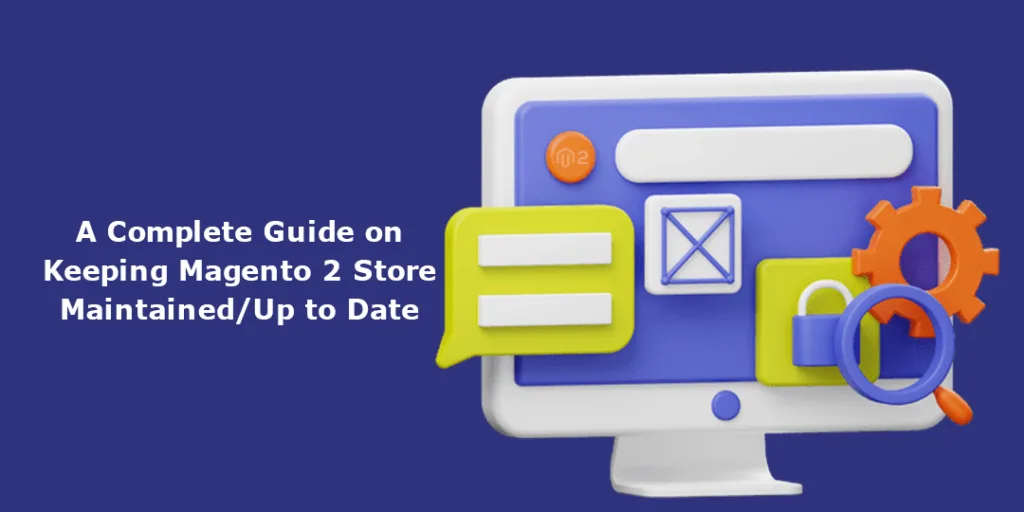Building a website is very important for an eCommerce business. But are you maintaining it?
Everything requires maintenance whether it is hardware or software. The Magento website requires maintenance from time to time. As your business grows and develops, new products are added, new customer accounts are created, old customer accounts get deleted, and themes and extensions are modified. All these operations affect the store’s performance.
Hence, maintaining your store regularly helps make the store fast, reliable and secure.
In this article, we will focus on all the areas in which you can maintain and keep your Magento 2 store up to date.
Importance of Magento eCommerce Store Maintenance
Your Magento 2 store requires maintenance to operate properly. Your website may run smoothly, but as time goes by, the performance may degrade. Here are a few reasons why it is important to maintain your Magento 2 web store.
Performance Enhancement
As digital tools require updating from time to time, the same way your Magento 2 web shop needs it. If not done, it will deteriorate the performance. Fine-tuning your Magento store helps enhance the performance and decrease the consequences of technical issues that affect the buyer’s shopping journey. Many Magento partners offer Magento Performance Optimization Service for better performance.
Latest Security Patches
The safety of online stores is important in today’s world to avoid stealing of data by hackers. Magento rolls out security patches with every upgrade to help secure your store from vulnerabilities. Magento also releases security patches separately to not disturb the whole store setup. You can contact any Magento support partner for the Security Patches Installation.
Regular Upgrades
Magento platform keeps on releasing new updates and upgrades. These upgrades bring in a lot of new features and functions for your Magento store. Instead of configuring the updates on your own, it is recommended having professional team by your side. To never miss any upgrade while you focus on other important tasks of your store, you can avail the Magento 2 Upgrade Service.
Better Customer Satisfaction
The success of your Magento eCommerce store depends on a good customer experience. A customer having a bad experience with your store will never return and you lose potential customers from your store which will impact sales. Not maintaining your store from time to time means you lose a lot of customers. Store maintenance will lead to more satisfied customers, high traffic and better conversions.
Basic Steps to Keep Your Magento Store Maintained
So far you have learned that avoiding maintenance of your Magento store will harm your store performance. Hence, managing and maintaining the Magento store is unavoidable.
But you have no idea where to start and what factors to look upon. Well, here I’ve mentioned detailed steps to keep your Magento store maintained.
Check your Website’s Performance
The first and foremost step in website maintenance is by monitoring its performance. High-performing websites result in low bounce rates, better UX and a high engagement rate. Faults like high page loading speed, non-working CTA buttons or larger image size affect the performance of your website.
Examine your website and try to find such defects that can hinder the website’s performance. Check the bounce rates, traffic levels, and traffic sources to verify the website’s performance. Tools like Google Analytics and Screaming Frog can help analyze your website metrics.
Test the Website Speed
The loading speed of a website is very important for an eCommerce Store. The website speed matters at the time of navigation, view pages, and store views. Improving website speed can reduce cart abandonment and improve digital visibility.
Test your website speed regularly. Look for the elements or factors that make it a slow-loading website. Take necessary steps to improve the website speed. A tool like Google Page Speed Insight helps you evaluate the speed of your website.
Run Security Audit
Security is an important factor for eCommerce businesses as users are sharing their personal information with you. A secure platform can acquire customer’s trust and convert them into targeted audiences. Secure websites are also given preference by search engines keep them on higher ranking in SERPs.
You need to run a security audit to provide a secure platform for your users. There are free tools available like MageReport Scan that give you the security status of your Magento store. It gives you reports of bugs and vulnerabilities that make your store unsecure. You can fix all the security caveats one by one and safeguard your store.
Test Website Forms
Forms are part of the marketing and selling process for an eCommerce store. Forms help in collecting information like contact details, email addresses, and personal details of customers. These details are required for marketing, sales, and lead generation. Mistakes in form can lead to decreased conversion rates and impact search engine rankings.
Check if your Magento store input forms are working properly from the backend. Look for ways to optimize your forms so that it is easy for users to fill out the details. Remove unnecessary fields from your form to not make it a lengthy one. If not necessary, do not make use of the reset and clear buttons in your forms.
Update Website Content Regularly
Google loves websites that deliver fresh content to users. Your website content gets outdated with time. You need to update your website content once in a while to better the user experience. Update existing content or add new content to get more traffic effortlessly.
Updated content also builds the domain authority of your Magento website. High domain authority sites are trusted by Google and users. Hence, revamping your Magento store content is really beneficial for online credit.
Check the Integrity of your Site’s Code
Integrity is an important factor while refurbishing your Magento store. Check whether the extensions are built on standard quality code. If not, update it to provide superior service to your customers.
Evaluate your site code and ensure that it complies with Magento’s coding standards. Enhance the readability of your code by abiding by the rules of Magento Code Standards. Quality code helps in maintaining the security of your code.
Flushing the Magento Image Cache
The Magento product images are cached in a dedicated cache folder. The Catalog Cache folder becomes very big sometimes due to the addition and deletion of products in the catalog. Flushing cache can free up large disk space.
You can easily Flush Images Cache from your Magento Admin Panel. Move to System > Tools > Cache Management. Scroll down to the page and you will find Flush Catalog Images Cache.
Monthly Maintenance Checklist for Magento 2 Store
Website maintenance can be scheduled twice a year. However, there are some tasks you need to check every month in order to keep your Magento 2 store up to date. Let’s make a monthly checklist and add it to our calendar.
Apply Security Patches
As discussed previously also that Magento releases security patches regularly to fix vulnerabilities and other issues in the software. Installing security patches soon after they are released helps safeguard your Magento 2 store. Failing to do so will affect the security of your store and is vulnerable to theft and attacks.
Recently Magento has released MDVA-43395 & MDVA-43443 Security Patches to settle critical vulnerabilities. Installing security patches is highly recommended to protect the Magento store from suspicious attacks. You can use Security Patches Installation Service as it is a complex and time-consuming task.
Identify and Fix 404 Errors
404 is an HTTP response code that is returned when a requested URL by the user is not found. At times, you will move products or content pages from your Magento store. This creates 404 pages and broken links. 404 error hampers the user experience and having too many on your store will affect the search results also. 404 errors also increase bounce rates which will have an impact on the overall sales of your Magento store.
You should regularly check 404 and broken links in your store. Use tools like Screaming Frog to find and fix 404 errors on your Magento 2 store.
Log Rotation
Magento stores log information of all the activities occurring in your Magento store database. Activity data like orders, new registration, visits and more are saved in the log file. This data is useful but as the activity increases, the log file expands and requires a lot of disk space. Larger log files will lower the database performance.
Clean up log rotation regularly to save your Magento 2 store from poor performance. From your Magento admin panel, you can also set automatic cleaning of logs. You can also avail of Magento Performance Optimization Service where experts will help speed up your store performance.
Store Data Backup
Backup is necessary to face situations like human errors or vulnerable attacks. It becomes easy to restore if the store data is backed up. If the backup is not done, unfavorable circumstances arise. Data loss can be disastrous for your business.
It is advisable to backup your store regularly. If you don’t have time to regularly backup your store, you can even schedule a backup. To schedule backup follow the below process:
- From the admin panel go to Stores > Settings > Configuration.
- From the left panel expand ADVANCED and select System.
- Select the Backup Settings option.
- Enable Backup – By default the backup is disabled, you can enable backup from here.
- Enable Scheduled Backup – If you want to schedule backup, set this field to Yes.
- Scheduled Backup Type – Choose what you want to backup. The options are:
Database – It will only backup the database
Database and Media – Backup database and all the media
System – This will back up the whole system
System (excluding Media) – Back up the whole system except media.
- Start Time – Set the backup time
- Frequency – Set how frequently you want to backup data. Daily, Weekly, or Monthly.
- Maintenance Mode – It is recommended to put your store into maintenance mode while the backup process is going on.
Learn – Different Ways to Backup Magento 2 Store
Upgrade Magento Store with the Latest Version
Magento keeps on releasing updates now and then. Upgrading your store to the latest Magento version is highly recommended. The new version brings in added functionality, new features, security improvements and bug fixes that will improve the user shopping experience. Upgradation also improves the store’s performance. The site speed is improved with code optimization.
Stay updated with the latest Magento news and latest releases to not miss any updates. It is suggested that you take help from Magento experts to upgrade your Magento store without any data loss.
Maintenance Tips to Boost Business Value
So now you know why Magento maintenance is important and how you can perform maintenance. To get the maximum benefit of Magento maintenance, there are some strategies. The Magento maintenance strategy will ensure improved store performance and boost business value.
Patch your Magento website after assessing it
Regular updating is necessary for your website. But after the update is installed, it brings in new functionality. This will have an immense impact on the existing functionality. Hence, you need to understand how the new update affects your site before installing it.
Your Magento 2 store must also have scope for customization. Customizing Magento store will help in enhancing the user experience.
Testing your Magento website before go-live every time
Testing of the website is required to remove critical issues. Testing before the final website go-live helps in assuring the quality. Before installing any updates, ensure that they work well with the existing third-party integrations. Look into how the new update will affect the checkout and product pages.
Get a smooth and scalable server
A secure and scalable server is important for the security of your website. Use safe servers like HTTPS or SSH. Having a secure server with a strong password will help make your website secure. Make a habit to change the password regularly else your website will be at risk for threat attacks.
Keep the application up-to-date
Keep a watch on the new updates and releases. Magento releases new updates to stay with the current market trends. Feature updates and security updates help make your store perform properly and smoothly. If you fail to update your store to the latest version, you will miss optimizing store performance and increase the chances of malware attacks. Magento announces the release date in advance so you get enough time to prepare for the updates. Stay alert and get to know the updates regularly.
Install extensions from trusted providers
To enhance the store functionality Magento provides the facility to integrate plugins into your website. Magento extensions help smoothen the store process and add extra functionality to your store in order to offer user convenience. There are a number of third-party extension providers in the market, but you need to choose them wisely. Make sure the Magento extension provider you select uses the standard quality code. Check if it takes less disk space. Verify the extension before deploying it into your store.
Ready with the pipeline deployment process
Use the pipeline deployment process to minimize system downtime during the distribution process. With the pipeline deployment process, the code is first written by the developer known as the development system. Then the compilation of code is carried out. The code is then moved to the live system known as the production system.
Using Standards Coding Conventions for all Maintenance Tasks
Ensure that you use standard coding practice while carrying out maintenance tasks. Standard code provides qualitative and smart coding patterns. This will help improve efficiency in the development. Consistency is maintained which will help locate bugs and rectify them.
Benefits of keeping your Magento store up-to-date
Upgrading your Magento 2 store to the latest version helps take advantage of the latest features and functionality. Recently Magento released a new version. Upgrade to Magento 2.4.4 and relish its benefits.
But why upgrading your Magento store is very important?
Updating security in a major way
The primary reason for the Magento store upgrade is security. Every Magento upgrade brings in new security patches which will protect your store from cyber attacks. An unsecured store will lead to lower performance and poor user experience which will ultimately impact the store revenue.
Boost the Site’s performance
Magento version upgrades also contribute to the website speed. Staying up to date with the latest Magento version upgrade will improve the site’s speed and performance. This will promote conversion rates and boost sales of the Magento store.
Improvements in code quality
Magento’s new edition also brings in code fixes to increase the robustness of the store. The latest Magento 2.4.4 brings in 250+ quality fixes and enhancements in code. Overlooking these code quality updates will decrease the efficiency of development.
New features and functionality
The advanced version of Magento also adds up new peculiarities and capabilities. This will help scale up your sales graph. Offer a smooth user experience with new features to simplify their shopping journey.
Taking charge of development
The upgrade takes a lot of your development time. Hence, scheduling your store upgrade before the release will help you stay in the loop. Be certain that you are not walking behind in the upgrade race.
Final Take
Launching your Magento 2 website is just the basic step for building an eCommerce store. It requires timely maintenance and support to ensure its functioning and enhance the overall speed. It is very important to spend time and effort on your Magento 2 store maintenance and keep it up to date.
You can contact Magento Experts Team who can help you in keeping your Magento website well-versed with the new trends. The goal behind website maintenance is to speed up the Magento store, keep the website in great condition and achieve higher rankings.