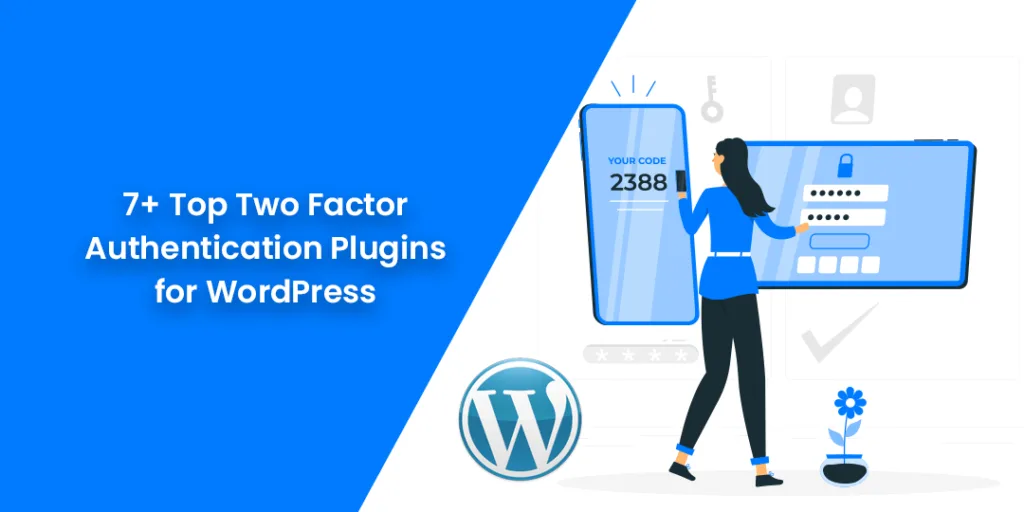Almost everything from personal emails to business bank accounts requires a password since passwords have been the standard security requirement since the dawn of personal computing. In today’s world, cybercrooks possess multipurpose tools that can conquer the majority of passwords.
In addition to passwords, additional security features are incorporated with login processes in order to ensure user safety.
A noteworthy component on the checklist is WordPress 2FA.
What is Two-Factor Authentication?
Two-Factor Authentication means that you are liable to prove your identity in two or three ways. The Two Factor Authentication can be implemented very easily with the help of your password or by making use of the smartphone or email account or a hardware key.
With WordPress, you can perform the Two Factor Authentication through plugins.
7+ Top Two Factor Authentication Plugins for WordPress
#1 Google Authenticator
Google Authenticator, developed by Henrik Schack is the most commonly used 2FA plugin. It appends two-factor authentication to your site through the use of the Google Authenticator app. The application comes for Android, iOS, & Blackberry.
The app has 100M+ Downloads as of 2022. So, it is an excellent chance to begin utilizing it for your eCommerce website.
In the event of a severe attack, users will have access to multiple backup solutions that help protect them.
Benefits of Google Authenticator:
- Admins, as well as users, can activate 2FA.
- Link to WordPress website with username + password + 2FA or username + 2FA.
- Authenticate through SMS, email OTP, software token, QR code, push notification.
- Shortcodes to customize the login page.
Drawbacks of Google Authenticator:
- Does not support authentication via phone call, & YubiKey.
- No support for multiple WordPress websites.
#2 Duo Two-Factor Authentication
Setup of Two-Factor Authentication with Duo is very straightforward and can be done in minutes. The duo is easy to use; after installing the plugin and signing up for the service, you’ll be able to log in without a password.
You decide which user roles are allowed to use Duo’s 2FA, while the other roles are restricted to passwords only via Duo Two-Factor Authentication.
Benefits of Duo Two-Factor Authentication:
- Authenticate through one-tap, SMS OTP, and application call.
- Aids SMS and phone calls that are easily accessible to many people.
- Hardware keys such as YubiKey, SolidPass, etc. are supported
Drawbacks of Duo Two-Factor Authentication:
- No support for multiple WordPress websites.
- Cannot aid authentication through Google Authenticator
- Cannot aid QR code authentication.
- No shortcode functionality 2FA embedding on various pages.
#3 Two Factor Authentication
You can enable this plugin on a role-by-role basis, it allows each user to turn it on and off, and it displays the two-factor login page only to those who have the plugin enabled.
As well as allowing front-end edits, it also prevents users from accessing the dashboard thanks to a shortcode.
Benefits of Two Factor Authentication:
- Authenticate with TOTP & HOTP protocol & QR code.
- Support for multiple WordPress websites.
- Support for Google Authenticator, Authy, and different other systems.
Drawbacks of Two Factor Authentication:
- No support for authentication through SMS, phone call, email OTP, shortcode, & YubiKey.
#4 Clef Two-Factor Authentication
The Clef Two-Factor Authentication is a unique kind of authentication that utilizes “Clef Wave” that checks the identity of the logged in users. With this plugin, you are no longer liable to enter usernames and passwords.
To use this plugin, you only need to install the Clef app and it will be the easiest login.
Benefits of Clef Two-Factor Authentication:
- No support for multiple WordPress websites.
- You can disable passwords for both, users and APIs
- Supports Shortcodes to start Clef’s login at pages
- Two-factor using “Clef Wave”
Drawbacks of Clef Two-Factor Authentication:
- No support for authentication through Google Authenticator
- Smartphones are required to activate it..
- No support for authentication via SMS, phone call, OTP via email, QR Code, and Yubikey
#5 WP Simple Firewall
This plugin provides Two Factor Authentication via Email or Yubikey. The Email-based furnishes IP address and Cookie authentication out of which the users can pick their chosen one addressing their requirements.
Benefits of WP Simple Firewall:
- Two Factor Authentication via Email or Yubikey.
- Email-based provides IP address and Cookie authentication
- Provides diverse features for your WordPress website protection.
Drawbacks of WP Simple Firewall:
- No support for authentication through Google Authenticator
- No support for authentication via SMS, phone call, QR Code, and push notification
- Provides more than needed security.
#6 Rublon Account Security: Two-Factor Auth+
This is another amazing plugin that offers a one-click download and activation process from which you can swiftly set Two Factor Authentication on the WordPress website.
For a sole user, you can select the free version readily available. However, for multiple users, you have to switch to the business edition.
Benefits of Rublon Account Security- Two-Factor Auth+:
- Two-factor with Email or Rublon app
- No requirement to verify again and again from the same device.
- Remote log-out by withdrawing an authorized widget from the widget checklist
Drawbacks of Rublon Account Security- Two-Factor Auth+:
- Only one user per site.
- No support for authentication through Google Authenticator
- No support for authentication via SMS, phone call, push notification, and hardware keys.
- No support for shortcodes to embed on pages.
#7 Wordfence Security
WordPress Security is a security plugin that provides a wide variety of features that enable you to protect your site and content (such as firewalls and country blocking). As part of this, regular checks are performed to guarantee that your website is not vulnerable to attacks.
Benefits of Wordfence Security:
- Periodically monitors to guarantee website protection.
Drawbacks of Wordfence Security:
- Requires the use of a smartphone
- 2FA is only accessible in premium editions.
#8 iThemes Security Pro
iThemes Security Pro supports 30+ added safety peculiarities, including 2FA using Google Authenticator or Authy.
Benefits of iThemes Security Pro:
- Works with Google Authenticator or Authy.
- More than 30 ways to protect your site from attacks.
Drawbacks of iThemes Security Pro:
- The plugin can break your website.
- The plugin doesn’t have the capability to secure every possible attack on a store.
Closure:
In both cases, a two-factor authentication plugin for WordPress will help you better secure your websites, regardless of whether you run a blog on your own or with a team of writers and editors.
My favorite plugin from the above list is Shield Security, since it’s a first-class security system, thanks to its unique authentication system.
Learn to Optimize WordPress Images Using WP Compress
Happy Reading!