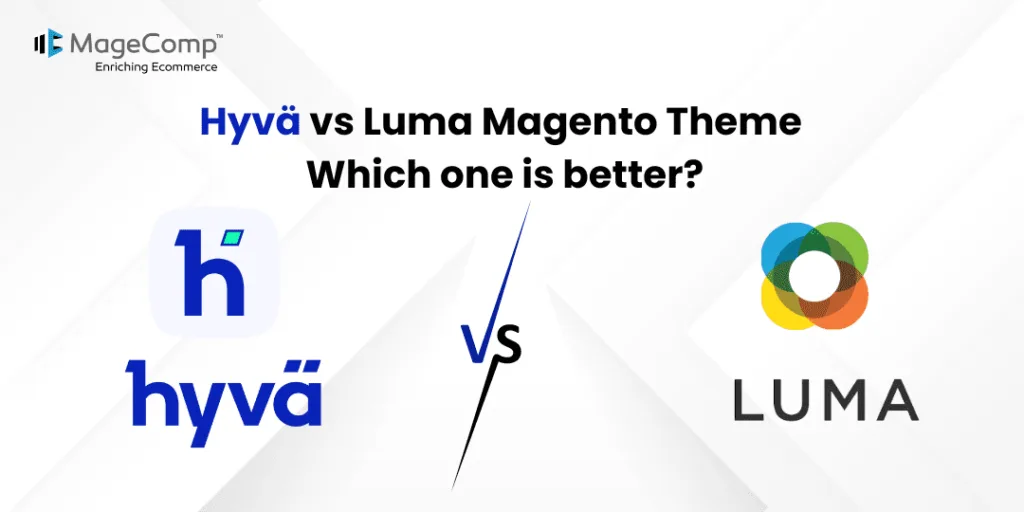Multiple factors contribute to a successful eCommerce website, including site performance, user experience, loading speed, navigation, and many others. This is where Magento 2 front-end themes come into the limelight.
The purpose of frontend themes is not just to be visually attractive but also to be a strategic foundation that shapes users’ shopping odyssey. Among the huge range of Magento 2 front-end themes, Luma has been an exceptional frontier, providing Magento 2 merchants with an unbelievable transformation to their websites.
But now, a new Magento frontend theme has been launched, which has made every Magento merchant go crazy about—Hyvä. Both Luma and Hyvä have established themselves for creating something amazing.
Why is it Important to Choose The Right Theme?
When launching an online store, it’s important to choose the right platform after carefully evaluating various e-commerce platforms, including comparing Magento vs. Shopify.
After comparing different options, you’ve decided that Magento is the best choice for your business. You see it as the platform that will allow you to scale and grow your store into an established brand in the future.
Magento’s scalability and potential for growth align with your aspirations of developing your store into a recognized and established brand.
Selecting the appropriate Magento theme is crucial for the long-term success of your online store. The decision to choose a platform is pivotal, as it will shape the trajectory of your store for years to come, and theme selection also plays a crucial role in this regard. It’s akin to laying the foundation for your store.
Just as a strong foundation is necessary for a building’s structural integrity, the right Magento theme forms the fundamental framework upon which you can build your store’s design and functionality.
Also Read – Magento E-commerce Blueprint: All You Need to Know Before Launching Your Store
More importantly, it encompasses essential features that can impact various aspects, including the look and feel, user experience, and, ultimately, your store’s conversion rates.
The choice of Magento theme influences multiple factors;
- Website performance
- Extension support and functionality
- A vast range of customization options
- Pricing and return on investment
- User interface (website looks)
- User experience (how the website works)
Also, these factors are the ones you need to look for while choosing between Hyvä and Luma themes.
Hyvä Theme Overview
As we stated above, Hyvä is not Magento’s official theme like Luma. Hyvä is a third-party theme created for Magento 2 by HYVA.io, a Magento 2 theme and extension development company.
Hyvä, a relatively new theme compared to Luma, has quickly gained traction in the Magento world. Its popularity continues to grow as it offers numerous benefits to both store owners and developers.
Also Read – What are the Main Benefits of Hyvä Theme Development?
Hyvä is more than just a Magento theme; it’s designed with a strong emphasis on performance and simplifying frontend development. This unique focus often positions it as an alternative to progressive web apps (PWA).
Also Read – Hyvä Vs. PWA: Which one is the Best Frontend Theme For Your Website?
In this context, ‘progressiveness’ is not just a buzzword; it signifies the potential for a web application to operate like a native app and be available to all users, regardless of the device or browser they are using.
Pros of Hyvä Themes
1. Customization Advantages
Magento website customization was possible with Luma, too, but it was highly complex and time-consuming, delaying the website’s market time.
On the other hand, Hyvä offers a streamlined and easy way to customize the design, features, and website layout. The built-in elements and modern website architecture offered by Hyvä make it much easier for Magento developers to customize the frontend than Luma.
2. Technology
Luma employs conventional Magento frontend technologies and resource-intensive libraries such as JQuery and RequireJS, which can have a detrimental effect on the loading speed of the site.
The impact of slow performance becomes particularly pronounced when a single page hosts a multitude of modules.
Hyvä leverages modern technologies such as React.js, TailwindCSS, and AlpineJS to facilitate the efficient rendering of web pages and data fetching. This approach enables the creation of better-performing websites in practice.
Also Read – Hyvä vs Breeze – Which is Better?
3. Website Performance
The Hyvä theme can significantly improve your store’s performance and browsing experience by delivering better metrics such as:
- Lower Page Load Times
- Faster First Contentful Paint (FCP)
- Quicker initial page rendering
- Faster Time to Interactive (TTI)
- Minimized size of CSS, JavaScript, and image files
- Reduced Number of HTTP Requests
Compared to Luma, which has been considered a “heavy” theme, Hyvä’s performance optimization offers substantial benefits and simplifies the process.
4. Developer Friendly
Luma adheres to Magento’s established frontend development practices, which may pose challenges for new Magento developers.
Customizing and developing features for a Magento store typically involves extensive research over many hours and days.
Also Read – Hire an Expert Hyvä Theme Developer for Your Project
In contrast, Hyvä was designed by developers, for developers, as the creators themselves claim. The theme has been a welcome change for frontend developers.
It’s not only the contemporary technology utilized by Hyvä that stands out, but also the pre-built components that enable rapid assembly of the frontend, saving developers time and reducing stress.
5. Extension Support
In Magento stores, additional extensions and integrations are often utilized to add necessary functionality or customize existing features.
The Luma theme currently holds an advantage in extension compatibility and support due to its reliance on traditional Magento architecture, making it compatible with most Magento extensions by default.
In contrast, Hyvä’s extension support is currently somewhat limited, but more extension providers are expected to make their extensions compatible with Hyvä in the future. Additionally, Magento custom development service agencies offer standalone services for Hyvä theme development and customization.
6. Pricing and Licensing
Hyvä Theme offers a comprehensive package priced at €1,000 with a one-time purchase license. This package includes exclusive access to the Hyvä Themes code via Private Packagist and Gitlab, as well as the Hyvä UI and future updates.
In contrast, Luma is the default Magento theme and comes at no additional cost. If you have a Magento store, whether it’s the open-source version or the Adobe Commerce (formerly Magento) edition, you already have access to the Luma theme.
6. ROI
When considering theme licensing costs, store owners need to factor in overall expenses, revenue impact, and operational efficiency.
Also Read – Hyvä Enterprise: Enhancing Adobe Commerce with Full Compatibility and Advanced Features
Although Luma is free, it comes with additional costs, making Hyvä a more cost-effective choice for the following reasons:
- Reduced development time: Hyvä’s streamlined development process translates to lower store development and optimization costs.
- Enhanced customer experience: Hyvä outperforms Luma in performance optimization, resulting in faster loading times, better store responsiveness, and optimized display across all devices. These factors can significantly impact customer retention and overall profits.
- Lower long-term costs: Hyvä’s modular architecture allows for seamless scalability and design modifications without disrupting the entire store logic, reducing long-term maintenance and development costs.
Also Read – Upgrade Your E-commerce Store with Magento 2 Hyvä Theme
Luma Themes
Luma is a pre-installed theme in Magento 2, which means that you can start working with it right after Magento installation. Select the default template, conduct basic configuration, and make minimal customization, and you can easily launch your website within no time.
Pros of Luma Themes
1. Easy set-up process
Setting up a Magento store with Luma is straightforward and involves simple steps. Luma’s user-friendly navigation menu provides easy access to all the necessary sections, such as product management, design customization, and store settings.
If your website has a moderate number of assets that do not require extensive customizations in terms of look and feel, you can easily launch your store within no time.
This streamlined process allows you to quickly establish your online presence and begin selling your products without the need for complex technical knowledge or extensive development time.
2. Basic SEO
Luma comes equipped with all the essential SEO features. Even if you are not well-versed in SEO, you’ll easily understand how to complete all the meta fields and fine-tune your store for search engine optimization.
While you shouldn’t anticipate immediate results, as Magento SEO optimization requires dedication and time, using Luma will enable you to master the fundamental aspects of SEO with ease.
3. Standard Design
Designed with the best e-commerce practices in mind, Luma has been tried and tested in thousands of stores.
If you prioritize your product offering over your store’s visual appeal, the Luma theme is the perfect choice to get the job done.
4. Magento Updates and Support
As we know, Luma is an official Magento theme, which means that it is compatible with the platform’s functional updates and security. So, if you have just started your eCommerce store and have beginner-level knowledge of the Magento platform, you can ensure your store’s safety and stability with Luma.
Also Read – Magento Open Source 2.4.7 Release Notes: Everything You Need To Know
Also Read – Adobe Commerce 2.4.7 Release Notes: Everything You Need To Know
5. Free
Lastly, one of Luma’s best advantages is that it is an entirely free Magento theme. This means that your store’s development costs will be minimal, making the process affordable.
The Luma pros list can be further enriched with customization options, responsiveness, and extension support, but the significance of these advantages varies depending on the specific use case.
Magento Luma provides a sturdy base for small online stores and is especially suitable for those seeking to explore e-commerce and the Magento platform.
Hyvä vs Luma Magento Theme — Which one is better?
When deciding between Hyvä and Luma, your specific needs and priorities will determine your choice. The Hyvä theme offers superior performance, advanced customization options, and a long-term return on investment.
On the other hand, the Magento Luma theme provides a quick, low-cost solution ideal for beginners and small businesses. For those seeking to hire Magento developers to optimize their store, Hyvä stands out with faster loading times, better SEO, and a more streamlined developer experience.