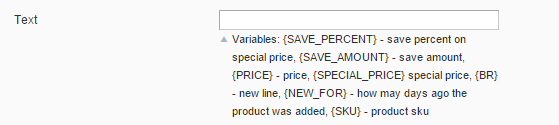Magento Product Labels
- Display sale & discount with creative labels
- Define conditions to trigger unlimited rules
- Set custom label & sticker to display in product/category page
- You can set the time range to for each product labels
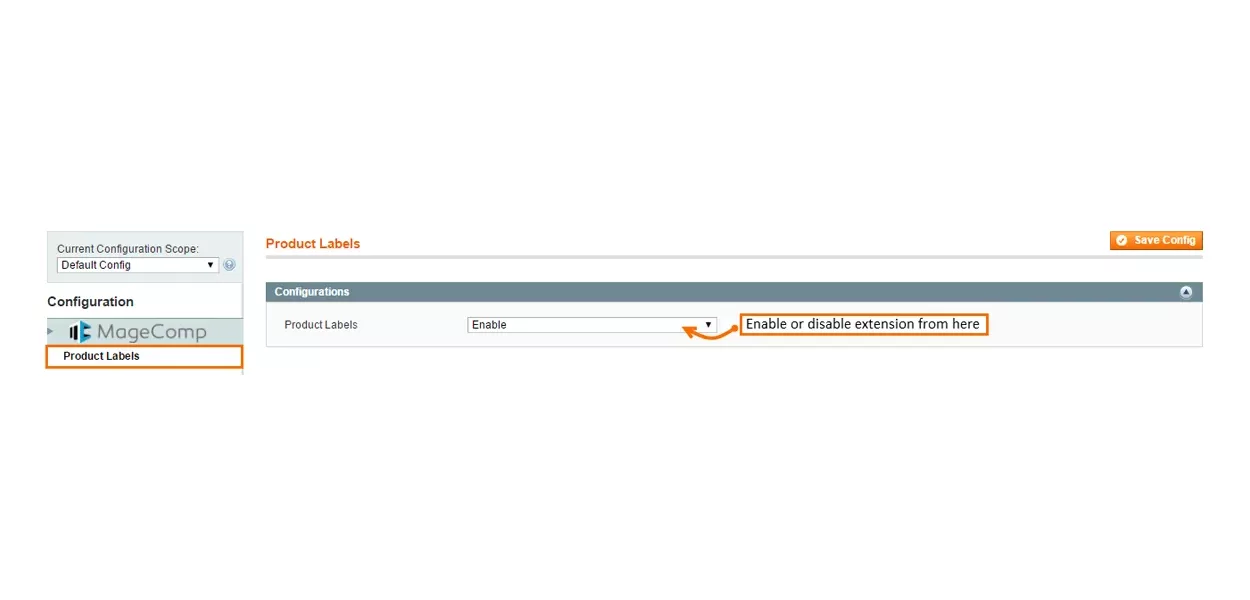
Everybody knows that product labels are one of the most effective tool to highlight any product’s attributes and attract the customer’s attention. With Product Labels, making visually-exciting label images and call-to-action texts is practically effortless. You can add labels like 60% OFF, New product, Summer Sale, Christmas offer, Easter offer, Free Shipping or anything. This will help your customer to make their decision to purchase. Magento Product Labels extension by MageComp will help you with such marketing campaigns for a large number of products at a time.
The Magento Products Labels module allows you to make labels appear automatically according to configured rules. If conditions is satisfied, the rule will be triggered and labels will be displayed on required products
Magento Product Labels Extension lets you to add labels on product thumbnails. You are allowed to use unlimited types of label. You can create your own label rules extremely easy by using the smart and user-friendly interface. With lightning speed to set up the rules you will be able to display labels on categories, products or on whole website. Display many labels on same product is supported. You can add your own icons as well as your own custom CSS. Above all, your labels can be displayed on catalog and product pages category, product details page, etc.
Highlight special offers
When you are offering something special, it must be stand out, if customer don’t notice then your marketing efforts will be wasted. Use images with Text just like “call to action” to attract the customers while you are offering awesome discounts, or seasonal offers. Customers will obviously notice when it will be placed on products.
This extension will help you with automatic price calculation when you are offering discount on percentage basis of flat amount. You are allowed to use available variables to set up the configure the rules.
Set priorities for label display, hide labels with lower priority
When you are using product labels extension, you may have different labels or more than one label for one product. Sometimes more than one labels can confuse the customers, so to avoid such situation, we have added the feature of Rule Priority in our extension. You can hide low-priority labels or ribbons, when the one with higher priority is already applied to product.
Show labels for new products in Magento
One awesome mindset of every customer is, they always eager to find new things in everything whether its movie, technology or any products. Same thing applies when you have a online store, customers are eager to see the new products. With the Product label extension, you will be able to show the NEW label using the variable, so system will count the days and it will automatically change every day. For example it will be like “NEW Arrived just 2 days before”. Isn’t this a cool feature? For this, you will have to set “New From” and “New To” dates for individually product from the product edit page or while creating new product.
Add or remove labels from individual products
You can assign labels to products using lot of criteria as shown in the below screenshot. There are lot of options you can see in the list, some of them are attributes, so if you want any custom attribute to be in the list, create attribute and Contact Us for the customization. You can use combination of condition, if you want to show label when 2 or more condition satisfied.
At the same time you can add labels to individual items, by specifying their SKUs. Or vice versa, you can indicate SKUs of products to which a label should not be applied. Also you can add or remove labels from products when editing them.
Unlimited number of labels
You are allowed to show any number of labels at a time. You can also use multiple labels for each product. For example show '3-years guarantee', '20% Discount' and '100% Natural' labels at the same time.
Choose label position
You can place magento labels in the following positions: bottom-left, bottom-center, and bottom-right, middle-left, middle-center, middle-right, top-left, top-center, top-right.
Easy to use Pre define variables
Easy to use all Pre-Define variables, available variables are
{SAVE_PERCEMT}, {SAVE_AMOUNT}, {PRICE}, {SPECIAL_PRICE}, {BR}, {NEW_FOR}, {SKU}
You can Contact Us to add more.
Why choose MageComp's Magento Product Labels Extension:
- Define conditions to trigger a rule
- Create an unlimited number of label rules
- Specify a store where a rule can be applied
- Limit rule duration
- Prioritize label rules
- Limit discount threshold to make labels appear
- Separate catalog and product view labels setup
- Add your own images for catalog and product labels: upload them or just insert a path
- Program labels to appear when a special price is set
- Take advantage of label positions: top-left, top-center, top-right, middle-left, middle-center, middle-right, bottom-left, bottom-center, bottom-right
- Customize a label for every product
- Choose label position using live preview selector
- Create a special label for new products
- Insert any product’s features into a label text using a specialized "attribute" code
- Utilize special variables to include in label texts:
- Disable catalog and/or product labels when needed
- Use Product Labels with all major browsers
Version 1.1.0 Date : 05-11-2015
- Compatible with SUPEE 6788