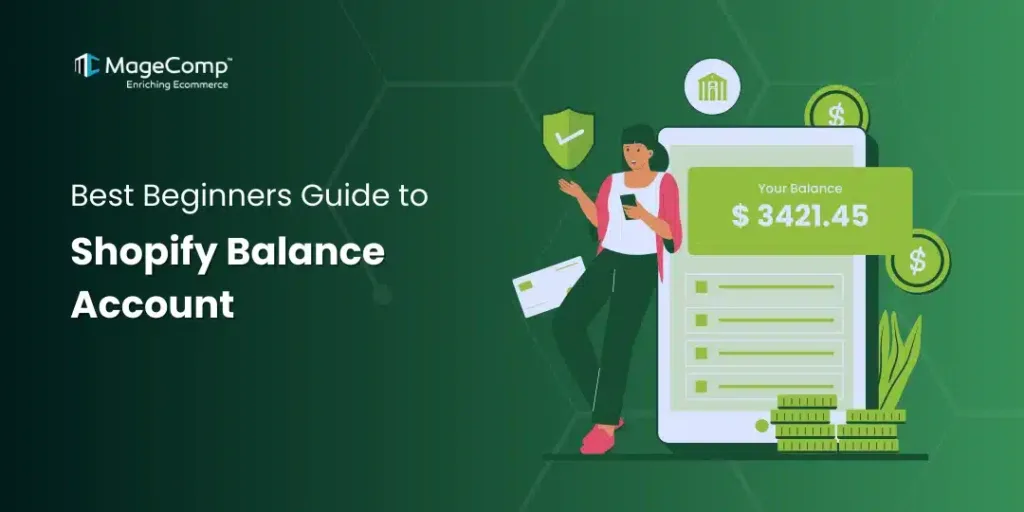If you are a Shopify admin, using a Shopify Balance Account for your business revenue can be very helpful for your Shopify store.
However, setting up a Shopify Balance Account can be challenging if you are a new Shopify admin. That is why we are here with this ultimate beginner guide to help you learn everything about this helpful Shopify tool and get the most out of it.
In this informative article, we explain how Shopify Balance is different from regular banks. You will learn how to track transactions, collect payments, and much more.
What is a Shopify Balance Account?
The Shopify Balance account is a financial management tool designed specifically for merchants using the Shopify platform. This all-in-one banking solution enables users to receive payments, track their income, and make purchases seamlessly within the Shopify ecosystem.
Merchants can obtain either a physical or virtual card linked to their balance, allowing for convenient spending and the opportunity to earn cash back on select transactions.
Notably, there are no monthly fees or minimum balance requirements, which simplifies cash flow management and allows sellers to focus on growing their businesses.
Also Read – Your Ultimate Guide to Shopify Headless Commerce
Key Features of Shopify Balance Account
- Financial Management is at Core – The Shopify Balance account provides merchants with a comprehensive platform to manage all financial activities, allowing for efficient monitoring of accounts and financial records. This tool consolidates sales, expenses, and payments in one location.
- Faster Payouts – With Shopify Balance, merchants benefit from quicker payouts compared to other available payment methods. They can receive direct deposits into their Shopify Balance accounts, enabling access to funds within 1-2 business days, which significantly enhances cash flow management.
- Minimal Fees and Restrictions – Shopify Balance has no monthly fees or overdraft charges. Additionally, it offers the advantage of conducting transactions in multiple currencies without foreign transaction fees. There are also no limitations on the number of transactions merchants can process.
- Debit Card Access—Merchants receive a physical or virtual debit card linked to their Shopify Balance account. This card can be used for purchases at physical locations and to withdraw cash from ATMs.
- Cashback Programs – The account includes cashback programs that reward merchants with 2% to 10% on spending related to Shopify services and hiring freelancers via the Expert Marketplace.
- Enhanced Security – Shopify Balance employs bank-level encryption and security protocols to safeguard payment information and funds, ensuring transactions are secure.
- Real-Time Reporting – Merchants can monitor their financial transactions and account balances in real-time through an intuitive dashboard, which assists in effective financial management.
- Automated Payments – The Shopify Balance account allows users to automate payments for Shopify services and other business expenses, streamlining their financial processes.
- 24/7 Support – Shopify offers merchants continuous support, available around the clock, to address any issues related to their Shopify Balance account.
Also Read – Shopify Pricing Plans: Which Plan is for you?
Pros and Cons of Shopify Balance Account
Pros
- Convenient Financial Management – Shopify Balance allows merchants to handle all financial transactions and payments directly within their stores, eliminating the need for separate bank accounts. This functionality is integrated into the Shopify control panel under the Shopify Balance section.
- Quicker Payouts – Merchants benefit from accelerated money transfers with Shopify Balance, where the payout period for sales is typically between 1 and 2 business days. Additionally, funds can be deposited directly into the Shopify Balance account.
- Free of Cost – One of the advantages of using Shopify Balance is the absence of transaction fees, monthly account fees, overdraft fees, or other charges. Many transactions and transfers are entirely free of charge.
- Highly Secured – To ensure the safety of merchants’ funds and financial information, Shopify Balance employs robust security measures, including bank-level encryption.
- Real-Time Reporting – Merchants can monitor their financial transactions and account activity in real-time through the Shopify Balance reports, facilitating better cash flow management.
- Easy to Use – Shopify Balance is designed for user-friendliness, seamlessly integrating into the Shopify admin panel, which simplifies financial management for Shopify store owners.
Also Read – What is Shopify Polaris? A Complete Guide
Cons
- Limited Availability – Apart from its amazing uses, Shopify Balance Account is only accessible to business admins based in the United States of America and Puerto Rico. Business merchants based in other countries cannot leverage this tool.
- Not an actual Bank Account – The Shopify Balance Account only has the features of a bank account, but it is not an actual bank account. One cannot perform transactions on other banking platforms other than those in Shopify’s ecosystem.
- Eligibility Requirements – Shopify Balance is exclusively available to merchants using Shopify Payments. To qualify, merchants must also fulfill additional criteria, including possessing a valid US Social Security Number (SSN).
- Card Usage Limitations – The Shopify Balance card is explicitly designed for Shopify-related purchases and withdrawals. Unlike a typical debit card, it cannot be used for transactions outside of the Shopify platform.
- ATM Fees – Although Shopify Balance does not impose any fees on its users, merchants should be aware that using ATMs may result in charges from the ATM provider, which the user must cover.
Also Read – What is Locksmith Shopify App?
Difference Between a Shopify Balance Account and a Regular Bank Account
|
Shopify Balance Account |
Regular Bank Account |
|
|
Purpose |
It is specially designed for Shopify business admins to manage their store sales and revenue. | It is used to manage every financial need. |
|
Availability |
It is available for every Shopify merchant using Shopify Payments only. | It is available for a majority of financial institutes. |
|
Interest |
It does not offer any interest. | Interest can differ on your balance. |
|
Regulation |
It does not have any rules like regular banks. | Government agencies regulate it and abide by strict rules. |
|
Transfer Speed |
Funds can be easily transferred from the Shopify Balance account to your linked bank account. | Fund transfers take quite a long time. |
|
Payment Processing |
Admins can receive payments directly into your Shopify Balance account. | Payments must be transferred from external payment processors to the designated bank account. |
|
Expenses Tracking |
It is integrated with the Shopify platform to help track your business expenses. | One needs to track their expenses using ERP systems. |
|
Reporting Insights |
Admins can get real-time reports and insights about sales and finances directly on the Shopify admin. | You need to log in separately to access your bank account details and statements. |
How to Setup a Shopify Balance Account?
Managing the finances of your eCommerce store can be challenging, particularly without the right tools. Shopify Balance aims to simplify this process by consolidating transactions, expenses, and transfers in a single platform.
Here’s a step-by-step guide to creating an account on Shopify Balance.
- Step 1 – Access the Shopify Admin Dashboard
Begin by logging into your Shopify admin dashboard with your username and password.
Navigate to the Finances tab, then click on the “Balance” button located on the toolbar.
First, ensure that you meet the eligibility criteria – your business must be located in the US or Puerto Rico, you should have an active Shopify store with Shopify Payments enabled, and a valid US Social Security Number should be saved in your Shopify profile.
- Step 2 – Initiate Account Sign-Up
Locate the green “Open Account” button on the Balance page. Click this button to start the signup process. You will be prompted to confirm your Shopify Payments details and ensure that all your business information is accurate.
- Step 3 – Enter Your Personal Information
Once you have confirmed your business details, proceed to enter your personal information. It’s essential to provide accurate details, including your Social Security Number, full name, date of birth, and address, as this information is crucial for account verification.
- Step 4 – Review Terms and Conditions
After entering your information, take the time to read through the account terms and conditions. Before moving forward, be sure to check the box at the bottom of the page to agree to these terms.
- Step 5 – Complete Account Setup
Finally, click on the “Complete Account Setup” button to finalize your new Shopify Balance account. If you wish to log in, you may need to enable two-factor authentication for added security.
Once your account is set up, you will have access to features such as viewing your transaction history, transferring funds, and more, all directly from the Finance section of your Shopify dashboard.
Also Read – How To Use The Shopify Flow App?
How to Manage a Shopify Balance Account?
- Accessing the Shopify Balance Dashboard
To begin your financial management journey with Shopify Balance, you must first access your dedicated dashboard. Log into your Shopify admin account. Once signed in, navigate to the left sidebar and click on the “Finances” section.
From there, select “Balance.” This action will direct you to the comprehensive Balance dashboard, where you can effortlessly view critical insights into your account’s status.
The dashboard provides a clear overview of your current balance, accompanied by a detailed breakdown of recent activities, including deposits, withdrawals, and any transactions that are still pending. This visual summary helps you grasp your financial standing at a glance.
- Viewing Account Details
The “Account Activity” tab is a valuable resource for those interested in digging deeper into their financial transactions. By clicking on this tab, you access a ledger that meticulously lists all activities related to your account. Each entry includes essential details such as the date of the transaction, a brief description, and the amount involved.
Additionally, for those who prefer to keep thorough records, you can download monthly account statements directly from this section, providing an organized way to manage your financial documentation.
- Viewing Transaction History
The Balance dashboard simplifies business expense management by allowing you to view all transactions tied to your account under the ‘Account Activity‘ section. This functionality is crucial for tracking your financial movements effectively.
You can categorize expenses under various tax and expenditure headers, making it easier to generate expense reports that are essential for bookkeeping and tax preparation.
- Transferring Funds
When it comes to managing your funds, the Shopify Balance dashboard offers a seamless way to transfer money as needed. Simply click on ‘Move Money’ and choose from the options to either ‘Transfer Funds From Balance’ or ‘Add Funds To Balance.’ This user-friendly feature enables you to maintain control over your funds with minimal effort.
- Setting Payout Preferences
A standout feature of Shopify Balance is the ability to receive payments directly into your account. To maximize this convenience, ensure that your Balance account is set as your default payout method. This configuration guarantees that sales proceeds are automatically deposited into your Balance account, streamlining your cash flow management.
From the dashboard, you can easily verify or modify these payout preferences at any time, ensuring they meet your evolving needs.
- Updating Profile Details
Keeping your profile details current is crucial for smooth operations. By clicking on “Manage Account,” you can review and validate the information stored in your business and contact information on file. Maintaining accurate Know Your Customer (KYC) records is vital for ensuring the good standing of your account.
Moreover, you can enable email or SMS notifications when your available balance dips below a predetermined threshold.
Activating these alerts means you will stay informed and never face unexpected low-fund surprises. These proactive measures contribute to effective financial management and peace of mind regarding your business finances.
Wrapping Up
The Shopify Balance account serves as an effective financial management tool for Shopify merchants looking to manage their business funds efficiently. Key features include the rapid processing of payments, cashback opportunities on purchases, and the absence of monthly fees, making it particularly beneficial for small business owners.
Merchants can utilize both physical and virtual cards, which allow for easy tracking of earnings and seamless spending directly on the Shopify platform. For those who are starting or seeking a straightforward financial management solution, Shopify Balance provides a user-friendly way to handle funds more effectively.
Are you planning to launch your own Shopify store? Connect with the Shopify experts and get it done quickly.