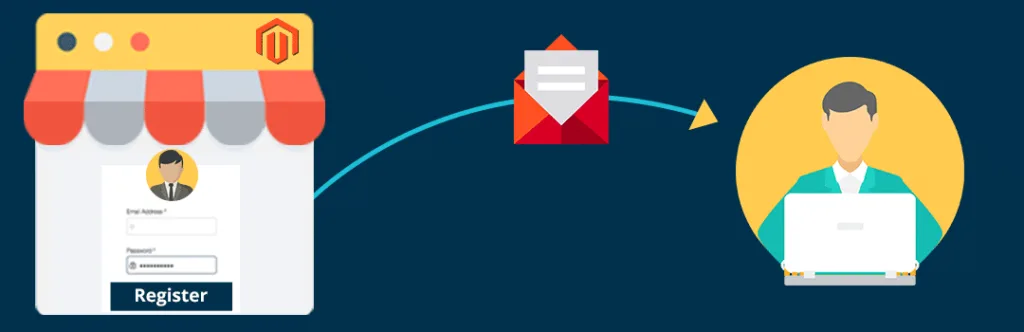Customer retention is fundamental for any Ecommerce operation and website registration is a great way to accommodate needs of repeat customers and building long term relationships. Magento sends registration Email to customers when they sign up or register. But what about admin or store owner? It doesn’t notify admin for new registration and thus store owner stays uninformed about this key event or he has to check the admin panel frequently which wastes time. Today we have come up with custom code to send Email to admin after customer registration in Magento 2.
Sending Email notification to admin after customer registration simply requires to create an event & observer to serve your need.
Let’s see the steps to send Email to admin after customer registration in Magento 2
Create events.xml file in \app\code\Namespace_Modulename\etc\frontend\ and add following code. Here, we need to define an event for Send mail after customer registration.
Create SendMailToAdmin.php file in \app\code\Namespace_Modulename\Observer\. This observer class is used to send mail after customer is registered successfully.
<?php namespace Namespace_Modulename\Custom\Observer; use Magento\Framework\Event\ObserverInterface; class SendMailToAdmin implements ObserverInterface { const XML_PATH_EMAIL_RECIPIENT = 'trans_email/ident_general/email'; protected $_transportBuilder; protected $inlineTranslation; protected $scopeConfig; protected $storeManager; protected $_escaper; public function __construct( \Magento\Framework\Mail\Template\TransportBuilder $transportBuilder, \Magento\Framework\Translate\Inline\StateInterface $inlineTranslation, \Magento\Framework\App\Config\ScopeConfigInterface $scopeConfig, \Magento\Store\Model\StoreManagerInterface $storeManager, \Magento\Framework\Escaper $escaper ) { $this->_transportBuilder = $transportBuilder;
$this->inlineTranslation = $inlineTranslation;
$this->scopeConfig = $scopeConfig;
$this->storeManager = $storeManager;
$this->_escaper = $escaper;
}
public function execute(\Magento\Framework\Event\Observer $observer)
{
$customer = $observer->getData('customer');
$this->inlineTranslation->suspend();
try
{
$error = false;
$sender = [
'name' => $this->_escaper->escapeHtml($customer->getFirstName()),
'email' => $this->_escaper->escapeHtml($customer->getEmail()),
];
$postObject = new \Magento\Framework\DataObject();
$postObject->setData($sender);
$storeScope = \Magento\Store\Model\ScopeInterface::SCOPE_STORE;
$transport =
$this->_transportBuilder
->setTemplateIdentifier('1') // Send the ID of Email template which is created in Admin panel
->setTemplateOptions(
['area' => \Magento\Framework\App\Area::AREA_FRONTEND, // using frontend area to get the template file
'store' => \Magento\Store\Model\Store::DEFAULT_STORE_ID,]
)
->setTemplateVars(['data' => $postObject])
->setFrom($sender)
->addTo($this->scopeConfig->getValue(self::XML_PATH_EMAIL_RECIPIENT, $storeScope))
->getTransport();
$transport->sendMessage(); ;
$this->inlineTranslation->resume();
}
catch (\Exception $e)
{
\Magento\Framework\App\ObjectManager::getInstance()->get('Psr\Log\LoggerInterface')->debug($e->getMessage());
}
}
}
Creating custom code to send Email notification to admin after customer registration is not a tough cookie to crack. You need to simply follow the steps above and you are done. Let me know if you stuck somewhere or have any queries through commenting, I would be glad to help you!