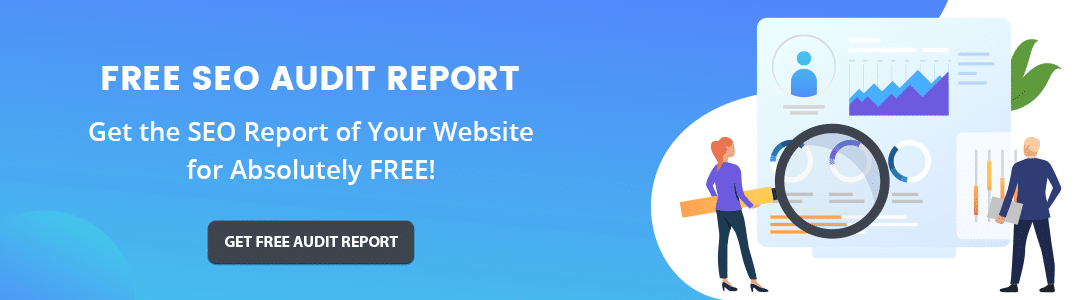Hello, Webmaster,
A couple of days back, Google has come up with another tool update for Google Search Console. We have already discussed how to Resolve issues found with review snippets in Search Console.
This time around, Google has rolled out new features for the Search Console’s Change of Address Tool. This will help users to make a transition from one domain to another.
New improvements to the Google Search Console Change of Address tool ?
✔️ Redirect validation for top 5 URLs of the moving domain.
✔️ Reminders on top of both the moving domain and the destination domain.
? Learn more about the tool https://t.co/RJxiJeQRjl pic.twitter.com/FEfNS9VUhd— Google Webmasters (@googlewmc) February 18, 2020
Contents
What is the Change of Address Tool?
A change of address tool in Search Console basically allows users to notify Google for any possible change of website address such as example.com changed to example2.com. It helps users to move Search Console’s data from one domain or subdomain to another smoothly.
Let’s understand what Google will do with your change of address request?
When you notify Google about your change of website address, Google will give priority to your new domain for crawling and indexing tasks instead of old domain. Once you submit a request in Google Search Console for site move, Google will start forwarding signals from your old domain to a new domain address.
What are the new features added to the Change of Address Tool?
1. Validation of redirect URLs
When you are making a transition from one domain to another, you must set up the 301 redirect URLs from your old URL to the new URL. Now, as per the new update, Google Search Console’s change of address tool can validate the website’s top 5 URL redirects.
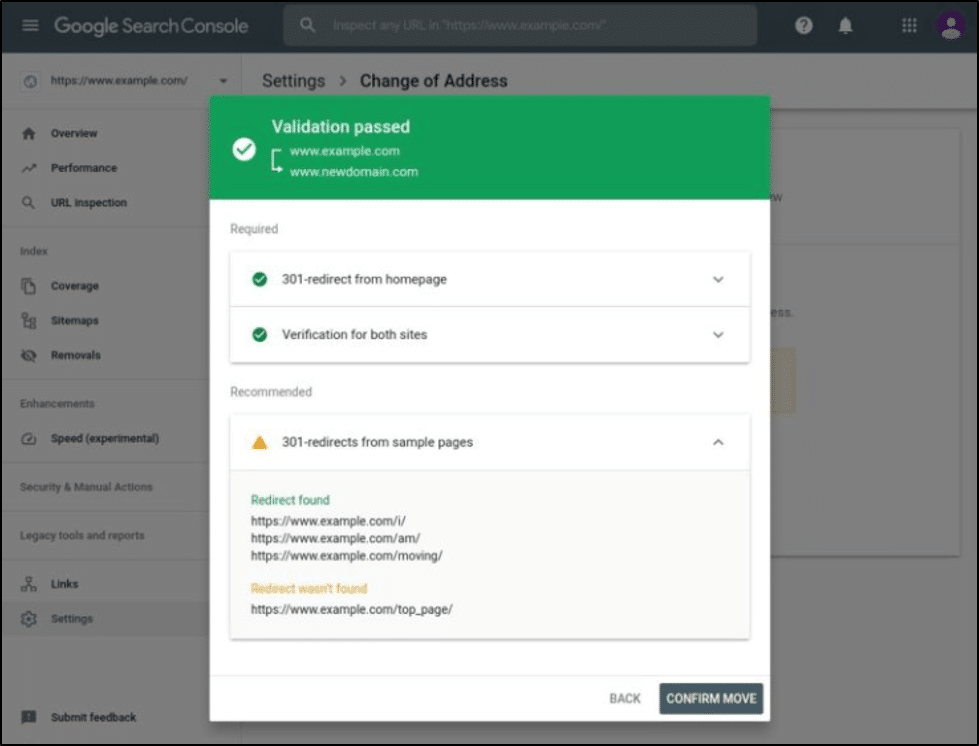
As you can see in the image that Google will clearly show whether the submitted URL has a valid redirect from an old URL address to a new URL address. If redirect found to be valid, you can go ahead and click on the CONFIRM MOVE button.
2. Display Reminder
Once you have confirmed the transition from one domain to another, Google Search Console will display reminders on top of the dashboard whenever you log in to your old domain or new domain’s Search Console.
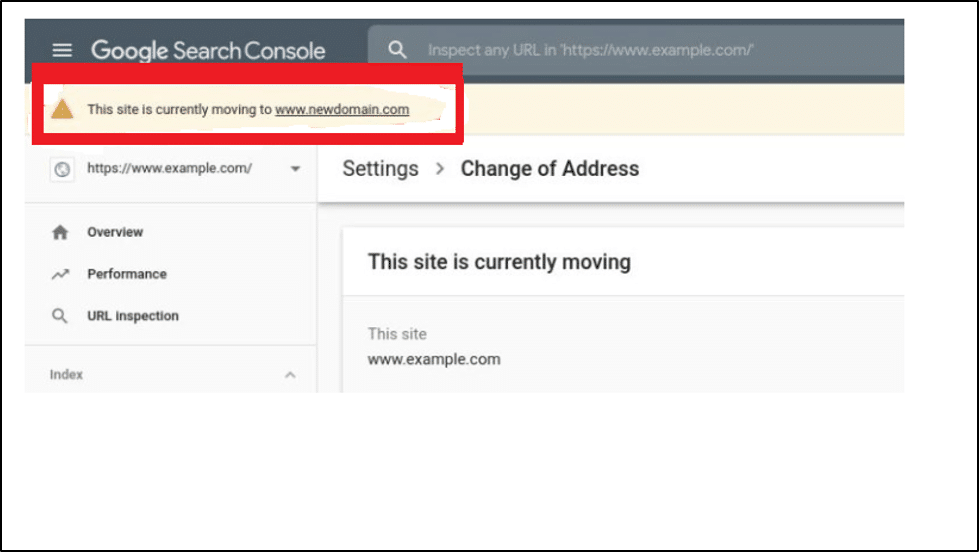
In its latest update, Google has said that it may take upto 180 days and even more in some cases, to complete the change of address request. Till that happens, we can assume that this reminder may be displayed throughout the process.
What Is 301 URL redirect?
When websites change their structure, delete some or all the pages, or they make a transition from one domain to another, usually, 3XX redirect is implemented. This redirects users and search engines to where the resource is transferred.
301 is the most common redirect indicator among others. This essentially indicates that the resources available at old URLs are now moved to another location, and the new URL location should be used for future requests.
One benefit of using this 301 URL redirect is that when search engines crawl and index your old URL with 301 redirect, they pass on the old page’s SEO performance and ranking to the new redirected page.
But be careful when you decide to go with 301 redirect, as once done, it can not be undone. This means that once 301 redirect is implemented, the SEO score of your old URL is completely transferred and can not be recovered even when you decide to remove the 301 redirect.
Even after swapping the redirect, it is not possible for you to get back the old page’s ranking back. For a successful transition with Google Search Console, it is strongly recommended to implement 301 redirects of your home page as well as all other canonical pages of your old website.
So, in a nutshell, these are the new feature updates of the Google Search Console’s address change tool. This tool is one of the parts of the address change process, which helps site owners to make the transition very easy in Google Search Console.
Lastly, if you need help regarding the SEO performance of your website, then contact our SEO experts to improve your SEO score. Feel free to add your questions related to the article in the comment sections.