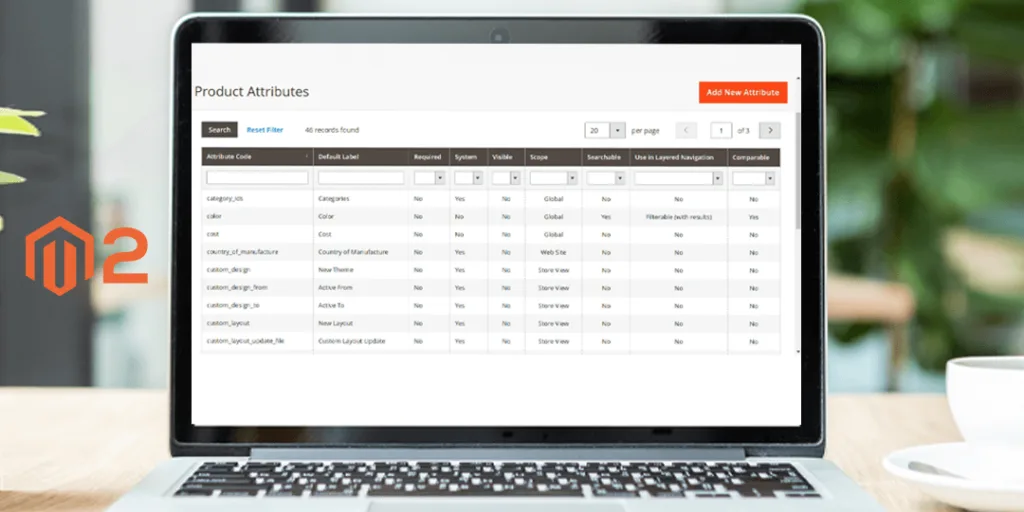Hello Magento Folks ?,
Hope you are well and safe. In this tutorial, I will be justifying How to Remove Magento Product Attribute From Magento 2 Backend. The last tutorial was about Top Five Magento PWA (Progressive Web Apps) Providers.
In simple terms, product attributes are the features of products. Whenever an attribute is deleted, it is removed from the attribute group and from the respective products where it is used. Hence, check that the attribute is not used by any product prior to deleting it.
One can determine whether the attribute is in operation, by using the Export option. It provides a product attribute list where you can check a specific attribute. If you cannot find the attribute in the list, means it is not used by any product.
Check the Product Attribute via Export in Magento 2:
- From the Admin panel, go to System > Data Transfer > Export.
- Select Products in the Entity Type field.
- You will see an alphabetical list of attributes that are in use.
- It even has the option to search for an attribute through Attribute Label or Attribute Code.
Steps to Remove Magento Product Attribute From Magento 2 Backend:
Step 1: Log in to the Admin Account, navigate to Stores > Attributes > Products
Step 2: Locate the attribute and open it in edit mode.
Step 3: Select the Delete Attribute option. Click OK, when it displays a confirmation popup.
Therefore, with the above steps all are able to successfully remove product attributes in Magento 2. Make sure you do not take a misstep while deleting the attribute. One can also remove product attributes programmatically in Magento 2.
In case you face any difficulties, mention below in the comment section. Be sure to share the blog with your Magento friends and in your social media. Will be back soon till then stay in touch with us!
Happy Configuring!