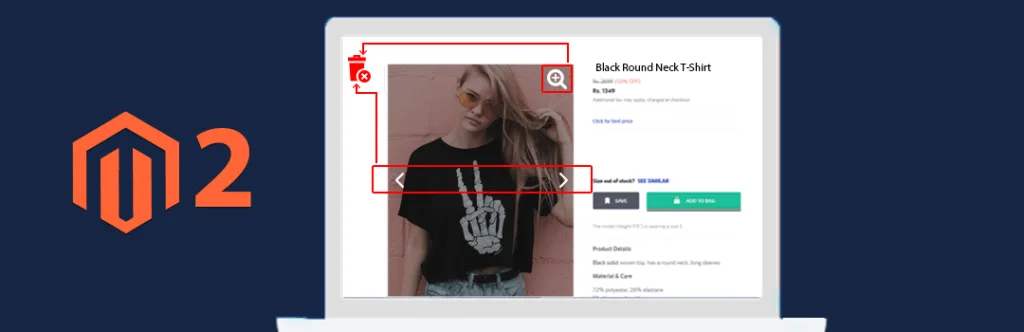Magento keeps on adding frontend features and improving UI to attract, engage and covert users. The main aspect of conversion in every Ecommerce is product page, and product image plays vital role in purchase decision. Magnifier and slider in product page is one of the best examples of the great user experience. While product image slider simply helps navigating through various product views, image magnifier zooms image to delight visitors with wonderful detailing in your product images. They both reveal close-up view to surefire about the product quality before making purchase.
Sometimes Magento store owners don’t require both the product image slider and zoom magnifier due to many reasons like they don’t have multiple views, having fairly basic low-resolution product images or product images doesn’t contain any detail that needs to be zoomed. It’s the time you want to remove both to keep the target product area clean and clear. Today we have come up with custom code to remove image magnifier and slider in Magento 2 product page.
Go to app\design\frontend\Themes\Yourtheme\etc\view.xml and make changes as below.
thumbs
true
true
false
false
false
vertical
true
slides
slide
500
5
hover
false
Removing image magnifier and slider is as easy as abc. Just follow above steps and you are done. Hope you liked this tiny little solution. Let me know through commenting if you stuck somewhere or have queries, I will be quick enough to reply you! Lastly, hit the 5 stars to appreciate our blogs and solutions!