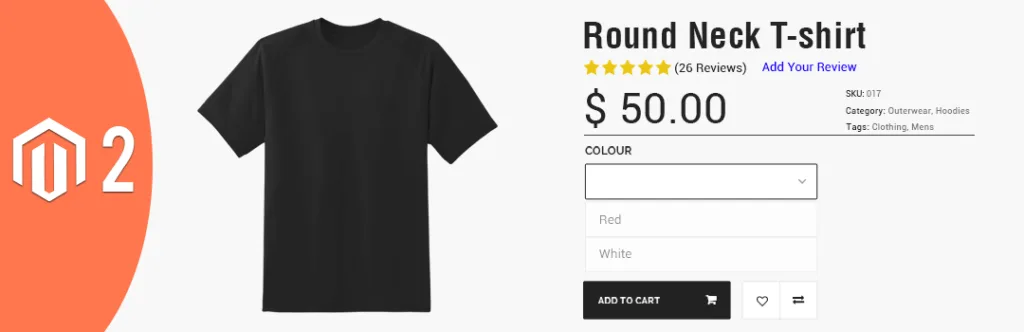Understanding the customer needs and selling products according to that not only increase store sales but also helps to serve products accordingly. Magento 2 comes with preloaded options to create up to six different product types along with the custom options that allows the store owner to one product with multiple variations. By creating custom options from the backend, a store owner can sell various varieties of the product. But by default, Magento served these product options as a drop-down in the store front-end with name and price. But sometimes store owner is willing to hide those prices until a customer makes a selection from the product page, but there is no option in the store backend to do this.
To make it easier for you, here is the blog about “How to remove custom options price from the dropdown in Magento 2 product page”. For this purpose, you need to add this small piece of code to “select.pthml” file available inside your theme folder at below location.
app\design\frontend\Themes\yourtheme\Magento_Catalog\templates\product\…
…\view\options\type\select.phtml
Using this code will help you to hide custom options price in store frontend dropdown.
Lastly, Comment down below if you face an issue while using this code.
Happy Coding!