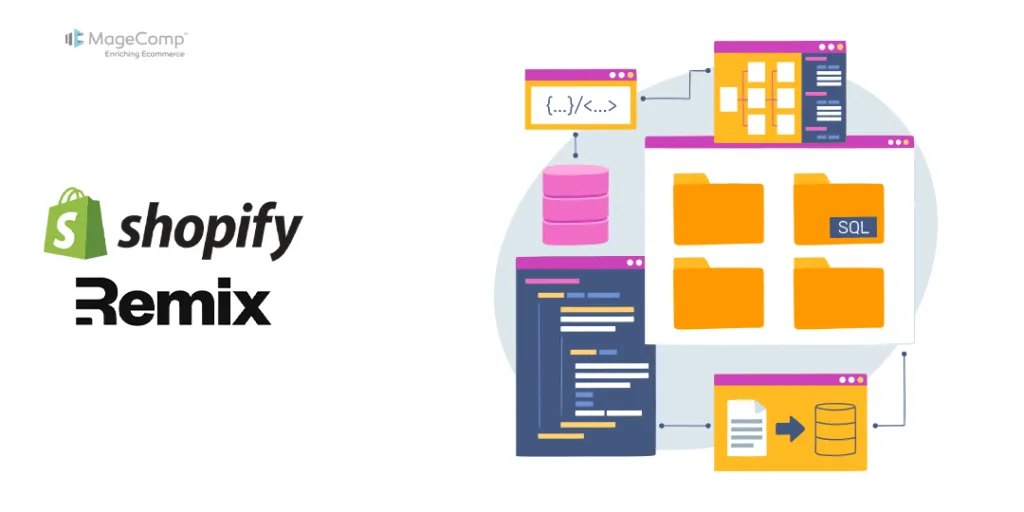In modern web development, efficient data handling and seamless navigation are critical components of building responsive and user-friendly applications. Remix, a popular React-based framework, offers several powerful hooks that simplify these tasks. In this blog, we’ll delve into three essential Remix hooks: useNavigation, useActionData, and useLoaderData. We’ll explore how they can be used to manage data flow and navigation effectively in your applications.
Understanding the Basics of Remix Hooks
Before diving into the specific hooks, it’s important to understand the role of hooks in Remix. Remix hooks are specialized functions that allow you to access various aspects of your application’s state and lifecycle. These hooks enable you to handle data fetching, form submissions, and navigation with minimal boilerplate code, ensuring that your app remains clean and maintainable.
useNavigation Hook: Enhancing Navigation Management
The useNavigation hook is a powerful tool for managing navigation state within your Remix application. It provides information about the current navigation state, including whether navigation is happening and the type of navigation in progress. This hook is particularly useful for handling transitions between pages and providing visual feedback to users during navigation.
Example:
function NavigationStatus() {
const { state } = useNavigation();
return (
<div>
{state === 'loading' ? (
<p>Loading...</p>
) : (
<p>Navigation is complete!</p>
)}
</div>
);
}
export default NavigationStatus;
In this example, useNavigation is used to determine if navigation is currently happening. The component displays a loading message while navigation is in progress.
useActionData Hook: Handling Form Submissions with Ease
The useActionData hook is used to retrieve data returned from action functions. Action functions are used to handle form submissions and other actions that modify data on the server.
Example:
// app/routes/index.jsx
import { json, redirect } from '@remix-run/node'; // Import necessary utilities from Remix
import { useActionData } from '@remix-run/react'; // Import useActionData hook for accessing action data
export default function Index() {
const actionData = useActionData(); // Access the action data
return (
<div>
<h1>Submit Your Name</h1>
<form method="post">
<input type="text" name="name" placeholder="Enter your name" />
<button type="submit">Submit</button>
</form>
{actionData?.message && <p>{actionData.message}</p>}
</div>
);
}
export async function action({ request }) {
const formData = new URLSearchParams(await request.text());
const name = formData.get('name');
// Check if the name is provided
if (!name) {
return json({ message: 'Name is required!' }, { status: 400 });
}
// Return the greeting message
return json({ message: `Hello, ${name}!` });
}
Here, useActionData is used to access the data returned from the action function, which processes form submissions and provides feedback to the user.
useLoaderData Hook
The useLoaderData hook is essential for loading data required by a component. It’s used to fetch data on the server side and make it available to the component once it’s rendered.
Example:
// app/routes/data-display.jsx
import { useLoaderData } from '@remix-run/react'; // Import useLoaderData from @remix-run/react
export default function DataDisplay() {
const data = useLoaderData(); // Use the useLoaderData hook to get the data
return (
<div>
<h1>Data Loaded from Server:</h1>
<pre>{JSON.stringify(data, null, 2)}</pre>
</div>
);
}
export async function loader() {
try {
// Fetch data from a public API for demonstration purposes
const response = await fetch('https://jsonplaceholder.typicode.com/posts/1');
// Check if the response is OK (status code 200-299)
if (!response.ok) {
throw new Error(`Network response was not ok: ${response.statusText}`);
}
// Parse the response as JSON
const data = await response.json();
// Return the data to be used in the component
return data;
} catch (error) {
// Log the error to the console and return a response with status 500
console.error('Fetch error:', error);
throw new Response('Failed to fetch data', { status: 500 });
}
}
In this example, useLoaderData is used to fetch and display data that was loaded from the server. The loader function retrieves data from an API and makes it available to the component.
Conclusion:
Understanding and using Remix’s hooks like useNavigation, useActionData, and useLoaderData can greatly enhance your ability to manage navigation state, handle form submissions, and fetch data efficiently. By incorporating these hooks into your Remix applications, you can create a smoother and more responsive user experience.