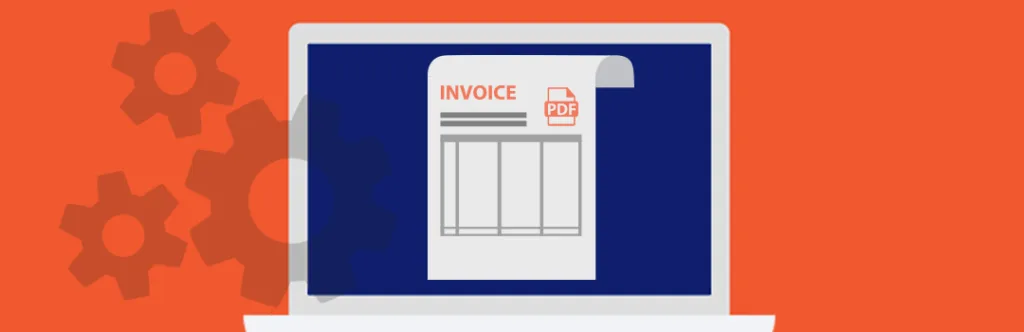Well designed and properly formatted invoices always make a good impression and sometimes badly required to fit enough and needful business information within. Defaut Magento neither provides adding more information nor allow customization as it’s way complicated. While working with one of our extensions, we need to change the layout & override default Invoice PDF in Magento to properly fit all the business information. You may require this custom code in your extension to fulfill custom requirements and thus I’m sharing my code here.
Put following code in Module config.xml file:
NameSpace_ModuleName_Model NameSpace_ModuleName_Model_Order_Pdf_Invoice NameSpace_ModuleName_Model_Order_Pdf_Items_Invoice_Default
Now put following code in NameSpace/ModuleName/Model/Order/Pdf/Items/Invoice/ as Default.php
Simply change the code according to your requirements and test again. I hope this code has helped you! Cheers!