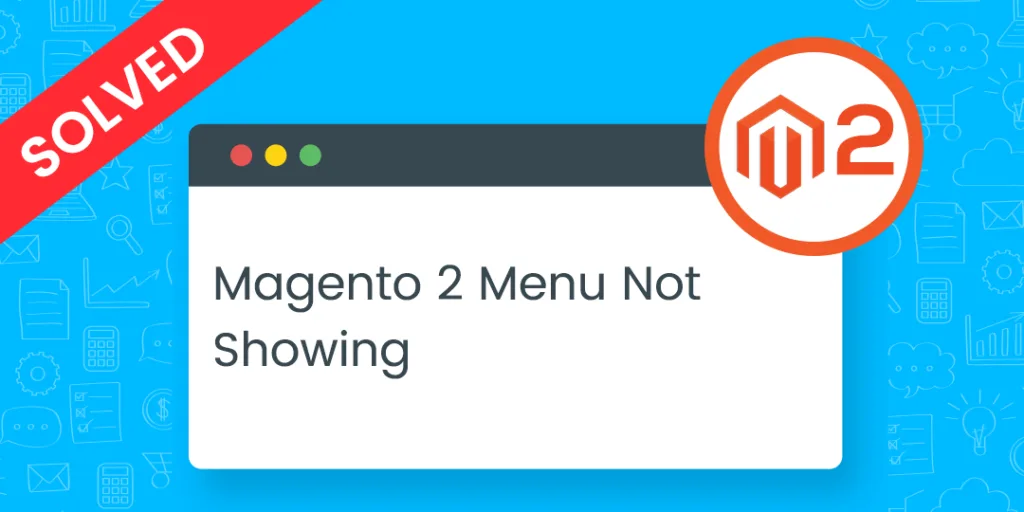In this article I will illustrate Solved: Magento 2 Menu Not Showing (Updated 2022). Basically, the Top navigation menu helps the visitors to navigate easily through your Magento 2 store. Hence there should be no errors in the navigation menu as it will affect the visitor’s experience in your Magento 2 store. Many times Magento developers are facing these problems where the top menu is not displaying in the frontend. Although after adding the product categories to the admin panel it is not displayed. And this critical problem is faced widely in Magento development. It is faced due to performing changes in the root category. Developers will be required to look at all the additional modifications in configuration settings during the changes are implemented in the default category or any new root category is developed.
Steps to resolve the issue of Magento 2 Navigation Menu Not Showing:
Step 1: Navigate to Catalog>Categories> and choose your category that you desire to add in the navigation menu.
- Enable the include in menu action as per given in the following Screenshot
Step 2: Save the Configuration
That’s It.
Hence, after the implementation of the above steps, you will be able to solve the Magento 2 Menu Not Showing issue.
Frontend Display after solving the Magento 2 Menu Not Showing issue:
Final Words:
Improve your visitor’s experience while visiting your Magento 2 store. You may share the blog via social media to your friends and help them in solving the Magento 2 Menu Not Showing issue. In case any issues write down I will be happy to help. Till then Stay Healthy and Stay Connected.
Happy Reading?
You may also like to read related topics:
Which is the Best Magento Payment Gateway? PayPal Vs Stripe
How to Add Terms And Conditions Checkbox in Magento 2
How to Configure Reorder in Magento 2
How To Cancel A Shipment In Magento 2