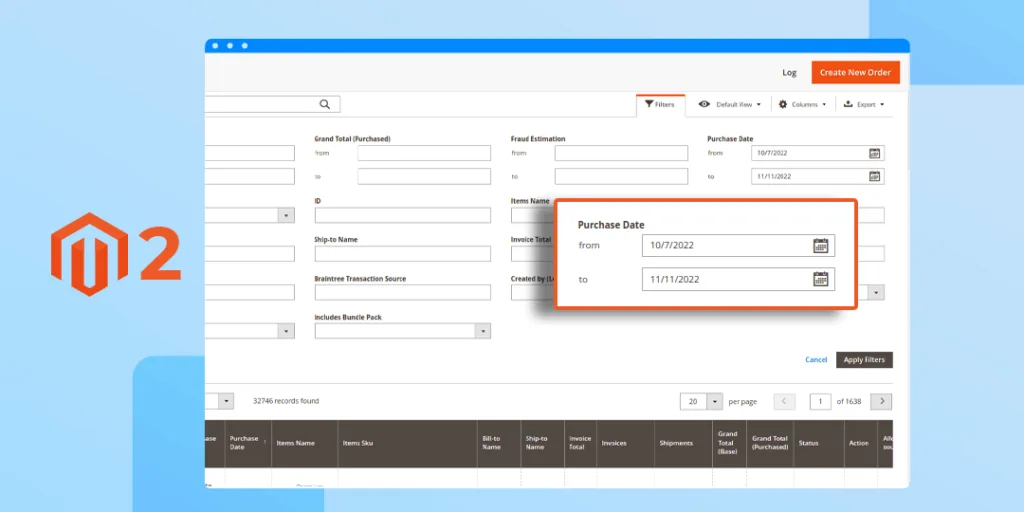Hello Magento Friends,
In today’s Magento 2 tutorial, we will find out How to Get Orders Collection Between a Date Range in Magento 2.
The admin uses order collection to get order details and smoothly fulfill the orders. Sometimes the admin does not want all order collection but needs only specific orders based on filter options.
Suppose you want all orders between a specific date range. You can Get Order Collection Between Specific Date Range in Magento 2 using the below method.
How to Get Orders Collection Between a Date Range in Magento 2?
Use the below code in your Root file
<?php
use Magento\Framework\App\Bootstrap;
ini_set('display_errors', TRUE);
ini_set('display_startup_errors', TRUE);
require __DIR__ . '/../app/bootstrap.php';
$params = $_SERVER;
$bootstrap = Bootstrap::create(BP, $params);
$objectManager = $bootstrap->getObjectManager();
$state = $objectManager->get('Magento\Framework\App\State');
$state->setAreaCode('frontend');
$now = new \DateTime();
$objectManager = \Magento\Framework\App\ObjectManager::getInstance();
$OrderFactory = $objectManager->create('Magento\Sales\Model\ResourceModel\Order\CollectionFactory');
$orderCollection = $OrderFactory->create()->addFieldToSelect(array('*'));
$fromdate=$now->format('2020-05-01 H:i:s');
$todate=$now->format('2020-06-01 H:i:s');
$orderCollection->addFieldToFilter('created_at', ['lteq' => $todate])
->addFieldToFilter('created_at', ['gteq' => $fromdate]);
echo "<pre>";
print_r($orderCollection->getData());
?>
Conclusion:
This way, you can get all orders from a specific range of dates in Magento 2. Alternatively, Get all Orders of Customers by Email id in Magento 2. If you face difficulty retrieving the order collection of a specific date range, you can connect with me through the comment section.
Happy Coding!