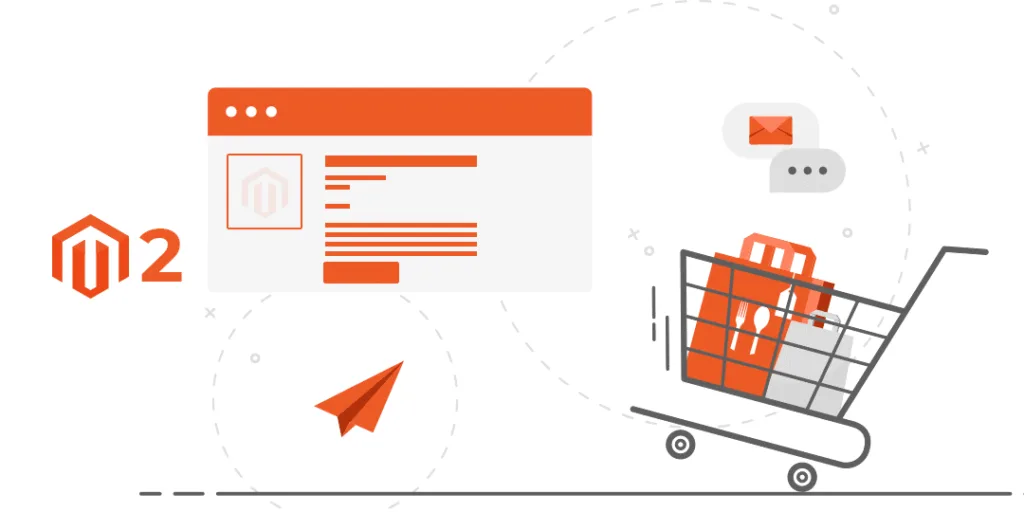Hello Magento Friends,
In today’s Magento tutorial guide, I will explain How to Add Group Product into Cart Individually in Magento 2.
Suppose you have two simple products associated with grouped products on the product detail page and have a separate add-to-cart button for each product. When you press the add to cart button for the first product, both products are added. If you want to add individual products to the cart for grouped products in Magento 2, use the following steps.
Steps to Add Group Product into Cart Individually in Magento 2:
Step 1: You need to override the grouped.phtml file in your theme. For that, go to the below file path.
app\design\frontend\Theme\Yourtheme\Magento_GroupedProduct\templates\product\view\type\grouped.phtml
And add the code as follows.
<?php
/**
* Copyright © Magento, Inc. All rights reserved.
* See COPYING.txt for license details.
*/
// @codingStandardsIgnoreFile
/**
* Grouped product data template
*
* @var $block \Magento\Catalog\Block\Product\View\BaseImage
* @var $block \Magento\GroupedProduct\Block\Product\View\Type\Grouped
*/
?>
<?php $block->setPreconfiguredValue(); ?>
<?php $_product = $block->getProduct(); ?>
<?php $_associatedProducts = $block->getAssociatedProducts(); ?>
<?php $_hasAssociatedProducts = count($_associatedProducts) > 0; ?>
<?php $grouped = $_product->load($_product->getId()); ?>
<?php $associatedProducts = $grouped->getTypeInstance()->getAssociatedProducts($grouped); ?>
</form>
<div class="table-wrapper grouped">
<table class="table data grouped" id="super-product-table">
<caption class="table-caption"><?= /* @escapeNotVerified */ __('Grouped product items') ?></caption>
<thead>
<tr>
<th class="col item" scope="col"><?= /* @escapeNotVerified */ __('Product Name') ?></th>
<?php if ($_product->isSaleable()): ?>
<th class="col qty" scope="col"><?= /* @escapeNotVerified */ __('Qty') ?></th>
<?php endif; ?>
</tr>
</thead>
<?php if ($_hasAssociatedProducts): ?>
<?php foreach ($associatedProducts as $_item): ?>
<tbody>
<tr>
<td data-th="<?= $block->escapeHtml(__('Product Name')) ?>" class="col item">
<strong class="product-item-name"><?= $block->escapeHtml($_item->getName()) ?></strong>
<?php if ($block->getCanShowProductPrice($_product)): ?>
<?php if ($block->getCanShowProductPrice($_item)): ?>
<?= /* @escapeNotVerified */ $block->getProductPrice($_item) ?>
<?php endif; ?>
<?php endif; ?>
</td>
<?php if ($_product->isSaleable()): ?>
<td data-th="<?= $block->escapeHtml(__('Qty')) ?>" class="col qty">
<?php if ($_item->isSaleable()) : ?>
<div class="control qty">
<form data-role="tocart-form" action="<?php echo $this->getAddToCartUrl($_item); ?>" method="post">
<input type="hidden" name="product" value="<?php echo $_item->getId(); ?>">
<input type="hidden" name="related_product" id="related-products-field" value="">
<input type="number"
name="qty"
value="<?= /* @escapeNotVerified */ $_item->getQty() * 1 ?>"
title="<?= /* @escapeNotVerified */ __('Qty') ?>"
class="input-text qty required"
/>
<?php echo $block->getBlockHtml('formkey')?>
<button type="submit" title="Add to Cart" class="addtocart">Add to Cart</button>
</form>
</div>
<?php else: ?>
<div class="stock unavailable" title="<?= /* @escapeNotVerified */ __('Availability') ?>">
<span><?= /* @escapeNotVerified */ __('Out of stock') ?></span>
</div>
<?php endif; ?>
</td>
<td class="addtocart">
</td>
<?php endif; ?>
</tr>
<?php if ($block->getCanShowProductPrice($_product)
&& $block->getCanShowProductPrice($_item)
&& trim($block->getProductPriceHtml(
$_item,
\Magento\Catalog\Pricing\Price\TierPrice::PRICE_CODE
))): ?>
<tr class="row-tier-price">
<td colspan="2">
<?= $block->getProductPriceHtml(
$_item,
\Magento\Catalog\Pricing\Price\TierPrice::PRICE_CODE
) ?>
</td>
</tr>
<?php endif; ?>
</tbody>
<?php endforeach; ?>
<?php else: ?>
<tbody>
<tr>
<td class="unavailable"
colspan="<?php if ($_product->isSaleable()): ?>4<?php else : ?>3<?php endif; ?>">
<?= /* @escapeNotVerified */ __('No options of this product are available.') ?>
</td>
</tr>
</tbody>
<?php endif; ?>
</table>
</div>
<div id="validation-message-box"></div>
<form>
Step 2: After that, you need to run the below command.
sudo php bin/magento cache:flush
Conclusion:
This way, you can add group products into the cart individually in Magento 2. Also, learn How to Create Grouped Product Programmatically in Magento 2.
If you have difficulty with the above solution, share it with me by commenting here. Share the article with your friends and stay updated with us for more Magento 2 tutorials.
Happy Coding!