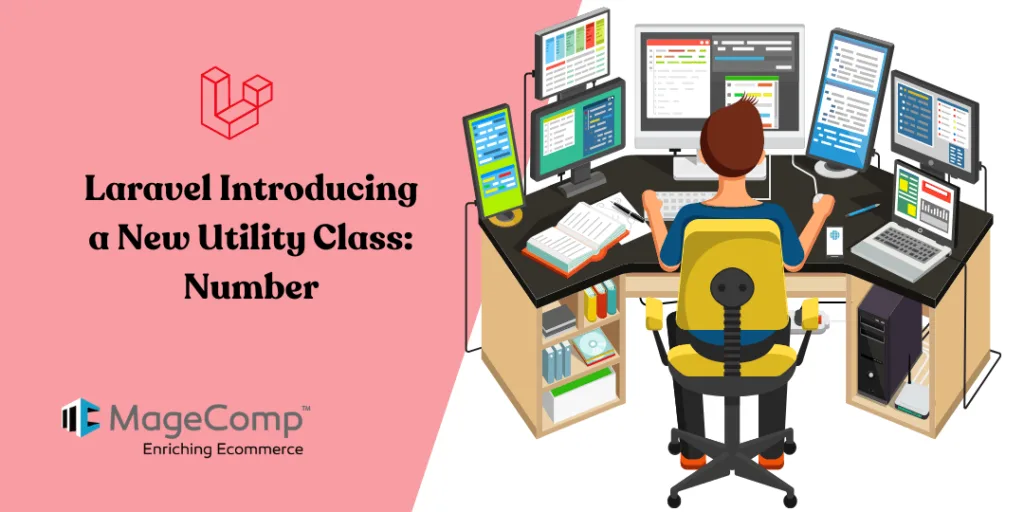Hello, Laravel Friends.
Welcome to the MageComp Laravel blog.
Laravel is a rapidly evolving framework, and new features and utilities are being introduced by the platform frequently. Today, in this Laravel blog, we will learn about Numbers that Laravel introduces as a new utility class.
What is a Utility Class in Laravel?
In Laravel, a utility class is not a specific term used in the framework itself. However, the term “utility class” is often used in programming in a broader sense to refer to a class that provides general utility functions or methods that can be used across different parts of an application. In Laravel, you may find such utility-like classes or helper functions that offer common functionalities.
The Laravel Number Class
Introduction
All methods are part of the Illuminate\Support\Number class:
use Illuminate\Support\Number;
General number formatting
Using the format method, we can format a number according to the current locale.
Number::format(25) // 25 Number::format(100000) // 100,000 Number::format(123456789) // 123,456,789
We can also specify a custom locale to format the number according to that locale’s rules.
Number::format(123456789, locale: 'en') // 123,456,789 Number::format(123456789, locale: 'de') // 123.456.789 Number::format(123456789, locale: 'sv') // 123 456 789
Percentage formatting
The formatPercentage method formats a number as a percentage according to the current locale.
Number::percentage(25) // 25% Number::percentage((1/3) * 100, precision: 2) // 33.33%
Currency formatting
Here’s another fun method used to format various currencies with locale support. Perfect for your webshops!
Number::toCurrency(10) // $10.00 Number::toCurrency(25, currency: 'EUR') // €25.00 Number::toCurrency(5.49, currency: 'EUR', locale: 'de') // 5.49 €
File size formatting
Here is the toFileSize method which actually is the whole reason behind this utility class. I first submitted a PR to add a File::bytesToHuman() helper (PR #48827), which Taylor then suggested we add as part of a new Number class.
Number::toFileSize(1024); // 1 KB Number::toFileSize(1600, precision: 2); // 1.56 KB Number::toFileSize(1024 * 1024 * 1024 * 5); // 5 GB
Human readable formatting
Next up is also quite a fun one for when you want something that’s more readable than precise. It converts numbers to a human-readable string.
Number::forHumans(1000) // 1 thousand Number::forHumans(12345) // 12 thousand Number::forHumans(12345, precision: 3) // 12.345 thousand
Set the locale
We can set the locale globally using the setLocale method, for example, in a service provider:
Number::setLocale('sv');
You can also use the withLocale method, which executes the given callback using the specified locale and then restores the original locale:
Number::withLocale('sv', function () {
return Number::format(123456789);
});
Conclusion
Hope you found this new number formatting addition in Laravel helpful. It’s always great to have tools that simplify our work, and we encourage you to explore the upcoming Laravel release and consider integrating this utility class into your projects. It can save you time and effort in formatting numbers, making your work more efficient and effective.
Happy coding!!!