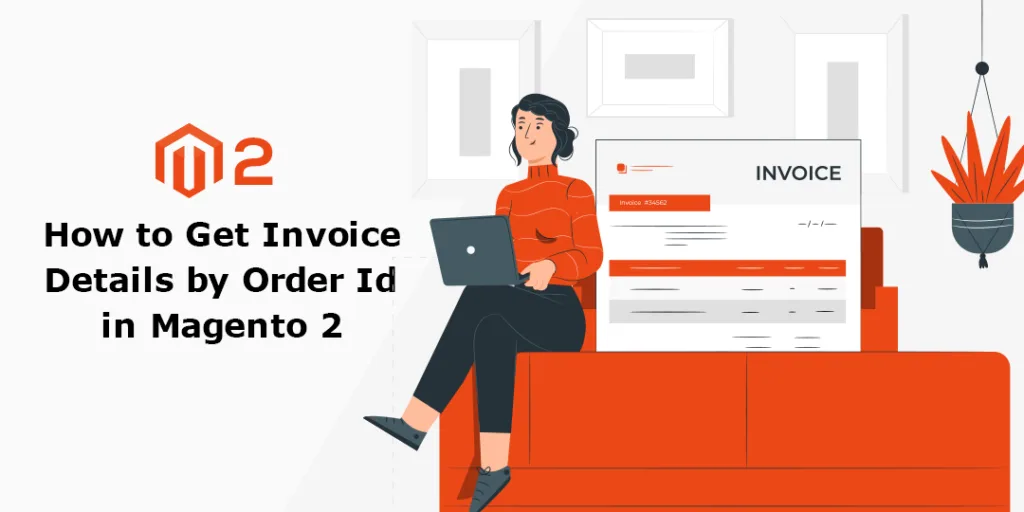Hello Magento Friends,
In this blog, we will learn How to Get Invoice Details by Order Id in Magento 2.
Invoices are created after the order is placed. It is an important document that states the order agreement between the business and the customer. The invoice includes the order details and order total. Invoices also help owners to receive payments from customers quickly.
In Magento 2, you can automate invoice creation using the Auto Invoice and Shipment Extension for Magento 2.
For now, if you want to retrieve invoice information based on order ID, follow the below steps.
Steps to Get Invoice Details by Order Id in Magento 2:
Step 1: We will create a root script for invoice details by order id.
<?php
use Magento\Framework\AppInterface;
try
{
require_once __DIR__ . '../app/bootstrap.php';
}
catch (\Exception $e)
{
echo 'Autoload error: ' . $e->getMessage();
exit(1);
}
try
{
$bootstrap = \Magento\Framework\App\Bootstrap::create(BP, $_SERVER);
$objectManager = $bootstrap->getObjectManager();
$appState = $objectManager->get('\Magento\Framework\App\State');
$appState->setAreaCode('frontend');
$orderId = 15; //Enter your Order Id
$objectManager = \Magento\Framework\App\ObjectManager::getInstance();
$order = $objectManager->create('\Magento\Sales\Model\OrderRepository')->get($orderId);
$invoiceData = $order->getInvoiceCollection();
echo "<pre>";
print_r($invoiceData->getdata());
echo "</pre>";
}
catch(\Exception $e)
{
echo "Error : ".$e->getMessage();
}
Conclusion:
This way, you can get invoice details by order id in Magento 2. If you have any doubts, let me know through the comment section. Share the article with other Magento developers and stay in the know so that you do not miss out on our latest blogs and tutorials.
Happy Coding!