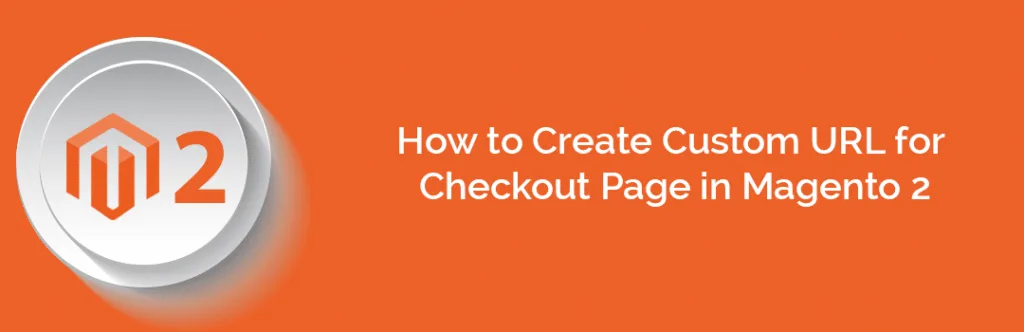Sometimes you may require to change the default Magento URLs of some of the pages in order to handle and recognize them in a better way. The use of fancy URL leads you to initiate rewrite for them.
Here we have come up with a quick solution to change URL of checkout page. From this, you can change URLs of wishlist page and customers’ my account page as well.
Basic checkout page URL is something like:
domain.com/checkout
domain.com/checkout/#shipping
domain.com/checkout/#payment
-
- Create a new module with module.xml file
- Go to etc/frontend/routes.xml and change the code as stated below.
Sometimes you may face issue with mini cart update or with AJAX cart extension as you have made changes in route file of Magento. This will require you to fix up the section reloading while using AJAX.
- Create a new module with module.xml file
Easily create Custom URL for checkout page in #magento2 https://t.co/fWDH05u5Xi
— MageComp (@theMageComp) February 15, 2016
- Go and find sections.xml” located at etc/frontend, it must be something like this,
- You will need to override all the actions resided at Magento/Catalog/etc/frontend/sections.xml and you’re done.
Hope you have found this effective rewrite trick useful and it will definitely help you creating fancy URLs in Magento.
Feel free to contact if you have any queries regarding. We would appreciate your comments and suggestions.