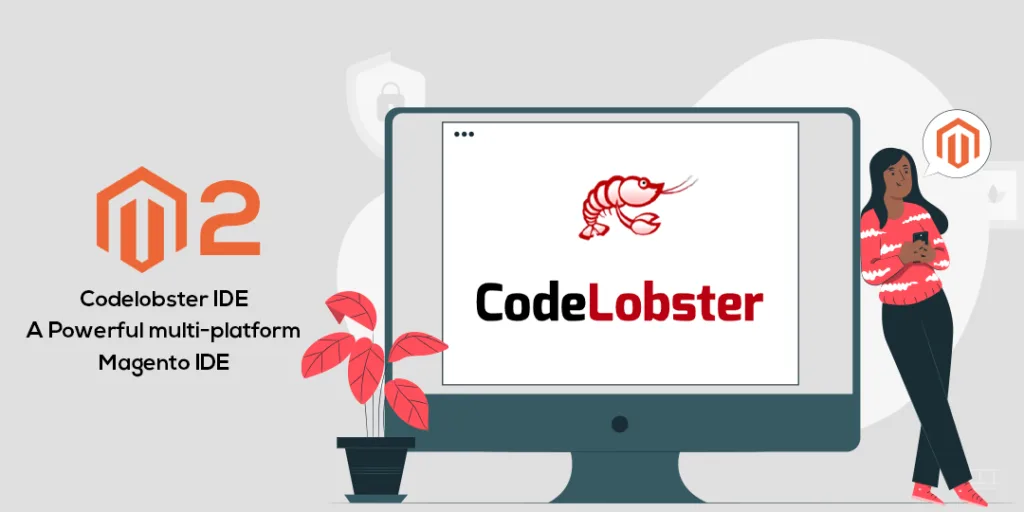Hello Magento Folks,
Welcome to MageComp Blog. Today in the Magento Tutorial Series I will help you in understanding the Codelobster IDE – a powerful multi-platform Magento IDE with its benefits.
Also, You may like to read Boost your store sales by applying the SEO perfectly and for that visit Best Configuration Guide for SEO Setting in Magento 2 [2020].
Introduction:
For developing any PHP website the IDE is very important to choose where everyone looks at the best features and functionalities having the support of PHP programming language. The precise integrated development environment is the first priority of developers where they can work with open space and increasingly improves work product and for that, the choosing of development is very important which perfectly fits your requirements.
Magento is the World’s most flexible E-commerce platform. It empowers thousands of retailers and brands with the framework to rapidly innovate and grow. During the development of PHP the IDE plays an important role and to choose the platform wisely for the development of Magento stores here is the guide for all. Let’s Dive In.
What is Codelobster IDE?
CodeLobster IDE makes a streamlined and smooth PHP development process. There is no requirement of byhearting the names of the tags, arguments, and attributes. CodeLobster integrates all of these with its auto-completion feature which has the functionality for the PHP, HTML, JavaScript, and even CSS. If anything sticks then by clicking on the F1 key or you can also make use of the Help option.
Why choose Codelobster IDE?
Mainly, each and every developer makes the decision of choosing the tools for developing the code wisely. Basically for developing the Magento platform code, there is a perfect and very suitable tool for the development environment which is Codelobster IDE.
There are many features and functionalities for the code to develop, the support of mixture code is also present and different areas are highlighted respectively like the PHP is highlighted as PHP, the CSS is highlighted as CSS in the same file which is very satisfactory. There are different choices for color schemes.
Advantages of Codelobster IDE
- Enhanced auto completion feature for all the languages including PHP, CSS, HTML, and Javascript with the latest languages included HTML5 and CSS3. There is a featured output given for the structure of the project and all the functions of it.
- Firebug for HTML/CSS inspector, it is capable of integrating the elements of the selected pages with a streamlined code and perfect style.
- The context is very helpful by supporting all the languages and the help is asked when you are stuck anywhere by just clicking on the F1 key and all the detailed information is displayed.
- PHP debugger. It makes you capable of executing all the PHP scripts in an incremental way by having a precise look at all the variables of each line.
- The brilliant support of FTP which makes it capable to work directly with the remote server and one can also perform all the required changes with the files.
- Support for Version Control Systems: SVN, Git, etc.
- With the help of featured portable functionality, it makes you capable of using the editor without even installing the preliminary.
Codelobster IDE has the following abilities to work with Magento :
- Ability to create projects automatically installing Magento platform
- Autocomplete for Magento methods
- Tooltips for Magento methods
- Context and Dynamic help
- Codelobster IDE supports Windows, Mac OS, Linux, Ubuntu, Mint, Fedora, etc. and has special plug-ins for working with Drupal, Joomla, Twig, JQuery, CodeIgniter, CakePHP, Laravel, Node.js, AngularJS, BackoneJS, EmberJS, Phalcon, VueJS, Symfony, Magento, Yii, and WordPress
| Developer | Codelobster Software |
| Web Site | http://www.codelobster.com/ |
| Language | English, German, French, Italian, Spanish, Russian, Chinese,
Japanese, Portuguese, Hungarian, Czech, Slovak, Turkish, Persian |
Conclusion
I hope the above-explained details will help you in choosing the development tool wisely which satisfies your requirements. For any help do contact our Support Team. What if you write some reviews regarding this blog in the comment section for helping us to create more useful and rich blogs for you. Don’t forget to share this blog with your Magento Friends for helping them to choose the platform. Till then Stay Home Stay Safe.
Happy Reading.