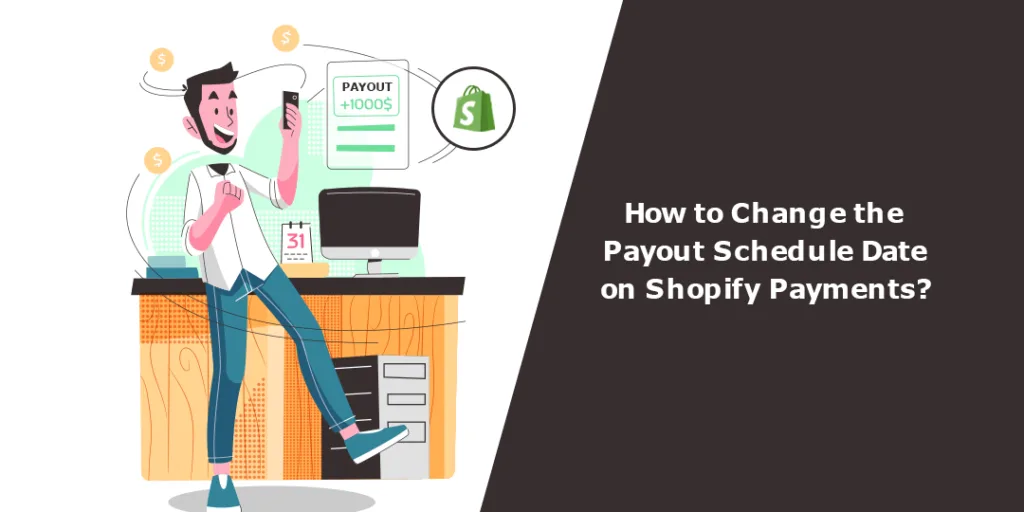Wassup Shopify Fellas!
Ready to learn something new today?
Today in this Shopify tutorial, we will teach you how to change the payout schedule date on Shopify payments.
So without wasting any more time, let’s get started.
What are Shopify Payments?
Just like other payment services, Shopify Payments is a payment service owned by Shopify itself.
Accepting payments has always been very easy with Shopify Payments!
It’s the ideal choice for your online store on the Shopify eCommerce platform, as the need to integrate third-party payment gateways is totally eliminated.
You can easily accept various payment methods, such as major credit cards like Visa, American Express, MasterCard, etc., and Apple Pay, PayPal, Razorpay, etc.
The best part is that, unlike other payment gateways on Shopify, Shopify Payments doesn’t charge any additional fees. Plus, setting it up with your Shopify store is a breeze.
Start accepting payments hassle-free and focus on growing your business!
How do Shopify Payouts work?
If you have enabled Shopify Payments on your online store, you can receive payments whenever a customer uses the Shopify Payments option.
However, please note that you cannot view payout information in your admin dashboard if a customer pays through a third-party payment gateway. In such cases, you will need to visit the website of the third-party payment gateway, such as PayPal, to view the payout information and know when you will receive payment.
Fortunately, PayPal now offers the option to transfer your PayPal balance to your bank account automatically.
Steps to Change Your Shopify Payment Payout Schedule
Before we start with the first step, consider these few points:
- You have the option to receive payment every business day, and you can customize the payout schedule to be daily, weekly, or monthly.
- Keep in mind that changing your schedule will result in a delay of payment until the following applicable week.
- Depending on the payment method used by the customer, bank processing time may delay the transfer of funds to your account.
Note ?
If one of your customer groups is from Japan. By default, payouts in Japan are scheduled on Fridays, but you can choose to be paid weekly or monthly.
For France-based customer group. Unfortunately, Shopify store owners in France are not able to customize their payout schedule.
Change Your Payout Schedule on Shopify from Desktop
Step 1 – Go to Shopify admin > Settings > Payments.
Step 2 – Select Manage from the Shopify Payments Section.
Step 3 – A page on your screen will appear after selecting the Manage option. Scroll down the screen, and you will see the Payout Schedule box.
In this box, you are given three Shopify payment schedule options. I.e., every business day, weekly basis and monthly basis.
Here, if you want to receive the payments on a daily basis, select the Every business day option.
If you want to receive the Shopify payments on a weekly basis, select the Every week option and the day you want to receive the payouts.
If you want to receive the Shopify payments on a monthly basis, select the Every month option and select the day on which you want to receive the payments.
If you want to receive regular emails about the Shopify payments, select the checkbox to Enable Notifications.
Step 4 – Select the Save option to save all the applied changes.
Note ?1:
If you want to change your Shopify Payout schedule from mobile devices, follow the same path, which will be done within seconds.
Note ?2:
Several reasons are responsible for Shopify payout failures. If such a case occurs, you will be notified with a message on the email and Shopify payout page with probable solutions.
Still, if you are still trying to figure out the reason, contact to Shopify expert or customer support and your respective bank.
Wrap up
Congratulations ?, you just learned a new skill.
If you are planning to use any other third-party payment gateway service, why not try Shopify payments and eliminate the extra expenses of the third-party gateway?
If you want to know more about Shopify payments and refer to their respective guides, and still, if you need clarification on it, contact a Shopify developer and clear your queries easily.
Stay tuned with us to keep yourself updated with the latest with the latest they.
Happy Earning!
—————————————————————————————————————————————–
Frequently Asked Questions
(1) What are Shopify Payments?
Answer: Shopify Payments is an integrated payment processing system provided by Shopify, the popular e-commerce platform. It allows merchants to accept payments directly on their Shopify stores without needing to use a third-party payment gateway.
(2) Why would I want to change the payout schedule date on Shopify Payments?
Answer: Merchants using Shopify Payments have the option to choose a payout schedule, which determines how often they receive their funds from sales made on their online store. Changing the payout schedule date might be necessary to align with your business’s financial needs or to optimize cash flow management.
(3) How can I change the payout schedule date on Shopify Payments?
Answer: To change the payout schedule date on Shopify Payments, follow these steps:
- Log in to your Shopify admin panel.
- From the sidebar, click on “Settings” and then select “Payment providers.”
- In the “Shopify Payments” section, click on “Manage.”
- Under the “Payout schedule” section, click on “Change payout schedule.”
- Select a new payout schedule from the available options.
- Choose a new payout schedule date.
- Click “Save.”
(4) What payout schedule options are available on Shopify Payments?
Answer: The available payout schedule options may vary depending on your location and the specific Shopify plan you are using. However, common options include daily, weekly, biweekly, and monthly payouts. The specific details of each schedule, such as the number of days or weeks before receiving funds, will be provided within the settings.
(5) Will changing the payout schedule date affect my current payout cycle?
Answer: Yes, changing the payout schedule date will affect your current payout cycle. Once you save the changes, your future payouts will be based on the new schedule and the corresponding payout dates you selected. Any pending or in-progress payouts will be adjusted accordingly.
(6) How can I track my payouts on Shopify Payments?
Answer: To track your payouts on Shopify Payments, follow these steps:
- Log in to your Shopify admin panel.
- From the sidebar, click on “Analytics” and then select “Payouts.”
- In the “Payouts” section, you can view a list of your payouts, including their dates and amounts.
- Click on a specific payout to see more detailed information.
(7) How long does it take for the changes to take effect?
Answer: The changes to your payout schedule on Shopify Payments should take effect immediately after you save the updated settings. However, the exact timing of when you receive your payouts will depend on the new schedule you selected. Be sure to review the details of your chosen schedule to understand the expected payout timing.